For developers and artists working to push the boundaries of real-time 3D creation, Unreal Engine is a powerful tool. This is more than just software; it is a comprehensive tool that provides easy alternatives for non-programmers, and a wealth of predefined tools and assets.
This technology enables the creation of complex virtual worlds with integrity and unparalleled communication. What you see in the editor is what you will get in the final product. You don’t have to wait long before previewing. This iterative functionality allows developers to quickly update and visualise their ideas on the fly. Here’s a look at its technical capabilities.
What Language Does Unreal Engine Use?
Although Unreal Engine offers a visual script (Blueprint) for beginners, it primarily uses C++. These powerful, well-defined languages enable better control of game engines, memory management, and device interactions. It is the first choice of developers looking for the highest performance and best creativity in the engine. Blueprints are the best choice for coding beginners. This script view allows users to create complex logic by connecting nodes instead of writing lines of code. This allows artists, designers, and even beginners to contribute to the development process without a coding background.
Finally, Unreal Engine meets diverse needs by offering C++ for deep control and Blueprints for various functions. This encourages collaboration within the development team and allows developers at all levels to bring their visions to life.
C++
Unreal Engine is predominantly built using C++. This serves as the primary programming language for developers working within the engine. C++ is chosen for its powerful capabilities in handling system resources and memory management, helping to create complex, resource-intensive 3D games.
When it comes to building robust applications in Unreal Engine, C++ is the right partner. This heavyweight language is all about raw power and fine-tuned control. Imagine it as the engine – it delivers the lightning-fast speed and responsiveness needed for intense, real-time 3D experiences.
Here is a screenshot of C++ programming language
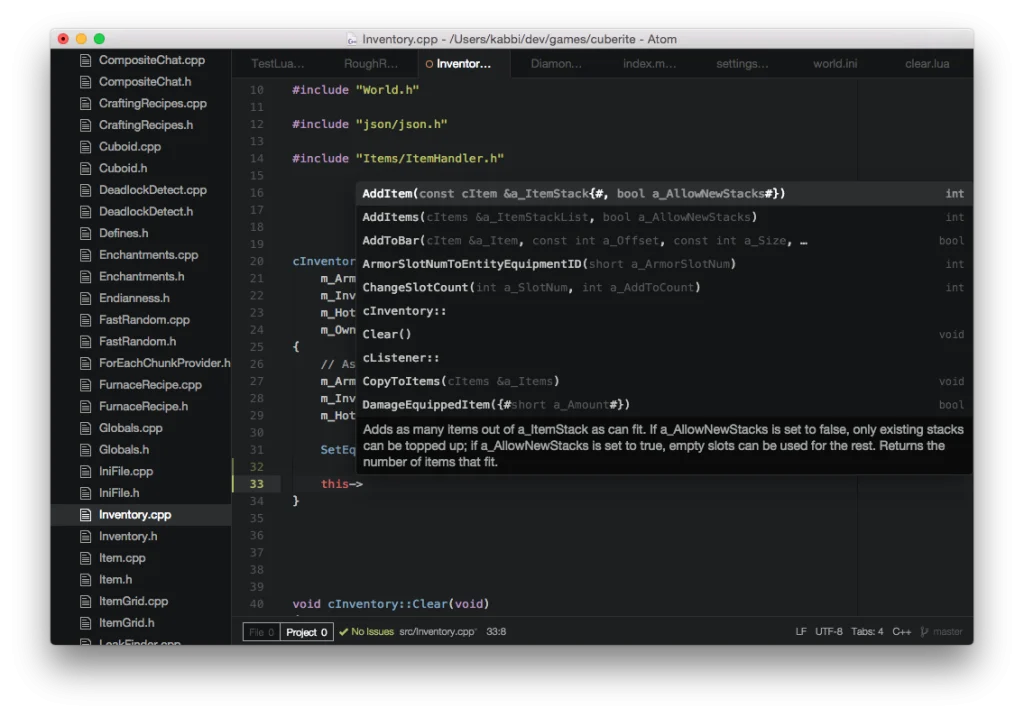
Benefits of C++
Speed: C++ runs circles around other languages when it comes to execution speed. It gets things done fast, making it ideal for the demanding world of real-time rendering and processing required by 3D games. This translates into smoother gameplay, even in complex environments with tons of action.
Control: With C++, you have the full power. Unlike some other tools, it grants you deep control over system resources. This means you can fine-tune performance to make your project flawless on different hardware setups.
Industry Standard: C++ is widely adopted across the gaming industry and other high-performance applications. Mastering C++ opens doors to various career opportunities and ensures compatibility with industry standards.
Blueprint: Visual Scripting Language
Unreal Engine’s Blueprints is a game changer for those new to coding or those who prefer a more intuitive approach to game development. This new tool allows users to create complex games by connecting visually rather than writing traditional code. With its simple drag-and-drop approach, Blueprint enables artists, designers, and beginners to contribute to game development without requiring extensive experience.
Here is a screenshot of Blueprint:
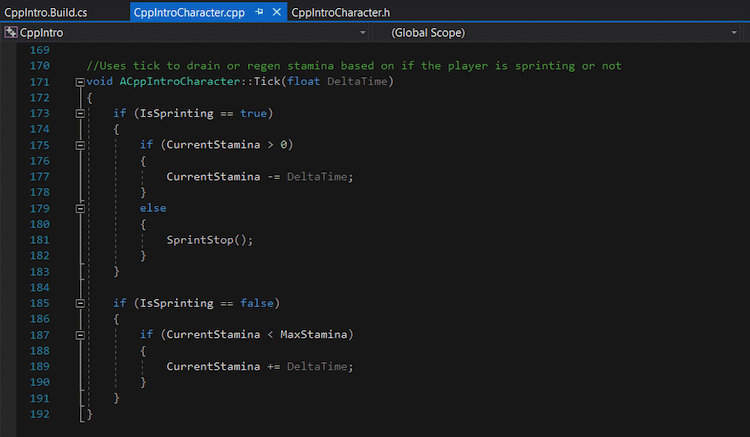
This approach democratizes the development process and ensures design and repeatability, allowing game ideas to be tested and developed quickly. Blueprint lowers the barriers to entry, allowing more creative minds to bring their visions to life in the Unreal Engine ecosystem.
Benefits of Blueprints
Accessibility: Accessibility is a key feature, making this tool truly inclusive. Forget complex coding or arcane syntax. Here, you build workflows by connecting visual nodes that represent actions, events, and conditions. It’s like dragging and dropping building blocks – perfect for beginners or anyone who wants a user-friendly experience. This intuitive approach makes it easy to navigate and understand, empowering everyone to create and automate tasks.
Rapid Prototyping: The visual approach makes it easier to understand how different parts of your game interact and come together to create a fun experience.
Integration: Blueprint can handle intricate logic, allowing you to build sophisticated systems without needing to dive into full-fledged coding.
Unreal C++
Unreal Engine uses a specialized version of C++ known as Unreal C++, tailored with macros, custom types, and conventions that integrate seamlessly with Unreal’s architecture and systems. While Unreal Engine offers the powerful tools of C++, it also provides a customized version specifically tailored to its environment. It’s like having a special set of wrenches that perfectly fit the unique nuts and bolts of your Unreal Engine project.
Features of Unreal C++
Unreal C++ empowers you to harness the power of C++ while staying comfortably within the Unreal Engine ecosystem. It’s the perfect marriage of muscle and finesse, allowing you to build intricate and engaging games with greater efficiency.
Macros Shortcuts: Unreal C++ includes elements called macros. These are pre-written code snippets that act like shortcuts. Instead of struggling with complex commands to interact with the engine’s features, you can use these macros to get things done with ease. Think of them as alternatives that save you time and frustration when building game mechanics or managing objects within the engine.
Toolkit: Unreal C++ comes with a special toolkit filled with custom data types. These data types represent things like actors (characters, objects in the game world), materials (textures and visual properties), and animations. Using these custom types ensures your code speaks the engine’s language and lets you create game elements that snap right into place within Unreal’s architecture.
Consistency: While coding freedom is great, a little consistency goes a long way. Unreal C++ follows a set of conventions, like specific coding styles and naming patterns. These maintain consistency with shared vocabulary within Unreal Engine, making your code easier to understand, not just for you, but also for other developers working on the same project.
Key Differences: Tailored for Unreal’s Needs
While Unreal C++ shares the core DNA of standard C++, it has been specifically adapted to fit seamlessly within Unreal Engine’s framework. Here are some key distinctions that will enhance your development experience:
Memory Management: Standard C++ puts the control of memory management on the developers. This can lead to memory leaks, which can cripple performance and stability. Unreal C++, however, integrates its garbage collection system deeply into its C++ classes. This acts like a built-in safety net, automatically handling memory allocation and deallocation for most objects, saving you time and headaches.
Engine-Specific Building Blocks: Unreal C++ offers a set of predefined classes that function as the fundamental building blocks for your game development. These classes encapsulate core game concepts like actors (characters, objects within the game world), materials (textures and visual properties), and animations. These custom types streamline development and ensure your code speaks the engine’s language. Everything fits together more intuitively, reducing errors and making your creations truly Unreal.
Macros: Standard C++ makes you build everything from scratch. Interacting with the Unreal Engine’s powerful features requires writing complex, line-by-line code. Unreal C++ steps in with a helping hand. It provides shortcuts called macros – pre-written snippets of code that work flawlessly. These macros let you interact with the engine’s functionalities quickly and easily, saving you time and effort. It’s like having a cheat sheet built right into the language!
Hybrid Approach: The Best of Both Worlds
The beauty of Unreal Engine lies in its flexibility. Many projects leverage a hybrid development approach, strategically utilizing both Blueprints and C++ to achieve optimal results. Here’s how this powerful combination plays out:
Blueprint Prototyping: Blueprints help in the early stages of development. With Blueprints, you can create visual logic by connecting nodes instead of writing code. This allows teams to rapidly iterate and validate game concepts without getting bogged down in complex C++ development. It’s perfect for exploring creative ideas, testing gameplay mechanics, and refining the core vision of your game before diving into more intricate C++ programming.
C++ for Optimization: For the critical systems that drive your game, C++ steps up to the plate. C++ offers unparalleled control and optimization capabilities. By strategically converting key aspects to C++, developers ensure their game delivers a consistently stellar experience for all players.
Getting Started
When working with Unreal Engine, developers rely on two main languages: C++ which provides the flexibility to manage complex projects, and Blueprint which makes prototyping and development easier through visual scripting.
C++ and Blueprint also have these communities and provide instructions, discussions, and resources regarding user-generated content. So if you are also planning to get started, you can rely on them for your journey.
Conclusion
Unreal languages use two popular languages C++ and Blueprint. It uses a specialized version of C++ known as Unreal C++.
This C++ also provides detailed control of memory management and physical usage, making it the right choice for critical operations and complex simulations.
Unreal Engine also offers easier alternatives like Blueprints, a user-friendly way to write. Blueprints use a node-based interface that allows developers to create logical variables by connecting predefined nodes that represent actions, events, and states.
While both the languages used for the Unreal engine make things easier for the developers, it is necessary to make the right choice. We hope the blog above helps you make the right choice.


 Healthcare App Development Services
Healthcare App Development Services
 Real Estate Web Development Services
Real Estate Web Development Services
 E-Commerce App Development Services
E-Commerce App Development Services E-Commerce Web Development Services
E-Commerce Web Development Services Blockchain E-commerce Development Company
Blockchain E-commerce Development Company
 Fintech App Development Services
Fintech App Development Services Fintech Web Development
Fintech Web Development Blockchain Fintech Development Company
Blockchain Fintech Development Company
 E-Learning App Development Services
E-Learning App Development Services
 Restaurant App Development Company
Restaurant App Development Company
 Mobile Game Development Company
Mobile Game Development Company
 Travel App Development Company
Travel App Development Company
 Automotive Web Design
Automotive Web Design
 AI Traffic Management System
AI Traffic Management System
 AI Inventory Management Software
AI Inventory Management Software
 AI Software Development
AI Software Development  AI Development Company
AI Development Company  AI App Development Services
AI App Development Services  ChatGPT integration services
ChatGPT integration services  AI Integration Services
AI Integration Services  Generative AI Development Services
Generative AI Development Services  Natural Language Processing Company
Natural Language Processing Company Machine Learning Development
Machine Learning Development  Machine learning consulting services
Machine learning consulting services  Blockchain Development
Blockchain Development  Blockchain Software Development
Blockchain Software Development  Smart Contract Development Company
Smart Contract Development Company  NFT Marketplace Development Services
NFT Marketplace Development Services  Asset Tokenization Company
Asset Tokenization Company DeFi Wallet Development Company
DeFi Wallet Development Company Mobile App Development
Mobile App Development  IOS App Development
IOS App Development  Android App Development
Android App Development  Cross-Platform App Development
Cross-Platform App Development  Augmented Reality (AR) App Development
Augmented Reality (AR) App Development  Virtual Reality (VR) App Development
Virtual Reality (VR) App Development  Web App Development
Web App Development  SaaS App Development
SaaS App Development Flutter
Flutter  React Native
React Native  Swift (IOS)
Swift (IOS)  Kotlin (Android)
Kotlin (Android)  Mean Stack Development
Mean Stack Development  AngularJS Development
AngularJS Development  MongoDB Development
MongoDB Development  Nodejs Development
Nodejs Development  Database Development
Database Development Ruby on Rails Development
Ruby on Rails Development Expressjs Development
Expressjs Development  Full Stack Development
Full Stack Development  Web Development Services
Web Development Services  Laravel Development
Laravel Development  LAMP Development
LAMP Development  Custom PHP Development
Custom PHP Development  .Net Development
.Net Development  User Experience Design Services
User Experience Design Services  User Interface Design Services
User Interface Design Services  Automated Testing
Automated Testing  Manual Testing
Manual Testing  Digital Marketing Services
Digital Marketing Services 
 Ride-Sharing And Taxi Services
Ride-Sharing And Taxi Services Food Delivery Services
Food Delivery Services Grocery Delivery Services
Grocery Delivery Services Transportation And Logistics
Transportation And Logistics Car Wash App
Car Wash App Home Services App
Home Services App ERP Development Services
ERP Development Services CMS Development Services
CMS Development Services LMS Development
LMS Development CRM Development
CRM Development DevOps Development Services
DevOps Development Services AI Business Solutions
AI Business Solutions AI Cloud Solutions
AI Cloud Solutions AI Chatbot Development
AI Chatbot Development API Development
API Development Blockchain Product Development
Blockchain Product Development Cryptocurrency Wallet Development
Cryptocurrency Wallet Development About Talentelgia
About Talentelgia  Our Team
Our Team  Our Culture
Our Culture 
 Healthcare App Development Services
Healthcare App Development Services Real Estate Web Development Services
Real Estate Web Development Services E-Commerce App Development Services
E-Commerce App Development Services E-Commerce Web Development Services
E-Commerce Web Development Services Blockchain E-commerce
Development Company
Blockchain E-commerce
Development Company Fintech App Development Services
Fintech App Development Services Finance Web Development
Finance Web Development Blockchain Fintech
Development Company
Blockchain Fintech
Development Company E-Learning App Development Services
E-Learning App Development Services Restaurant App Development Company
Restaurant App Development Company Mobile Game Development Company
Mobile Game Development Company Travel App Development Company
Travel App Development Company Automotive Web Design
Automotive Web Design AI Traffic Management System
AI Traffic Management System AI Inventory Management Software
AI Inventory Management Software AI Software Development
AI Software Development AI Development Company
AI Development Company ChatGPT integration services
ChatGPT integration services AI Integration Services
AI Integration Services Machine Learning Development
Machine Learning Development Machine learning consulting services
Machine learning consulting services Blockchain Development
Blockchain Development Blockchain Software Development
Blockchain Software Development Smart contract development company
Smart contract development company NFT marketplace development services
NFT marketplace development services IOS App Development
IOS App Development Android App Development
Android App Development Cross-Platform App Development
Cross-Platform App Development Augmented Reality (AR) App
Development
Augmented Reality (AR) App
Development Virtual Reality (VR) App Development
Virtual Reality (VR) App Development Web App Development
Web App Development Flutter
Flutter React
Native
React
Native Swift
(IOS)
Swift
(IOS) Kotlin (Android)
Kotlin (Android) MEAN Stack Development
MEAN Stack Development AngularJS Development
AngularJS Development MongoDB Development
MongoDB Development Nodejs Development
Nodejs Development Database development services
Database development services Ruby on Rails Development services
Ruby on Rails Development services Expressjs Development
Expressjs Development Full Stack Development
Full Stack Development Web Development Services
Web Development Services Laravel Development
Laravel Development LAMP
Development
LAMP
Development Custom PHP Development
Custom PHP Development User Experience Design Services
User Experience Design Services User Interface Design Services
User Interface Design Services Automated Testing
Automated Testing Manual
Testing
Manual
Testing About Talentelgia
About Talentelgia Our Team
Our Team Our Culture
Our Culture













 Write us on:
Write us on:  Business queries:
Business queries:  HR:
HR: 




