Have you ever wondered how certain apps effortlessly handle a multitude of tasks? They assist you in staying organized, communicating with your team, tracking time, invoicing clients, and much more.
The secret is that these apps aren’t doing it alone. They’re built on app stacks and integrations between different software tools that make each app more powerful. Now the question is What is app stack?
with Our Development
Expertise. Worldwide App, Web, and AI/ML services
by 150+ developers. Trusted in 20+
countries for over 10 years.

As an app user, you’ve probably connected some of your favorite tools before. Maybe you’ve used Zapier to automatically save Gmail attachments to Dropbox or piped Formstack submissions into Mailchimp. But app stacks take these integrations to the next level, intertwining multiple apps into a seamless experience. When apps work together, you can get more done without constantly switching tabs and copying info between platforms.
In this article, we will delve into how app stacks enhance your tech stack by simplifying workflows and facilitating automation across various tools. You’ll discover new ways to connect the apps you already use and find new tools to complete your stack.
By the end, you will have a better understanding of how to create customized app stacks to enhance your productivity and maximize the utility of the apps you use daily. Ready to get started? Let’s dive in!
What is an App Stack?

An app stack is like a digital toolbox, containing a collection of software tools that collaborate to perform specific tasks. These stacks enhance the efficiency of using multiple apps on your device by consolidating them into a unified interface.
Think of it as your go-to digital workspace. It equips you with all the essentials required to complete a task or workflow in a single location. Within this stack, the apps seamlessly integrate, enabling you to switch between them effortlessly, eliminating the need to exit one app to access another. Your data and preferences are shared seamlessly among these apps as required.
Some well-known examples of app stacks include:
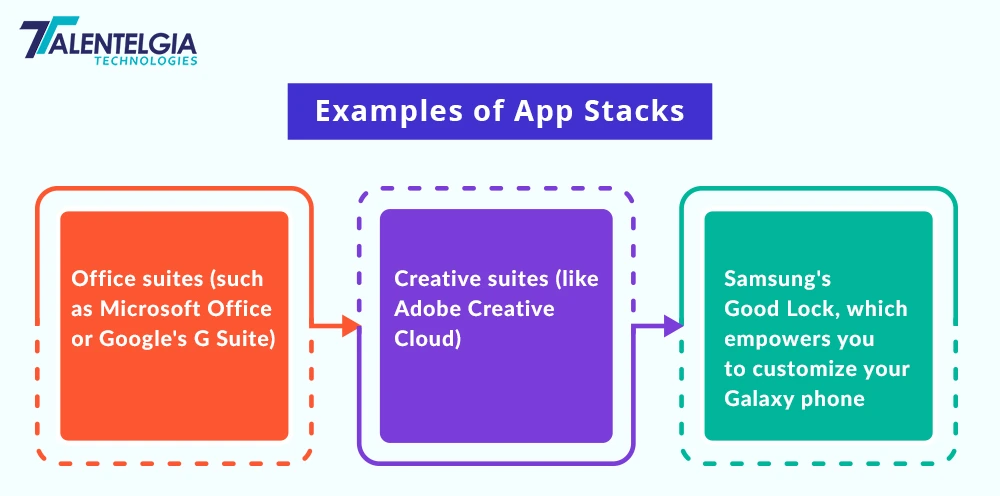
- Office suites (such as Microsoft Office or Google’s G Suite) like Microsoft Office and Google’s G Suite combine, spreadsheets, and more into a unified package. Meanwhile, creative suites such as Adobe Creative Cloud provide integrated tools for design, and video editing, and web development.
- Creative suites (like Adobe Creative Cloud) that offer integrated tools for design, photo and video editing, illustration, and web development.
- Samsung’s Good Lock, which empowers you to customize your Galaxy phone by grouping apps for lock screen, quick settings, task management, and device customization.
What are the benefits of using an app stack?
The primary advantages of using an app stack includes:
- Convenience: With all your necessary apps in one place, you can effortlessly switch between them without any inconvenience.
- Integration: These apps collaborate, facilitating the sharing of data, preferences, and workflows among them.
- Customization. App stacks often provide options to personalize the interface and tools to suit your needs.
- Productivity. Well-designed app stacks streamline your workflow by making it easy to move between related tasks.
- Task focus. An app stack centered around a particular job like design, development or office work helps keep you in the zone by limiting distractions from other types of apps.
If you find yourself constantly switching between a set of apps to get work done, an app stack could help optimize your productivity and experience. Look for a stack that bundles the tools you rely on the most.
Key Components of an App Stack
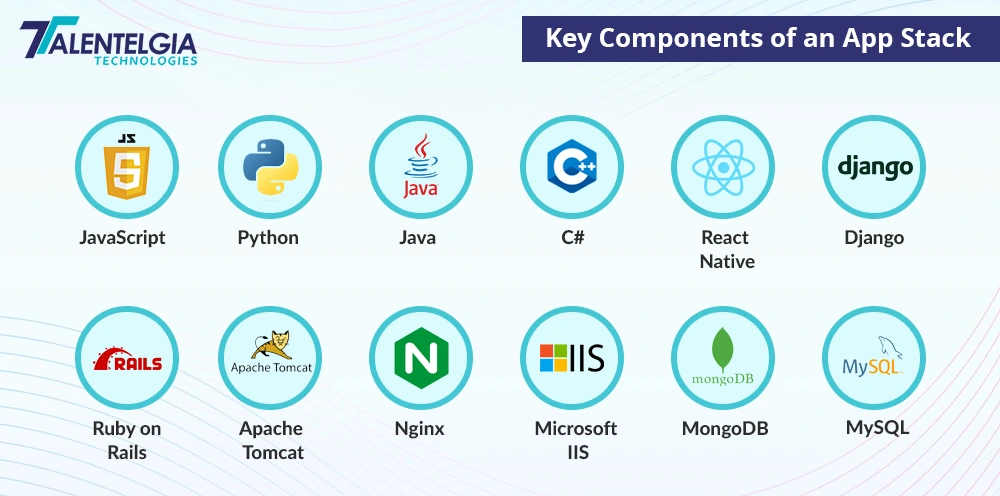
Programming Languages
The languages you select determine how your app will function.
Popular options like:
- JavaScript,
- Python,
- Java,
- C# are versatile,secure, and enable apps to run on multiple platforms.
Choose languages based on your developers’ skills and the type of app you want to build.
Frameworks
Frameworks provide structure for your code and pre-built components so you can focus on the app’s unique features.
Frameworks like:
- React Native,
- Django,
- and Ruby on Rails work with specific languages.
They help developers build apps faster while ensuring high quality.
Databases
A database development company stores and organizes data for your app. Relational databases like MySQL and PostgreSQL are common, as are non-relational options like MongoDB. Choose a database based on how your app will handle data. For example, non-relational databases suit apps with unstructured data while relational ones work better for highly structured data.
Web Servers
A web server delivers your app to users over the internet.
Popular servers include:
- Apache Tomcat,
- Nginx,
- and Microsoft IIS.
They handle requests from clients, serve static content, and pass dynamic requests to your app. The server you choose depends on your programming language and framework.
Cloud Services
Cloud services offer computing resources, eliminating the need for you to manage your hardware when building and deploying apps. Providers like AWS, Azure, and Google Cloud provide storage, hosting, and other tools to facilitate app scaling. Opting for a cloud provider reduces expenses and allows you to prioritize development over infrastructure maintenance.
with Expert App
Developers Global App development by 150+ skilled
developers. Serving 20+ countries
for over a decade.

By selecting the appropriate components for your stack, you’ll establish a robust foundation for a successful app. Opting for versatile, secure technologies that seamlessly integrate and align with your requirements simplifies development and management, ensuring an excellent user experience.
Benefits of Using an App Stack

Reduced Costs
Using an app stack eliminates the need to pay for expensive licenses for individual apps. With everything in one place, you only pay for the stack itself. This can significantly lower operational costs, freeing up budget for other priorities.
Improved Productivity
Your employees will be more productive when they have fast, easy access to all the tools they need. An app stack reduces time wasted switching between apps and searching for files or data. It also cuts down on errors and duplication of work. Teams can collaborate more efficiently to achieve their goals.
Enhanced Security
A quality app stack offers strong security and data protection. It uses encryption, authentication, and other measures to safeguard your company’s data and prevent cyber attacks. With cloud-based stacks in particular, your data is hosted by the service provider, who is responsible for keeping it secure.
Simplified Workflows
An app stack streamlines how your teams work by combining multiple apps and the data within them. Employees can easily switch between their go-to apps without disruption. The apps within the stack are connected, enabling the simple transfer of data between them as needed. This simplified, integrated workflow helps departments work together more productively.
Flexibility
Whether you choose an on-premise or cloud-based solution, an app stack provides flexibility. On-premise stacks give you more control over data and lower costs, while cloud-based options are highly scalable, deploy faster, and simplify maintenance. You can find an app stack to suit your company’s unique needs and budget.
Using an app stack is a smart way for any business to improve productivity, strengthen security, cut costs, and enable collaboration. With the right app stack, your teams will have an integrated set of tools to work together efficiently and get results.
Choosing the Right App Stack for Your Needs
Selecting the optimal application stack for your requirements hinges on various factors, with the foremost being a clear understanding of your business’s operational dynamics and the specific challenges you aim to address. Do you require a solution for internal team management, customer service enhancement, e-commerce facilitation, or another purpose altogether? Once you’ve delineated the core functionalities, you can delve into the available choices to construct the perfect stack.
Some well-regarded web application stacks encompass:
- LAMP (Linux, Apache, MySQL, PHP): LAMP, an acronym for Linux, Apache, MySQL, and PHP, represents a widely adopted open-source stack ideally suited for a broad range of web applications.
- MEAN (MongoDB, Express, Angular, Node.js): This JavaScript-centric stack excels in creating interactive web applications.
- MERN (MongoDB, Express, React, Node.js): Similar to MEAN stack development but employing React instead of Angular for frontend development. React, a prevalent JavaScript library for crafting user interfaces, takes center stage in this stack.
- Django: Designed for Python-based web applications, the Django framework offers an array of components, including an Object-Relational Mapping (ORM) system, an intuitive admin interface, and more. You’ll still need a web server like Gunicorn and database like PostgreSQL to complete the stack.
- Ruby on Rails: Like Django but for the Ruby programming language. Rails is a full-stack development framework that simplifies web development.
The right app stack for you depends on your technical requirements and in-house skills. Do you have experience with certain languages or frameworks? If not, consider ease of learning and availability of developers. Cloud-based app stacks are convenient but on-premise may be better for data security.
Whatever you choose, make sure the stack is:
• Scalable – It can grow as your business and user base expands.
• Reliable – Minimal downtime and interruptions..
• Secure – Protects data and infrastructure from cyberthreats.
• Cost-effective – Meets your budget for development and long-term maintenance.
• Supported – Has an active community for help and continued updates.
By evaluating your needs, skills, and options, you can craft an app stack tailored to your business. The right technology stack will help you build and deploy applications to improve workflows, increase productivity, reduce costs, and ultimately drive growth.
Building a Custom App Stack
When you build a custom app stack, you ensure that you have the essential tools and integrations tailored precisely to your business needs. Instead of relying on generic, one-size-fits-all solutions, you gain the flexibility to carefully curate components that align perfectly with your specific requirements and workflows.
As you embark on the journey of creating your app stack, consider these key factors that are crucial for your company and team:
- Security and Data Control: If you require maximum security and data control, on-premise solutions with dedicated hosting may be the optimal choice.
- Flexibility and Low Maintenance: Cloud-based services offer flexibility and require minimal maintenance, making them a suitable option if that aligns with your preferences.
- Enhanced Collaboration and Task Management: If your goal is to improve collaboration and streamline task management across departments, seek out integrations between your selected apps and services.
By addressing these considerations, you’ll be well on your way to constructing a custom app stack that empowers your business and enhances your workflows.
Some of the major parts of an app stack include:
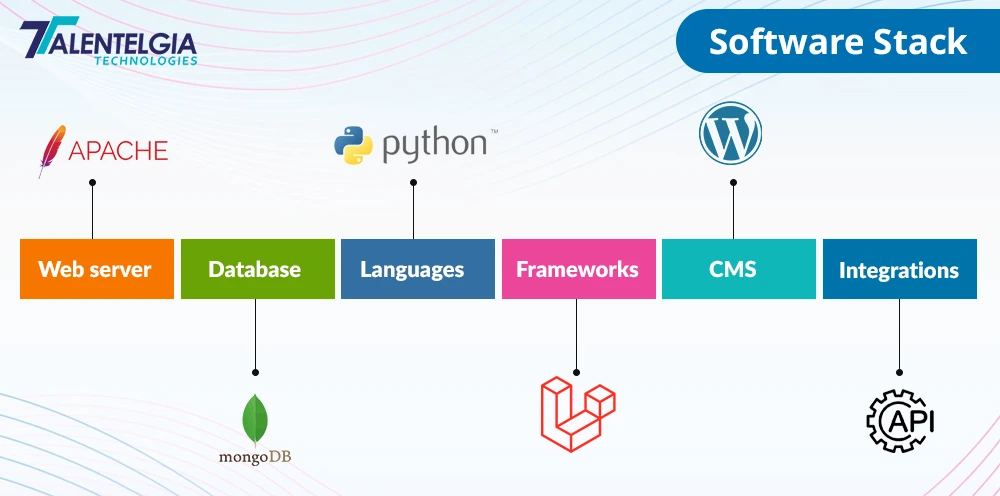
- Web server: Software like Apache or Nginx that delivers web content and handles site requests. For most small businesses, a simple web server will do.
- Database: Stores and organizes data for your web apps and services. Popular options include MySQL, PostgreSQL, and MongoDB. Choose a database based on your data and query needs.
- Programming languages: Power the logic and functionality of your web apps. Common languages include PHP, Python, Ruby, and JavaScript. Pick languages your development team is familiar with.
- Frameworks: Provide structure and simplify the web development process. Some well-known frameworks are Laravel, Django, and Rails. Frameworks can speed up building web applications.
- Content management system: Lets you easily create, edit, and publish content on your website without technical skills. WordPress and Drupal are two of the most used CMS development options that can be clubbed with online paraphrasing tool efficiently.
- Integrations: Connect your various apps, services, and platforms to improve workflows. Many software tools offer open APIs and integrations to work with other products. See what integrations are available and most useful for your stack.
Creating a custom app stack demands technical expertise and familiarity, possibly necessitating collaboration with web developers and consultants. Nevertheless, the returns on optimizing your software and processes to align seamlessly with your business requirements will undeniably surpass the initial investment. Through thoughtful planning and the integration of precisely tailored components, you can assemble an app stack poised to bolster and fortify your company’s capabilities for the foreseeable future.
Integrating Applications in an App Stack
Integrating multiple applications into an app stack improves how your programs work together. An app stack lets your apps collaborate towards a shared goal. Within the stack, apps streamline workflows and manage tasks more efficiently.
Instead of relying on external apps, an app stack gives you access to all the tools you need in one place. You can easily switch between your go-to apps by viewing them in a single interface. App stacks eliminate the need for pricey individual app licenses, cutting operational costs. Teams achieve more when all applications are integrated.
An app stack creates a queue to prioritize apps based on your needs. It uses a last in, first out system, evaluating apps sequentially. No two apps are processed at once. The app stack ensures optimal performance and maximum uptime so your business keeps running smoothly.
There are two main types of app stacks: on-premise and cloud-based. On-premise app stacks operate on your company’s hardware, offering tighter data control and lower upfront costs. However, they require more maintenance and upgrades. Cloud-based app stacks deploy faster, scale easier, improve collaboration across locations, and simplify maintenance. Choose what best fits your budget and needs.
Some key features of an app stack include:
- Smartphone optimization. App stacks make smartphones more efficient.
- Improved app linking. Easily connect apps and share data between them.
- Independent modules. Each app functions separately without relying on external programs.
- Shared objectives. The stack lets apps work together towards common goals.
- Task management. Apps in the stack streamline workflows and simplify task completion.
- Scalability. The right app stack grows with your business.
- Security. Robust app stacks safeguard data and prevent cyber threats.
- Cost savings. By integrating apps, stacks eliminate expensive individual licenses.
- Productivity. Teams get more done when all tools are in one place.
An app stack takes your applications to the next level. With the right components and features, it boosts business performance, reduces inefficiencies, and empowers your teams to achieve their best work.
The benefits of implementing an app stack far outweigh the costs. Discover how app stacks can transform your tech stack.
Deploying and Managing an App Stack
Once you’ve decided to deploy an app stack, you’ll need to manage it properly to keep your apps running smoothly. An app stack combines multiple applications into an integrated system, so ongoing maintenance is key.
First, choose a stack that suits your needs. The LAMP (Linux, Apache, MySQL, PHP) stack is popular for web apps. MEAN (MongoDB, Express, Angular, Node.js) is good for dynamic single-page apps. There are also cloud-based “serverless” options like AWS Lambda and Google Cloud Functions if you want to avoid infrastructure management.
Next, keep your stack and apps up to date with the latest patches and versions. Outdated software is vulnerable to security risks and bugs. Automate updates when possible, and test updates before pushing them live.
Monitor your stack for performance and uptime. Use tools like New Relic, AppDynamics or Stackify to check response times, error rates and resource usage. Set alerts to notify you of any downtime or lagging performance.
Scale your stack as needed to handle increased traffic and data. Add more server instances, beef up your database, or optimize your code. Make sure scaling happens automatically when possible.
Back up your data and configurations regularly in case of system failures or data loss. Most stacks and cloud services offer built-in backup tools. Test your backups periodically to ensure they’re working.
Restrict access and enable security features like encryption, authentication and rate limiting. Practice “least privilege” by only giving users the minimum access they need. Stay up to date with security best practices for your stack.
Migrating to a new stack version or technology can be complex, so plan upgrades carefully. Do research, test the new stack, migrate data and switch one component at a time. Minimize downtime by running the old and new stack in parallel when you can.
With ongoing maintenance and management, your app stack will run efficiently and securely for the long haul. Monitor, scale, back up, patch, upgrade and secure—these steps will keep your apps and customers happy.
Troubleshooting Issues in App Stacks
Dealing with issues in your app stack can be a frustrating experience, but adopting a systematic approach will help you quickly restore your app’s functionality.
Here are some key steps to consider:
- Ensure Software Updates: Begin by checking if all the components in your stack are running the latest software versions. Outdated software can often lead to compatibility problems or security vulnerabilities. Make sure to update your operating system, web server, database, and any frameworks or programming languages in use.
- Verify Installation and Configuration: Double-check the installation and configuration of all the software components in your stack. Review the documentation for each element and confirm that settings such as database credentials, file paths, and permissions are correctly configured. Minor configuration errors can sometimes go unnoticed but can cause significant issues.
- Review Recent Changes: Examine your app for any recent changes that might be responsible for the problems you’re facing. Did you recently update a library or switch database drivers? Consider rolling back any significant changes you’ve made to isolate the issue, as changes in one part of a stack can impact other components unexpectedly.
- Check Logs: Investigate both your app logs and server logs for error messages. Logs can provide valuable insights into what’s causing problems and guide you toward the source of the issue. Pay special attention to error messages related to database connections, missing files, permission issues, or server overload.
- Restart Components: If all else fails, try restarting the components in your stack one by one. Restarting software is a straightforward solution that often resolves issues. Begin by restarting your app, followed by the web server, database, and operating system. Restart them in reverse order until your app is functioning properly again.
Maintain your troubleshooting tactics, exercise patience, and continue to approach the issue systematically. Before long, your app stack will be back in working order, allowing you to focus on developing exceptional apps. With regular maintenance and monitoring, you’ll become more adept at resolving issues and keeping your stack in excellent condition.
Top Use Cases of App Stack

1. Tracking Applications
App Stack allows users to monitor who is using their phone and which applications are being used. The user can obtain this data using App Stack’s log.
2. Knowledge of App Features
App Stack provides all the information about the features of an app.
3. Switching Between Applications
Users can easily switch between applications using App Stack.
4. Navigation and Backtracking
App Stack makes it easy to navigate between applications and go back to previous screens, as in games, looking for other applications, etc.
5. Memory Control
App Stack enables the management of numerous languages and supports dynamically allocated RAM.
6. Evaluation of Expressions
App Stack evaluates several expressions, including control structures and arithmetic expressions.
7. Hash Tables for Quick Data Lookup
The App Stack includes hash tables for quick data lookup. Users can take advantage of hash tables to represent data uniquely.
8. Word Processing
App Stack makes word processing simple and accomplished via several virtual machines.
9. IP Routing
Another use of App Stack is for IP routing. When routing is complete, the network adopts a particular pattern, and communication between the networks is unaffected. To better understand your network setup, you can check your public IP address.
10. User Login Page
Since several apps are running concurrently, the user login page should list all the required applications, with computer graphics being one of them. It is proficient with the aid of 2D and 3D computer graphics.
The Future of App Stacks
The future of app stacks is bright. As technology improves, app stacks will become even more powerful and customized to your needs.
Smarter Integrations
App stacks are getting smarter about how different apps work together. Soon, your project management, communication, and file storage apps may automatically share data and integrate workflows without you having to do much setup. App stacks could suggest integrations based on how you and your teamwork. Integrating apps in an app stack may become as easy as clicking a button.
Customized Experiences
In the future, app stacks will tailor themselves to your needs and preferences. They may learn your habits and the apps you use most, then organize your app stack to put what’s most important to you upfront. App stacks could also suggest new apps that would benefit your workflow based on your current setup.
Improved Security
As app stacks become more tightly integrated, security is a top priority. Future app stacks will likely offer advanced security features like two-factor authentication, data encryption, and permission controls across apps. They may also scan for vulnerabilities that could compromise your data or accounts. Tighter security means you can use integrated app stacks with more confidence.
Platform Agnostic
Today, most app stacks are built for either web, iOS or Android platforms. In the coming years, app stacks may become platform agnostic, allowing you to access the same apps and data no matter what device you’re on. Your workflows and projects could follow you from your desktop to your phone to your tablet without interruption.
The future of app stacks looks bright with smarter integrations, customized experiences, improved security and platform agnostic access on the horizon. App stacks are evolving to become powerful hubs that connect all your digital tools in one place. The future of productivity has never looked so streamlined.
FAQs
Have some questions about app stacks? We’ve got answers.
Do I need coding experience to use an app stack?
Not always. Some app stacks are geared more toward professional developers, but many also have drag and drop interfaces and pre-built components that allow non-coders to build apps. If you have some basic HTML/CSS knowledge, that can help, but for many app stacks, no prior coding experience is required.
How much does an app stack cost?
App stack pricing varies quite a bit depending on the provider and features. Some are open source and completely free, while others charge monthly subscription fees ranging from $10 to $100 per month or more. Enterprise and on-premise app stacks typically have custom pricing. The cost will depend on the number of apps and users in your stack.
Can I switch between app stacks easily?
Switching app stacks can take some work, but it is possible. The level of difficulty will depend on how integrated your apps and data are into your current app stack. If your apps are built on open web standards and your data is stored in a portable format, migrating to a new app stack may be fairly straightforward. But if your apps rely heavily on proprietary tools and formats in your current stack, switching could require rebuilding apps and converting/transferring data, which increases the effort and costs.
What are the benefits of using an app stack?
App stacks provide many benefits for both developers and businesses. They allow you to build apps faster by reusing pre-built components. They simplify the development and maintenance of apps. They provide a centralized place to manage apps, users, security, and data. And they can reduce costs compared to building and maintaining everything yourself from scratch. For businesses, app stacks boost productivity, collaboration, and innovation.
Conclusion
You've seen how app stacks can transform the way you use software and improve your experience with the tools you rely on every day. By connecting multiple apps that were designed to work together, stacks give you a seamless workflow and enhanced functionality. App stacks enable seamless communication between apps, learning your preferences and routines to enhance your workflow. Although setting them up may demand initial effort, they are the gateway to unleashing the complete potential of your software and services. Give it a shot—you'll be astonished by how app stacks streamline and simplify your digital life. As the future continues to emphasize integration, join the app stack revolution. Your productivity and efficiency will undoubtedly benefit from this journey.


 Healthcare App Development Services
Healthcare App Development Services
 Real Estate Web Development Services
Real Estate Web Development Services
 E-Commerce App Development Services
E-Commerce App Development Services E-Commerce Web Development Services
E-Commerce Web Development Services Blockchain E-commerce Development Company
Blockchain E-commerce Development Company
 Fintech App Development Services
Fintech App Development Services Fintech Web Development
Fintech Web Development Blockchain Fintech Development Company
Blockchain Fintech Development Company
 E-Learning App Development Services
E-Learning App Development Services
 Restaurant App Development Company
Restaurant App Development Company
 Mobile Game Development Company
Mobile Game Development Company
 Travel App Development Company
Travel App Development Company
 Automotive Web Design
Automotive Web Design
 AI Traffic Management System
AI Traffic Management System
 AI Inventory Management Software
AI Inventory Management Software
 AI Software Development
AI Software Development  AI Development Company
AI Development Company  AI App Development Services
AI App Development Services  ChatGPT integration services
ChatGPT integration services  AI Integration Services
AI Integration Services  Generative AI Development Services
Generative AI Development Services  Natural Language Processing Company
Natural Language Processing Company Machine Learning Development
Machine Learning Development  Machine learning consulting services
Machine learning consulting services  Blockchain Development
Blockchain Development  Blockchain Software Development
Blockchain Software Development  Smart Contract Development Company
Smart Contract Development Company  NFT Marketplace Development Services
NFT Marketplace Development Services  Asset Tokenization Company
Asset Tokenization Company DeFi Wallet Development Company
DeFi Wallet Development Company Mobile App Development
Mobile App Development  IOS App Development
IOS App Development  Android App Development
Android App Development  Cross-Platform App Development
Cross-Platform App Development  Augmented Reality (AR) App Development
Augmented Reality (AR) App Development  Virtual Reality (VR) App Development
Virtual Reality (VR) App Development  Web App Development
Web App Development  SaaS App Development
SaaS App Development Flutter
Flutter  React Native
React Native  Swift (IOS)
Swift (IOS)  Kotlin (Android)
Kotlin (Android)  Mean Stack Development
Mean Stack Development  AngularJS Development
AngularJS Development  MongoDB Development
MongoDB Development  Nodejs Development
Nodejs Development  Database Development
Database Development Ruby on Rails Development
Ruby on Rails Development Expressjs Development
Expressjs Development  Full Stack Development
Full Stack Development  Web Development Services
Web Development Services  Laravel Development
Laravel Development  LAMP Development
LAMP Development  Custom PHP Development
Custom PHP Development  .Net Development
.Net Development  User Experience Design Services
User Experience Design Services  User Interface Design Services
User Interface Design Services  Automated Testing
Automated Testing  Manual Testing
Manual Testing  Digital Marketing Services
Digital Marketing Services 
 Ride-Sharing And Taxi Services
Ride-Sharing And Taxi Services Food Delivery Services
Food Delivery Services Grocery Delivery Services
Grocery Delivery Services Transportation And Logistics
Transportation And Logistics Car Wash App
Car Wash App Home Services App
Home Services App ERP Development Services
ERP Development Services CMS Development Services
CMS Development Services LMS Development
LMS Development CRM Development
CRM Development DevOps Development Services
DevOps Development Services AI Business Solutions
AI Business Solutions AI Cloud Solutions
AI Cloud Solutions AI Chatbot Development
AI Chatbot Development API Development
API Development Blockchain Product Development
Blockchain Product Development Cryptocurrency Wallet Development
Cryptocurrency Wallet Development About Talentelgia
About Talentelgia  Our Team
Our Team  Our Culture
Our Culture 
 Healthcare App Development Services
Healthcare App Development Services Real Estate Web Development Services
Real Estate Web Development Services E-Commerce App Development Services
E-Commerce App Development Services E-Commerce Web Development Services
E-Commerce Web Development Services Blockchain E-commerce
Development Company
Blockchain E-commerce
Development Company Fintech App Development Services
Fintech App Development Services Finance Web Development
Finance Web Development Blockchain Fintech
Development Company
Blockchain Fintech
Development Company E-Learning App Development Services
E-Learning App Development Services Restaurant App Development Company
Restaurant App Development Company Mobile Game Development Company
Mobile Game Development Company Travel App Development Company
Travel App Development Company Automotive Web Design
Automotive Web Design AI Traffic Management System
AI Traffic Management System AI Inventory Management Software
AI Inventory Management Software AI Software Development
AI Software Development AI Development Company
AI Development Company ChatGPT integration services
ChatGPT integration services AI Integration Services
AI Integration Services Machine Learning Development
Machine Learning Development Machine learning consulting services
Machine learning consulting services Blockchain Development
Blockchain Development Blockchain Software Development
Blockchain Software Development Smart contract development company
Smart contract development company NFT marketplace development services
NFT marketplace development services IOS App Development
IOS App Development Android App Development
Android App Development Cross-Platform App Development
Cross-Platform App Development Augmented Reality (AR) App
Development
Augmented Reality (AR) App
Development Virtual Reality (VR) App Development
Virtual Reality (VR) App Development Web App Development
Web App Development Flutter
Flutter React
Native
React
Native Swift
(IOS)
Swift
(IOS) Kotlin (Android)
Kotlin (Android) MEAN Stack Development
MEAN Stack Development AngularJS Development
AngularJS Development MongoDB Development
MongoDB Development Nodejs Development
Nodejs Development Database development services
Database development services Ruby on Rails Development services
Ruby on Rails Development services Expressjs Development
Expressjs Development Full Stack Development
Full Stack Development Web Development Services
Web Development Services Laravel Development
Laravel Development LAMP
Development
LAMP
Development Custom PHP Development
Custom PHP Development User Experience Design Services
User Experience Design Services User Interface Design Services
User Interface Design Services Automated Testing
Automated Testing Manual
Testing
Manual
Testing About Talentelgia
About Talentelgia Our Team
Our Team Our Culture
Our Culture


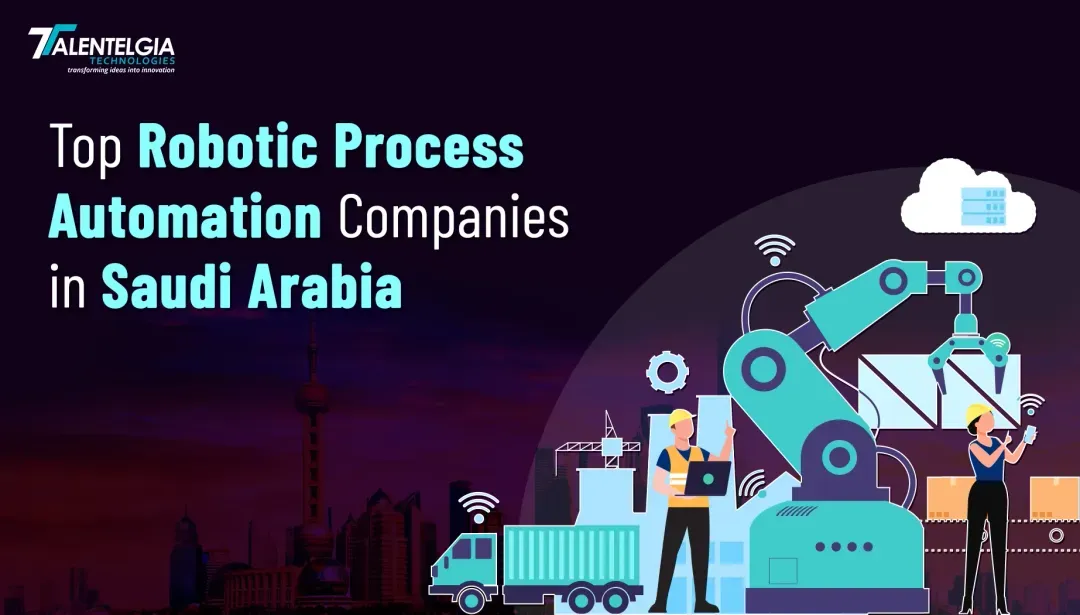














 Write us on:
Write us on:  Business queries:
Business queries:  HR:
HR: 




