Running iOS apps on non-Apple devices has never been easier. iOS emulators now provide easy access to iOS apps and games without owning an Apple device. Whether you are a gamer, a developer or simply a tech enthusiast, a good iOS emulator can meet all your needs.
Imagine testing your favorite iOS apps or playing games directly on your computer. This convenience of iOS emulators can transform your digital experience.
Moreover, emulators can also offer significant advantages for developers. They provide an efficient platform to test apps cross-devices. This guarantees hassle-free compatibility across a range of platforms without having to invest in actual Apple devices. Also, these emulators are extremely customizable, which enables your team to customize the experience to suit particular project needs and improve productivity in general. If your company is set to take its iOS app development or digital experience to the next level, we have compiled a list. In this blog, we will cover our top emulators for iOS. For this purpose, we have divided the list into two categories. The first one will cover the top iOS emulators for gaming and the other one will cover the top iOS emulators for testing. Let’s get started!
What are Emulators?
Emulators are programs that make one system simulate another so that the host can run applications intended for the guest. These may be software or, in a few instances, specialized hardware. Emulators essentially emulate the behavior of a different device so that it becomes compatible with the host system.
For instance, WINE enables Windows applications to execute on Linux or Mac platforms. Dolphin is an emulator enabling you to play Nintendo GameCube and Wii games on your PC. Cross-platform experiences are created by this technology, filling gaps between hardware and operating systems. Now, let’s list down our top emulators for iOS. We have divided the list into two parts. The first one covers Top iOS emulators for gaming and the next one covers the best iOS emulators for testing.
Top iOS Emulators for Gaming
1. Delta Emulator
Delta is one of the top iOS emulators that provides an amazing means of playing classic mobile games from different retro consoles. Supporting numerous Nintendo consoles such as Game Boy, NES, SNES, N64, and Nintendo DS, Delta utilizes advanced emulation technology to deliver smooth performance and high compatibility.
It is among the best iOS emulators, offering cutting-edge features such as cloud syncing, controller support, and customizable controls.
Main Features:
- Supporting popular controllers such as PS4, PS5, Xbox Series, and MFi controllers to improve your gaming experience.
- Cloud syncing so your saves and game data are always duplicated perfectly across every device.
- Speed-up feature to zip through boring parts of your games, providing a smoother experience.
Pros:
- Compatible with favorite controllers such as PS4, PS5, and Xbox Series for a superior gaming experience.
- Cloud syncing for effortless save transfers between several devices.
Cons:
- Some games occasionally suffer from occasional compatibility problems or bugs.
- Restricted to iOS, so it is not available to non-Apple users.
2. PPSSPP
PPSSPP is a powerful PlayStation Portable emulator for iOS that enables seamless PSP gaming. It supports nearly all PSP games with cheat codes, save states, and graphics improvement. PPSSPP enriches gameplay by offering better visuals, bringing clarity and detail to classic games. Moreover, it supports transferring existing saves from the PSP. The graphical enhancements give new life to classic games, enriching the overall gaming experience. With PPSSPP, users get access to the entire PSP library on their iOS device with ease. It’s a complete must-have for those wanting to revive or experiment with PSP games.
Features:
- Better graphics for enhanced looks
- Save states for ease of gameplay
- Support for controller inputs for a smooth experience
Pros:
- Enhanced graphics breathe life into retro games
- Easy saving and loading to ensure hassle-free gameplay
Cons:
- Demands a powerful machine for a high-performance experience
- Some titles experience compatibility issues
3. RetroArch Emulator
The RetroArch Emulator is a robust piece of software that serves as a front-end for more than 66 emulators, giving users access to a huge collection of retro games. It’s perfect for international users, such as those from Japan, who would like to relive their childhood gaming experiences on various consoles. The user interface of the software, though, can be daunting, particularly for new users, and it becomes hard to use. Also, as RetroArch runs in a sandbox environment, the user cannot move game ROMs directly from iCloud. Instead, they have to place ROMs in a dedicated RetroArch folder. As one of the top emulators for iOS, Retroarch is a must-have for gamers and tech enthusiasts out there.
Features
- Broad compatibility with various emulators.
- Supports customizations for expert users.
- Operates on a sandbox environment for security.
- Provides cross-platform support for different devices.
Pros:
- Supports more than 66 emulators.
- Ideal for users across the globe with varied gaming histories.
Cons:
- UI is not user-friendly for new users.
- Users have to save ROMs in a different folder, not iCloud.
4. Dolphin Emulator
Dolphin is among the most popular emulators that allow playing GameCube and Wii games on various platforms such as Windows, macOS, Linux, and Android. It is very compatible and has high-quality emulation. It supports both original GameCube and Wii controllers and USB controllers to offer a real experience. Moreover, it offers improved graphics, allowing the games to be played at higher resolutions than the original consoles.
Features:
- Available on several platforms (Windows, macOS, Linux, Android).
- Provides customizable controls, including gamepad support.
- Includes advanced graphics features such as anti-aliasing and widescreen.
- Frequent updates and refinement from an active developer community.
Pros:
- Tremendous compatibility with most GameCube and Wii titles.
- HD graphics support, with better visuals than the original hardware.
Cons:
- System requirements are quite high, particularly for more intensive games.
- Some games will still have bugs or other performance problems.
5. Provenance
Provenance is among the best iOS emulators that have wide compatibility with gaming consoles. It has a list of consoles including NES, Famicom, Game Boy, SNES, Nintendo 64, and Sega Genesis, among others. Provenance is loved by gamers due to its diversity, allowing access to a vast number of retro gaming experiences on mobile. With its broad console coverage, Provenance ranks among the top emulators for iOS, ideal for retro gaming.
Features:
- Multi-platform support for NES, Game Boy, Nintendo 64, Sega Genesis, and others.
- Save states to simplify game progress saving and loading.
- Scaling filters for better graphics and more fluid gameplay.
- Complete controller support to provide an improved gaming experience.
Pros:
- Broad platform support, with access to numerous classic games.
- Save state facility for convenient management of game progress.
Cons:
- The installation process could be complicated for beginners.
- Performance may differ based on the device.
6. YUZU
Yuzu is a free, open-source Nintendo Switch emulator written in C++ that can run on PC, Android, and Linux. You can play your favorite Nintendo Switch games on several platforms with Yuzu, giving you the same performance as the original console.
Features:
- Great compatibility with most Nintendo Switch games.
- Adjustable graphics options for best performance.
- Support to play Switch games in high definition, up to 4K resolution.
- Supports local multiplayer and co-op features.
Pros:
- Free and open-source, available to all.
- Constant updates to enhance game compatibility and performance.
Cons:
- Needs a high-performance device or PC for the best experience.
- Not all games are fully supported and some can encounter bugs or crashes.
7. Folium
Folium is an iPhone retro gaming emulator that brings old games from different retro consoles and handhelds to contemporary devices. It provides a smooth gaming experience, ideal for fans who want to reminisce about the good old days.
Features:
- Supports a variety of retro gaming systems for a rich gaming library.
- Compatible with well-known controllers such as Backbone One, Nintendo Switch Joy-Con, PlayStation DualShock 4, and Xbox Series X.
- Smooth and user-friendly interface to provide a gaming experience.
- Smoother performance for a great number of vintage games.
Pros:
- Delivers a retro gaming experience with the ability to handle multiple retro consoles.
- Controller compatibility adds to the user experience with a more original feel.
Cons:
- Restricted to iPhone users to limit access to other devices.
- Certain games would not run so well on old iPhone models.
Best Testing Emulators for iOS
1. Appetize.io
Appetize.io is a web-based emulator for iOS, meant to assist developers in effectively testing their iPhone and Android applications. It provides instant access to real-time testing, which allows for rapid feedback and adjustments. Appetize.io simplifies the testing process by doing away with downloads, allowing developers to iterate and enhance app quality on both platforms more easily.
Features:
- Offers browser-based testing with no installation necessary.
- Offers real-time testing for improved speed in validating changes to the app.
- Supports both iOS and Android app testing.
- Best suited for agile development, supporting rapid iteration and feedback.
Pros:
- Immediate access for testing without download requirements.
- Supports both Android and iOS platforms for cross-device validation.
Cons:
- Does not offer much support for complex app features as compared to local emulators.
- Is dependent on internet connectivity, which may impact testing speed.
2. Corellium
Corellium is a sophisticated iOS emulator for developers to execute iOS apps on non-Apple devices. It provides safe, virtualized iOS environments to improve app development and testing.
Developers can execute iOS on non-Apple hardware, so Corellium is valuable software for experimental development and security testing. It is an environment where developers can experiment with features and vulnerabilities without putting their original devices at risk. This instrument offers opportunities for developing innovative apps by avoiding the constraints of physical devices.
Features:
- Full iOS Virtualization: Corellium makes iOS easily accessible to non-Apple hardware, permitting developers to experiment and test iOS apps without owning an actual Apple device.
- Isolated Testing Environment: This ensures that a protected sandbox is made available to the developers so they can experiment with applications or vulnerability tests on a primary device without compromise.
- Real-time Debugging: It accommodates real-time debugging to make necessary changes directly as development continues faster than before.
- Advanced Security Research: Corellium is especially beneficial for security researchers since it allows them to analyze iOS vulnerabilities and conduct penetration testing without risking actual devices.
Pros:
- Runs iOS on non-Apple hardware to broaden development possibilities.
- Delivers a safe, isolated testing environment for developers.
Cons:
- Majorly intended for senior developers and researchers, not average users.
- Pricing and licensing can be prohibitive to hobbyists or smaller developers.
3. Electric Mobile Studio
Electric Mobile Studio is a high-end iOS emulator aimed at developers who need precision and speed in iOS application development. It provides advanced tools for debugging and optimizing apps for an error-free development process.
With its pixel-for-pixel display simulation, Electric Mobile Studio enables developers to view their applications just as they would look on a real device. The emulator also features cutting-edge debugging functionality, such as iOS WebKit debugging, to effectively manage performance and visual bugs. It is perfect for developers looking to improve app quality and maximize functionality.
Features:
- Pixel-for-pixel display simulation for precise app previews.
- Enhanced debugging capabilities, including iOS WebKit debugging.
- Optimization tools for error-free development and app execution.
- Built specially for high-precision iOS app development.
Pros:
- Offers pixel-perfect app images for extremely accurate coding.
- Comes with advanced debugging tools for effective bug-fixing and optimization.
Cons:
- High-end pricing might not appeal to all developers.
- Tailored mostly for professional developers, not entry-level developers.
4. XCode Simulator
Xcode Simulator is a robust iOS emulator, intended to enable developers to test and debug iOS applications. It is integrated well with Xcode and provides a free and easy means of simulating different devices and iOS versions for app testing.
Through Xcode Simulator, developers get the real iOS experience, guaranteeing their apps to work perfectly. Periodic updates ensure that the simulator remains consistent with the new iOS releases, offering the latest version testing ground. It’s the ideal companion for developers wishing to keep pace with Apple’s changing world.
Features:
- Xcode Integration: Natively integrated into Xcode, making the development process smoother.
- Authentic iOS Simulation: Precise replication of iOS behaviors, so apps run as they should.
- Frequent Updates: Regular updates keep the simulator up to date with the newest iOS versions.
- Wide Device Testing: Enables testing on various devices and iOS versions without physical hardware.
Pros:
- Natively integrated into Xcode, making development smoother.
- Authentic simulation of iOS behavior and functionality.
Cons:
- Restricted to Apple’s ecosystem with no cross-platform compatibility.
- Designed mainly for developers who already use Xcode.
Conclusion
iOS emulators are transforming how we test, develop, and even play iOS apps. Whether you are an app developer trying to perfect your app or a retro gaming fan who wishes to replay all-time iOS favorites, these iOS emulators do it all. Since there are many to choose from such as Delta, PPSSPP, and Xcode Simulator, each emulator fo iOS boasts special features designed for a particular requirement. Whether you're debugging, optimizing graphics, or just testing apps without having to use Apple devices, there's an emulator that will get the job done. And the best news? Most emulators are fully customizable and provide a smooth, cross-platform experience, allowing users to have the best of both worlds without shelling out money for pricey Apple hardware. Are you ready to bring your app development or gaming to the next level? The universe of iOS emulation is within your grasp!


 Healthcare App Development Services
Healthcare App Development Services
 Real Estate Web Development Services
Real Estate Web Development Services
 E-Commerce App Development Services
E-Commerce App Development Services E-Commerce Web Development Services
E-Commerce Web Development Services Blockchain E-commerce Development Company
Blockchain E-commerce Development Company
 Fintech App Development Services
Fintech App Development Services Fintech Web Development
Fintech Web Development Blockchain Fintech Development Company
Blockchain Fintech Development Company
 E-Learning App Development Services
E-Learning App Development Services
 Restaurant App Development Company
Restaurant App Development Company
 Mobile Game Development Company
Mobile Game Development Company
 Travel App Development Company
Travel App Development Company
 Automotive Web Design
Automotive Web Design
 AI Traffic Management System
AI Traffic Management System
 AI Inventory Management Software
AI Inventory Management Software
 AI Software Development
AI Software Development  AI Development Company
AI Development Company  AI App Development Services
AI App Development Services  ChatGPT integration services
ChatGPT integration services  AI Integration Services
AI Integration Services  Generative AI Development Services
Generative AI Development Services  Natural Language Processing Company
Natural Language Processing Company Machine Learning Development
Machine Learning Development  Machine learning consulting services
Machine learning consulting services  Blockchain Development
Blockchain Development  Blockchain Software Development
Blockchain Software Development  Smart Contract Development Company
Smart Contract Development Company  NFT Marketplace Development Services
NFT Marketplace Development Services  Asset Tokenization Company
Asset Tokenization Company DeFi Wallet Development Company
DeFi Wallet Development Company Mobile App Development
Mobile App Development  IOS App Development
IOS App Development  Android App Development
Android App Development  Cross-Platform App Development
Cross-Platform App Development  Augmented Reality (AR) App Development
Augmented Reality (AR) App Development  Virtual Reality (VR) App Development
Virtual Reality (VR) App Development  Web App Development
Web App Development  SaaS App Development
SaaS App Development Flutter
Flutter  React Native
React Native  Swift (IOS)
Swift (IOS)  Kotlin (Android)
Kotlin (Android)  Mean Stack Development
Mean Stack Development  AngularJS Development
AngularJS Development  MongoDB Development
MongoDB Development  Nodejs Development
Nodejs Development  Database Development
Database Development Ruby on Rails Development
Ruby on Rails Development Expressjs Development
Expressjs Development  Full Stack Development
Full Stack Development  Web Development Services
Web Development Services  Laravel Development
Laravel Development  LAMP Development
LAMP Development  Custom PHP Development
Custom PHP Development  .Net Development
.Net Development  User Experience Design Services
User Experience Design Services  User Interface Design Services
User Interface Design Services  Automated Testing
Automated Testing  Manual Testing
Manual Testing  Digital Marketing Services
Digital Marketing Services 
 Ride-Sharing And Taxi Services
Ride-Sharing And Taxi Services Food Delivery Services
Food Delivery Services Grocery Delivery Services
Grocery Delivery Services Transportation And Logistics
Transportation And Logistics Car Wash App
Car Wash App Home Services App
Home Services App ERP Development Services
ERP Development Services CMS Development Services
CMS Development Services LMS Development
LMS Development CRM Development
CRM Development DevOps Development Services
DevOps Development Services AI Business Solutions
AI Business Solutions AI Cloud Solutions
AI Cloud Solutions AI Chatbot Development
AI Chatbot Development API Development
API Development Blockchain Product Development
Blockchain Product Development Cryptocurrency Wallet Development
Cryptocurrency Wallet Development About Talentelgia
About Talentelgia  Our Team
Our Team  Our Culture
Our Culture 
 Healthcare App Development Services
Healthcare App Development Services Real Estate Web Development Services
Real Estate Web Development Services E-Commerce App Development Services
E-Commerce App Development Services E-Commerce Web Development Services
E-Commerce Web Development Services Blockchain E-commerce
Development Company
Blockchain E-commerce
Development Company Fintech App Development Services
Fintech App Development Services Finance Web Development
Finance Web Development Blockchain Fintech
Development Company
Blockchain Fintech
Development Company E-Learning App Development Services
E-Learning App Development Services Restaurant App Development Company
Restaurant App Development Company Mobile Game Development Company
Mobile Game Development Company Travel App Development Company
Travel App Development Company Automotive Web Design
Automotive Web Design AI Traffic Management System
AI Traffic Management System AI Inventory Management Software
AI Inventory Management Software AI Software Development
AI Software Development AI Development Company
AI Development Company ChatGPT integration services
ChatGPT integration services AI Integration Services
AI Integration Services Machine Learning Development
Machine Learning Development Machine learning consulting services
Machine learning consulting services Blockchain Development
Blockchain Development Blockchain Software Development
Blockchain Software Development Smart contract development company
Smart contract development company NFT marketplace development services
NFT marketplace development services IOS App Development
IOS App Development Android App Development
Android App Development Cross-Platform App Development
Cross-Platform App Development Augmented Reality (AR) App
Development
Augmented Reality (AR) App
Development Virtual Reality (VR) App Development
Virtual Reality (VR) App Development Web App Development
Web App Development Flutter
Flutter React
Native
React
Native Swift
(IOS)
Swift
(IOS) Kotlin (Android)
Kotlin (Android) MEAN Stack Development
MEAN Stack Development AngularJS Development
AngularJS Development MongoDB Development
MongoDB Development Nodejs Development
Nodejs Development Database development services
Database development services Ruby on Rails Development services
Ruby on Rails Development services Expressjs Development
Expressjs Development Full Stack Development
Full Stack Development Web Development Services
Web Development Services Laravel Development
Laravel Development LAMP
Development
LAMP
Development Custom PHP Development
Custom PHP Development User Experience Design Services
User Experience Design Services User Interface Design Services
User Interface Design Services Automated Testing
Automated Testing Manual
Testing
Manual
Testing About Talentelgia
About Talentelgia Our Team
Our Team Our Culture
Our Culture





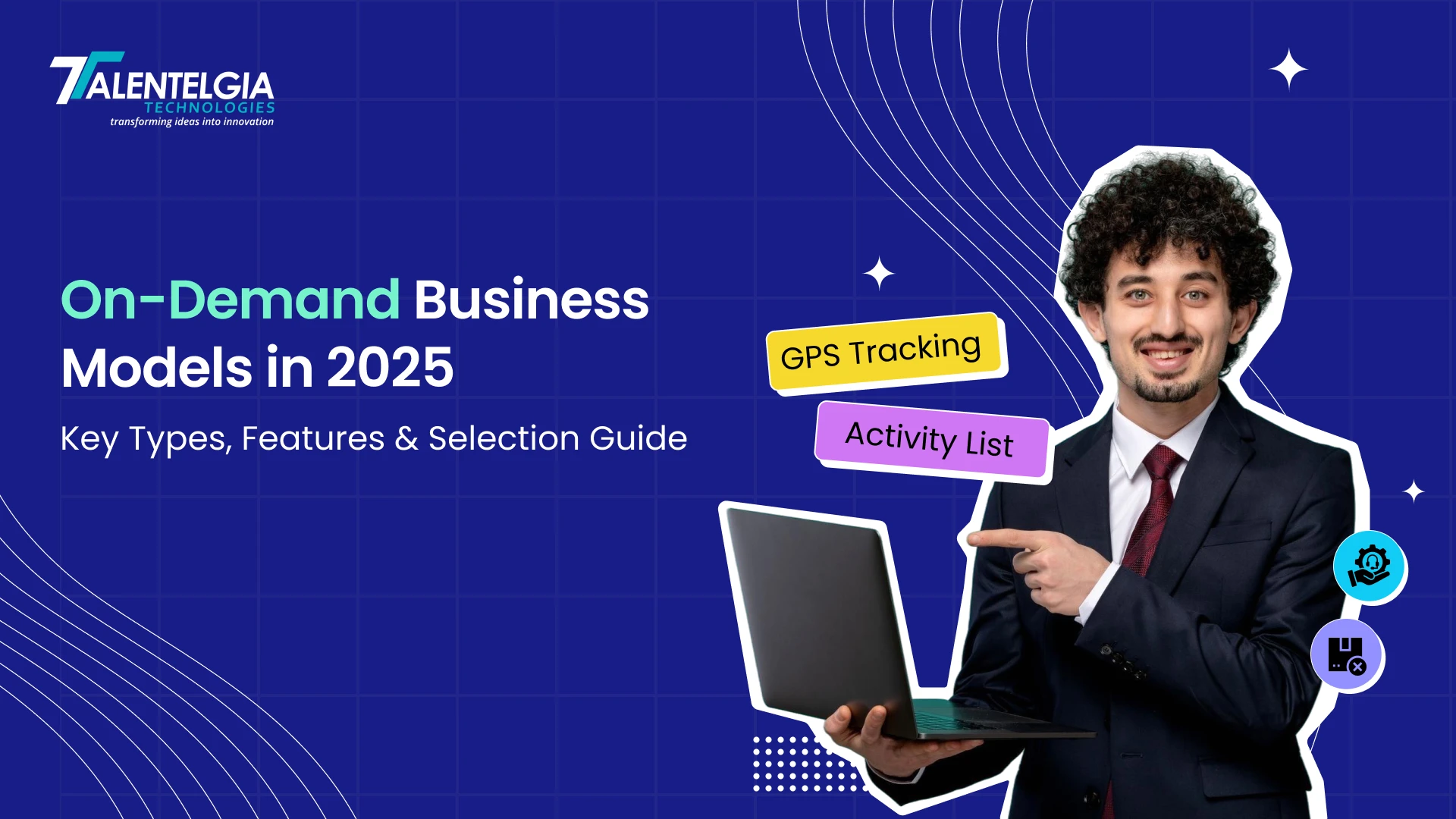











 Write us on:
Write us on:  Business queries:
Business queries:  HR:
HR: 




