Environment variables are variables in a system that describe the environment in React development.
Understanding React environment variables can help you create safer, more adaptable, and efficiently managed web applications. React improves the user experience with its advanced features component-based architecture, virtual DOM, state management, and efficient rendering.
These features allow developers to build interactive and dynamic web applications that are fast, responsive, and scalable. So, whether it’s updating a user’s shopping cart or granting access to premium features, it is important to focus on the development part.
Moreover, React web applications are capable of delivering a personalized user experience as their development is carefully planned using users’ data. That is why when it comes to front-end application development, integrating data from a back-end server across various sections of your codebase is important. Environmental variables (EVs) present a solution to streamline this repetitive and risky practice.
Read below to understand EVs. Explore their application along with an outline of the essential best practices for front-end developers when it comes to React web app development.
& scalable React apps
for your busines Leverage our React expertise to craft
dynamic, high-performance web apps.
Trusted by 150+ developers to deliver
solutions in over 20+ countries.
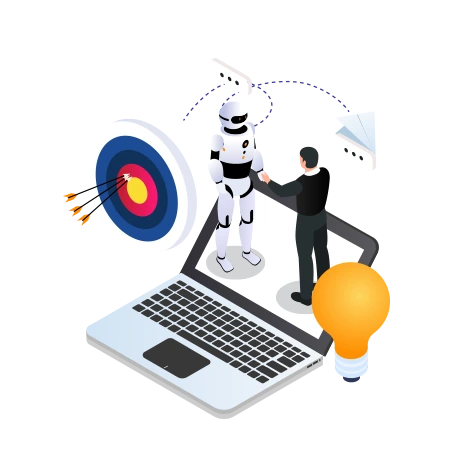
What are React Environment Variables?
An environment in software development signifies the specific settings and conditions under which a piece of code operates. This environment typically aligns with different stages in the software development lifecycle, such as development, testing, or production.
Development teams often employ distinct tools, platforms, or software configurations for each of these environments. Some of these are:
The database utilized during development/testing differs from that in production to safeguard production data from potential interference.
Domain hostnames vary (e.g., production.example.com or dev.example.com) to maintain a clear separation of concerns.
Benefits of Using Environment Variables
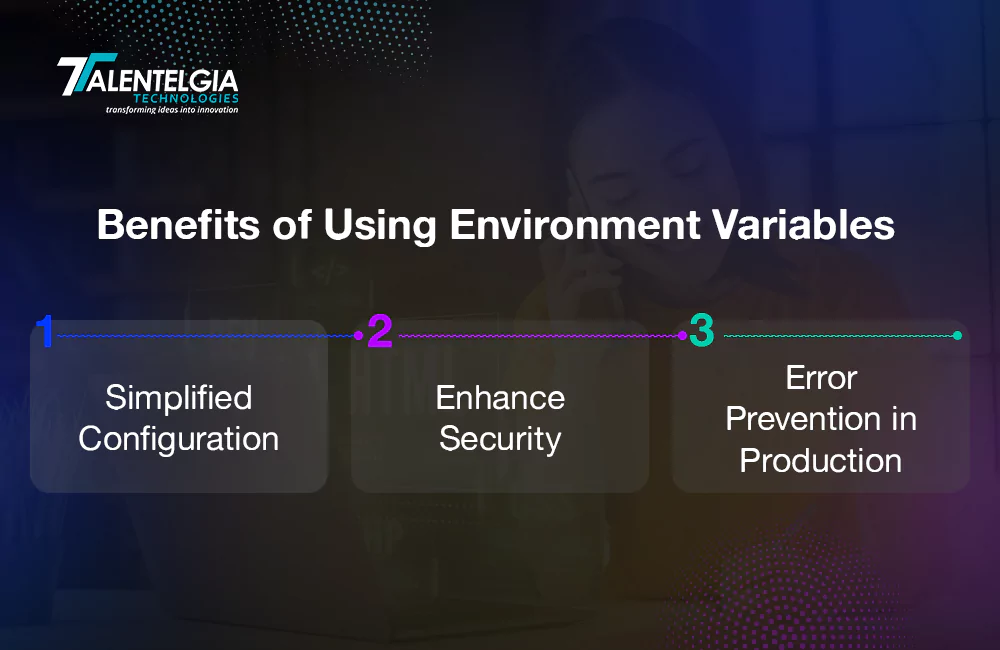
Environment variables increase efficiency and strengthen security within software development ecosystems. These variables serve as dynamic entities containing important configuration parameters, promoting adaptability across various deployment environments.
By extracting configuration details from codebases and centralizing them within environment variables, developers can achieve agility in adjusting application behavior without the need for tiring code alterations.
Moreover, this approach strengthens security protocols by safeguarding sensitive information, such as API keys and credentials, from cyber threats.
Let’s look at the key advantages of utilizing environment variables you need to be careful about when working with a React native app development company.
1. Simplified Configuration
Environment variables can significantly enhance your development workflows. With this approach, you only need to focus on setting up and configuring your application once.
For example, during development, you might want to disable caching and increase debug logging, whereas in production, optimizing performance by disabling debug logging becomes paramount. Creating separate configuration files for each scenario introduces unnecessary complexity and isn’t scalable. By employing environment variables, a single configuration file can be maintained and settings adjusted based on defined values.
2. Enhanced Security
Storing sensitive information like passwords directly within your codebase’s configuration files, tracked by version control systems like Git, (a distributed version control system that enables developers to manage and track changes to their codebase collaboratively, facilitating efficient code management and collaboration)
But this also poses inherent security risks. Instead, you can reference environment variables to safeguard this critical data.
with React
Development services. Get ready to build high-performance,
user-centric web applications that
bring your vision to life.
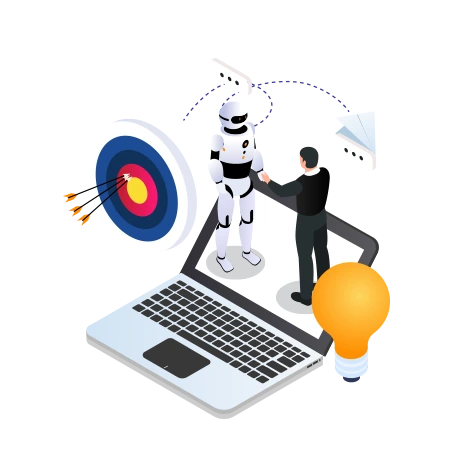
Furthermore, decoupling code from configuration means that updating passwords or third-party keys merely requires modifying the associated environment variable, eliminating the need for code changes or deployments.
3. Error Prevention in Production
Developers often suffer because of unintentional deployment of production configurations to testing environments, leading to potential mishaps like sending test emails to customers. By configuring non-production environments to utilize tools like mail catchers, inadvertent actions won’t impact your customers’ experience.
Summary: Through the strategic utilization of environment variables, developers cultivate software architectures that are resilient to configuration errors, streamlining workflows and enhancing the overall robustness of their applications.
Therefore, environment variables play an important role as they are defined at a system-wide level. These variables can be used not only within your website’s code but also in various scripts, such as shell scripts used for database imports. Centralizing the management of these variables at the system level eliminates the need to scatter them throughout your codebase. This approach ensures that your code and potentially sensitive data remain distinctly separated.
How Environment Variables Work in React?
Understanding environment variables in React is essential for React application development. React’s approach to environment variables revolves around establishing key-value pairs within the shell environment before launching the server or application.
These variables adhere to a specific naming convention, prefaced with the “REACT_APP” prefix to distinguish them as React-specific entities.
Once defined, these variables are seamlessly injected into the runtime environment through Node.js, accessible globally via the `process.env` object. This integration empowers developers to dynamically configure their applications, adapting to varying environments and deployment scenarios with ease. Environment variables in React ensure a modular and scalable architecture, enabling developers to abstract configuration details from their codebase and enhance maintainability.
Whether managing API endpoints, feature flags, or authentication tokens, environment variables serve as useful tools for tailoring React web applications to meet evolving requirements while maintaining robustness and security.
In React, environment variables are structured as key-value pairs and are established in the shell before the initiation of the server or application.
REACT_APP_DEMO_ENV_VARIABLE=somevalueThey are prefaced with the REACT_APP prefix to denote to the React engine that these variables are specifically designated as React environment variables. Any variable lacking this prefix is disregarded during bundling, thereby safeguarding against potential conflicts with system-level variables or inadvertently exposing sensitive information.
During runtime, Node.js injects a global object, process.env, which provides insights into the environment in which your application is executing. React populates all React environment variables within the process.env object, facilitating global accessibility throughout the codebase.
For instance, if you’ve established an environment variable named
REACT_APP_API_KEYyou can access it seamlessly across your codebase using
process.env.REACT_APP_API_KEYWhen naming React environment variables, adhere to uppercase letters, digits, and underscores (_), but refrain from commencing the variable name with digits. This naming convention ensures compatibility and consistency within the React ecosystem.
How to set up Environment Variables in React?
Comprehending how environment variables work within React is essential for application development. React’s approach to environment variables centers on establishing key-value pairs within the shell environment before launching the server or application. These variables strictly adhere to a designated naming convention, marked with the “REACT_APP” prefix to denote their specific relevance to React.
Once specified, these variables seamlessly integrate into the runtime environment via Node.js, globally accessible through the process.env object. This gives developers the flexibility to dynamically configure their applications, effortlessly adapting to diverse environments and deployment scenarios.
With environment variables within React, developers foster a modular and scalable architecture, working on configuration intricacies from their codebase to simplify maintenance.
Whether working on API endpoints, toggling feature flags, or managing authentication tokens, environment variables help develop custom React applications to meet the growing demands while upholding security standards.
Furthermore, you also need to be careful about the platform you are using when setting up these environment variables. Use the below commands depending on your preferences:
For Windows:
set REACT_APP_DATABASE_PASSWORD = qwerty and npm startFor Linux & macOS:
REACT_APP_NOT_SECRET_CODE=npm startDifferent Ways to Set Up Environment Variables
Exploring environment variable setup in React includes working on methodologies, each offering unique advantages and tailored solutions to meet diverse project requirements.
Developers have numerous options, ranging from traditional approaches to modern conventions, to configure environment variables effectively. Understanding these different ways to set up environment variables is essential for optimizing application development workflows and ensuring robustness in deployment.
1.Using ‘.env’ Files
The utilization of `.env` files has become inevitable in ReactJS development, offering a streamlined approach to managing environment variables. These files serve as centralized repositories for encapsulating key-value pairs, providing a structured and accessible means of configuring application settings. By following the conventions of `.env` file formatting, developers ensure consistency and clarity in the variable definition.
This also facilitates collaboration and maintainability across projects. `.env` files empower developers to seamlessly orchestrate environment-specific configurations, enhancing the agility and robustness of their React web applications.
- Using a Single .env File
Simplicity meets efficiency with this approach. Keep all your environment variables in a single `.env` file, to centralize control and ensure consistency across your project. This file acts as a repository for sensitive data like API keys and database URLs, safeguarding them from prying eyes. With just one file to manage, organization and maintenance become a breeze.
- Using Multiple .env Files
For projects spanning multiple environments—be it development, production, or testing—multiple `.env` files offer tailored solutions. By creating environment-specific files like `.env.development` or `.env.production`, you can fine-tune settings for each scenario. This granular control empowers you to optimize configurations while maintaining clarity and cohesion within your project structure.
2. Environment-Specific Configurations
While one widely used method involves utilizing ‘.env’ files, that serve as centralized repositories for storing key-value pairs of environment variables, there are other approaches as well. Additionally, developers often use environment-specific configurations to tailor variable settings for distinct deployment environments such as development, production, and testing.
3. Declaring Temporary Environment Variables in the Shell
Sometimes, flexibility is key, especially during development or debugging sessions. With shell-based configuration, you can declare temporary environment variables directly within your command line interface. Whether you’re on Windows, Linux, or macOS, this method allows for quick adjustments on the fly, without the need for permanent alterations to your project files.
4. Setting the Active Environment using NPM Scripts
Efficiency meets versatility with npm scripts. By incorporating environment-specific configurations into your package.json scripts, you gain dynamic control over your project’s behavior. Whether you’re toggling between development and production environments or customizing settings for specific scenarios, npm scripts provide a streamlined approach to managing environment variables.
Types of ReactJS ENV Variables
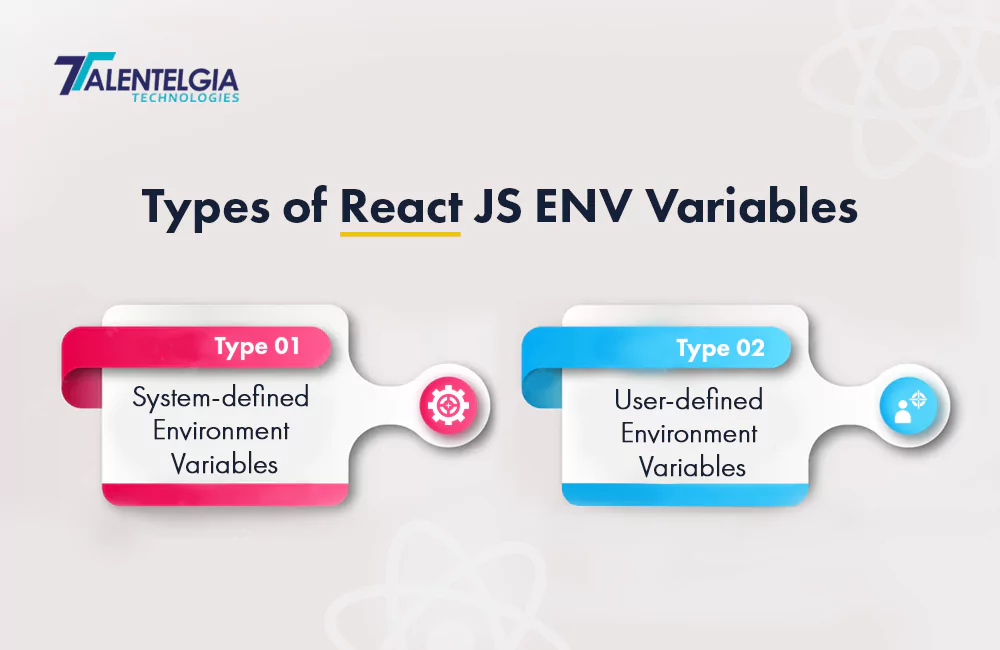
Working with ReactJS development also requires an understanding of environment variables. These are the components that shape application behavior and configuration.
ReactJS environment variables are multifaceted entities, categorized into two distinct types i.e.,system-defined environment variables and user-defined environment, each serving a unique purpose in the development ecosystem.
Firstly, system-defined environment variables. These form the backbone of ReactJS applications, offering predefined configurations integral to system functionality.
These variables, such as PATH and HOME, provide essential information about system paths and directories, guiding applications in resource allocation and execution.
On the other hand, user-defined environment variables empower developers with unparalleled customization, enabling the tailoring of application behavior to specific requirements. From defining API keys to configuring port numbers, these variables serve as dynamic blueprints, enhancing application adaptability and flexibility.
1. System-defined Environment Variables
System-defined environment variables are already set up in your system. For example, you might have heard of PATH or HOME. These are like the default settings of your computer. PATH helps programs find other programs, and HOME points to your user folder. They tell your apps where to find important stuff.
2. User-defined Environment Variables
User-defined environment variables are set by you, the user. They could be anything from the port number your app runs on to special codes like API keys. Think of them like your own sticky notes. They help your app remember specific values you want it to know.
Best Practices for Using Environment Variables in React
Understanding and following the best practices surrounding environment variables can streamline configuration to enhance security and develop high-quality apps.
ReactJS environment variables, when utilized effectively, can optimize application development workflows and bolster resilience in the face of changing requirements.
Moreover following the best practices ensures that environment variables are employed the right way in full-stack development. From structuring variable names to managing sensitive information, these practices encompass a range of considerations essential for building robust ReactJS applications.
Securing Sensitive Data in Your React Application
Safeguarding sensitive data like API keys and database credentials in your React application is necessary when working with environment variables.
Avoid Hard-Coding Sensitive Data
Never hard-code sensitive data directly into your code. Instead, utilize environment variables to secure this. This approach mitigates the risk of exposing sensitive details within your codebase or version control system.
Leverage .gitignore
Always include your .env files in your .gitignore configuration. By doing so, you prevent these files, containing sensitive data, from inadvertently becoming part of your version control system.
Adopt a Unique Prefix
If you’re employing Create React App, make it a habit to prefix your environment variables with REACT_APP_. This practice ensures that Create React App seamlessly incorporates these variables into your build process.
Organizing Variables Across Environments
React streamlines the process of configuring environment variables, making them readily accessible within your project settings.EVs enable the storage of globally scoped values tailored to the environment in which your code operates, thus making them accessible throughout your codebase.
They empower you to:
- Separate configurations from your code, reducing the necessity for frequent code modifications and re-deployments when configuration data changes.
- Define unique configurations for different environments; for instance, enabling debugging logging and disabling caching during development, then toggling caching while deactivating debug logging in production.
- Facilitate the deployment of your application in any environment without necessitating code alterations.
When managing different environments in development, staging, or production stay organized by following the below practices:
1. Implement Separate .env Files: Create distinct .env files for each environment, such as .env.development and .env.production. This segmentation facilitates easy management and seamless transitions between different sets of variables.
2. Restart Your Server: Always remember to restart your server post the definition or modification of environment variables. Why? Because process.env gets set at the inception of the process and remains static during runtime.
3. Fallback to Default Values: When a variable isn’t defined in your environment-specific .env file, ensure its existence in your default .env file. This ensures a fallback value for the variable, ensuring smooth functionality across various environments.
By following these best practices, you can ensure the security of your React application while efficiently managing environment variables across different developmental stages.
Advanced React Features
As we go deeper into ReactJS development, let’s look at more intricacies like handling environment variables in server-side rendering (SSR) and injecting them into continuous integration/continuous deployment (CI/CD) pipelines. Check out the below information by our experts to refine your react web app development process when working its environment variables.
Environment Variables in Server-Side Rendering (SSR)
When we talk about server-side rendering (SSR), we’re talking about a method to make React apps load faster and improve search engine visibility. Using environment variables in SSR helps manage settings between server and client sides, making the app more secure and adaptable. It’s essential for dynamic content based on different environments. Websites like Vite’s Server-Side Rendering guide provide useful insights into making the most of SSR in ReactJS.
Environment Variable Injection in CI/CD Pipelines
In continuous integration/continuous deployment, (CI/CD) pipelines, injecting environment variables is essential for automating app deployment. It ensures that configurations, like API keys and database details, are smoothly integrated into the deployment process. By separating sensitive data from code repositories, developers boost security and streamline deployment. Platforms offering CI/CD services provide helpful documentation and best practices for implementing this process efficiently in ReactJS app development.
Conclusion
Getting a hold of React environment variables is essential for improving web app development. With them, developers can make apps safer, easier to change, and better for users. React environment variables make it simpler to set up apps. They let developers adjust how apps work without changing lots of code. This keeps apps safe by keeping user data safe. Moreover using environment variables also helps apps grow. They let developers change app settings without rewriting code. This means apps can be built to work for lots of people and can get better over time. Remember protecting data, like passwords, is a must. Also, organizing variables for different situations and restarting the server after changes keeps things running smoothly. Therefore learning about React environment variables helps developers build stronger, safer, and more flexible apps. By following the right steps, developers can make the most of React and create top-notch apps for everyone to enjoy.


 Healthcare App Development Services
Healthcare App Development Services
 Real Estate Web Development Services
Real Estate Web Development Services
 E-Commerce App Development Services
E-Commerce App Development Services E-Commerce Web Development Services
E-Commerce Web Development Services Blockchain E-commerce Development Company
Blockchain E-commerce Development Company
 Fintech App Development Services
Fintech App Development Services Fintech Web Development
Fintech Web Development Blockchain Fintech Development Company
Blockchain Fintech Development Company
 E-Learning App Development Services
E-Learning App Development Services
 Restaurant App Development Company
Restaurant App Development Company
 Mobile Game Development Company
Mobile Game Development Company
 Travel App Development Company
Travel App Development Company
 Automotive Web Design
Automotive Web Design
 AI Traffic Management System
AI Traffic Management System
 AI Inventory Management Software
AI Inventory Management Software
 AI Software Development
AI Software Development  AI Development Company
AI Development Company  AI App Development Services
AI App Development Services  ChatGPT integration services
ChatGPT integration services  AI Integration Services
AI Integration Services  Generative AI Development Services
Generative AI Development Services  Natural Language Processing Company
Natural Language Processing Company Machine Learning Development
Machine Learning Development  Machine learning consulting services
Machine learning consulting services  Blockchain Development
Blockchain Development  Blockchain Software Development
Blockchain Software Development  Smart Contract Development Company
Smart Contract Development Company  NFT Marketplace Development Services
NFT Marketplace Development Services  Asset Tokenization Company
Asset Tokenization Company DeFi Wallet Development Company
DeFi Wallet Development Company Mobile App Development
Mobile App Development  IOS App Development
IOS App Development  Android App Development
Android App Development  Cross-Platform App Development
Cross-Platform App Development  Augmented Reality (AR) App Development
Augmented Reality (AR) App Development  Virtual Reality (VR) App Development
Virtual Reality (VR) App Development  Web App Development
Web App Development  SaaS App Development
SaaS App Development Flutter
Flutter  React Native
React Native  Swift (IOS)
Swift (IOS)  Kotlin (Android)
Kotlin (Android)  Mean Stack Development
Mean Stack Development  AngularJS Development
AngularJS Development  MongoDB Development
MongoDB Development  Nodejs Development
Nodejs Development  Database Development
Database Development Ruby on Rails Development
Ruby on Rails Development Expressjs Development
Expressjs Development  Full Stack Development
Full Stack Development  Web Development Services
Web Development Services  Laravel Development
Laravel Development  LAMP Development
LAMP Development  Custom PHP Development
Custom PHP Development  .Net Development
.Net Development  User Experience Design Services
User Experience Design Services  User Interface Design Services
User Interface Design Services  Automated Testing
Automated Testing  Manual Testing
Manual Testing  Digital Marketing Services
Digital Marketing Services 
 Ride-Sharing And Taxi Services
Ride-Sharing And Taxi Services Food Delivery Services
Food Delivery Services Grocery Delivery Services
Grocery Delivery Services Transportation And Logistics
Transportation And Logistics Car Wash App
Car Wash App Home Services App
Home Services App ERP Development Services
ERP Development Services CMS Development Services
CMS Development Services LMS Development
LMS Development CRM Development
CRM Development DevOps Development Services
DevOps Development Services AI Business Solutions
AI Business Solutions AI Cloud Solutions
AI Cloud Solutions AI Chatbot Development
AI Chatbot Development API Development
API Development Blockchain Product Development
Blockchain Product Development Cryptocurrency Wallet Development
Cryptocurrency Wallet Development About Talentelgia
About Talentelgia  Our Team
Our Team  Our Culture
Our Culture 
 Healthcare App Development Services
Healthcare App Development Services Real Estate Web Development Services
Real Estate Web Development Services E-Commerce App Development Services
E-Commerce App Development Services E-Commerce Web Development Services
E-Commerce Web Development Services Blockchain E-commerce
Development Company
Blockchain E-commerce
Development Company Fintech App Development Services
Fintech App Development Services Finance Web Development
Finance Web Development Blockchain Fintech
Development Company
Blockchain Fintech
Development Company E-Learning App Development Services
E-Learning App Development Services Restaurant App Development Company
Restaurant App Development Company Mobile Game Development Company
Mobile Game Development Company Travel App Development Company
Travel App Development Company Automotive Web Design
Automotive Web Design AI Traffic Management System
AI Traffic Management System AI Inventory Management Software
AI Inventory Management Software AI Software Development
AI Software Development AI Development Company
AI Development Company ChatGPT integration services
ChatGPT integration services AI Integration Services
AI Integration Services Machine Learning Development
Machine Learning Development Machine learning consulting services
Machine learning consulting services Blockchain Development
Blockchain Development Blockchain Software Development
Blockchain Software Development Smart contract development company
Smart contract development company NFT marketplace development services
NFT marketplace development services IOS App Development
IOS App Development Android App Development
Android App Development Cross-Platform App Development
Cross-Platform App Development Augmented Reality (AR) App
Development
Augmented Reality (AR) App
Development Virtual Reality (VR) App Development
Virtual Reality (VR) App Development Web App Development
Web App Development Flutter
Flutter React
Native
React
Native Swift
(IOS)
Swift
(IOS) Kotlin (Android)
Kotlin (Android) MEAN Stack Development
MEAN Stack Development AngularJS Development
AngularJS Development MongoDB Development
MongoDB Development Nodejs Development
Nodejs Development Database development services
Database development services Ruby on Rails Development services
Ruby on Rails Development services Expressjs Development
Expressjs Development Full Stack Development
Full Stack Development Web Development Services
Web Development Services Laravel Development
Laravel Development LAMP
Development
LAMP
Development Custom PHP Development
Custom PHP Development User Experience Design Services
User Experience Design Services User Interface Design Services
User Interface Design Services Automated Testing
Automated Testing Manual
Testing
Manual
Testing About Talentelgia
About Talentelgia Our Team
Our Team Our Culture
Our Culture
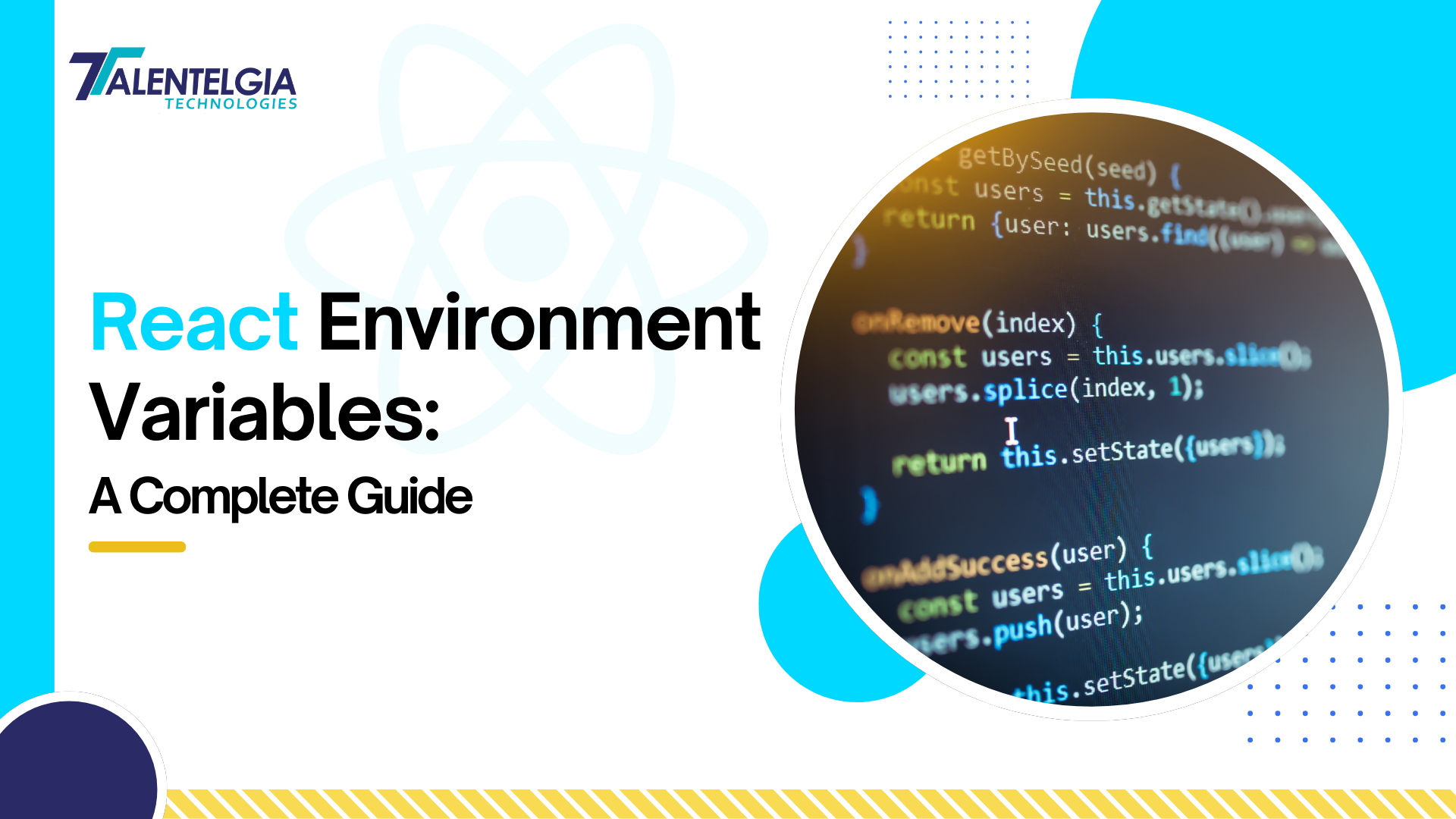




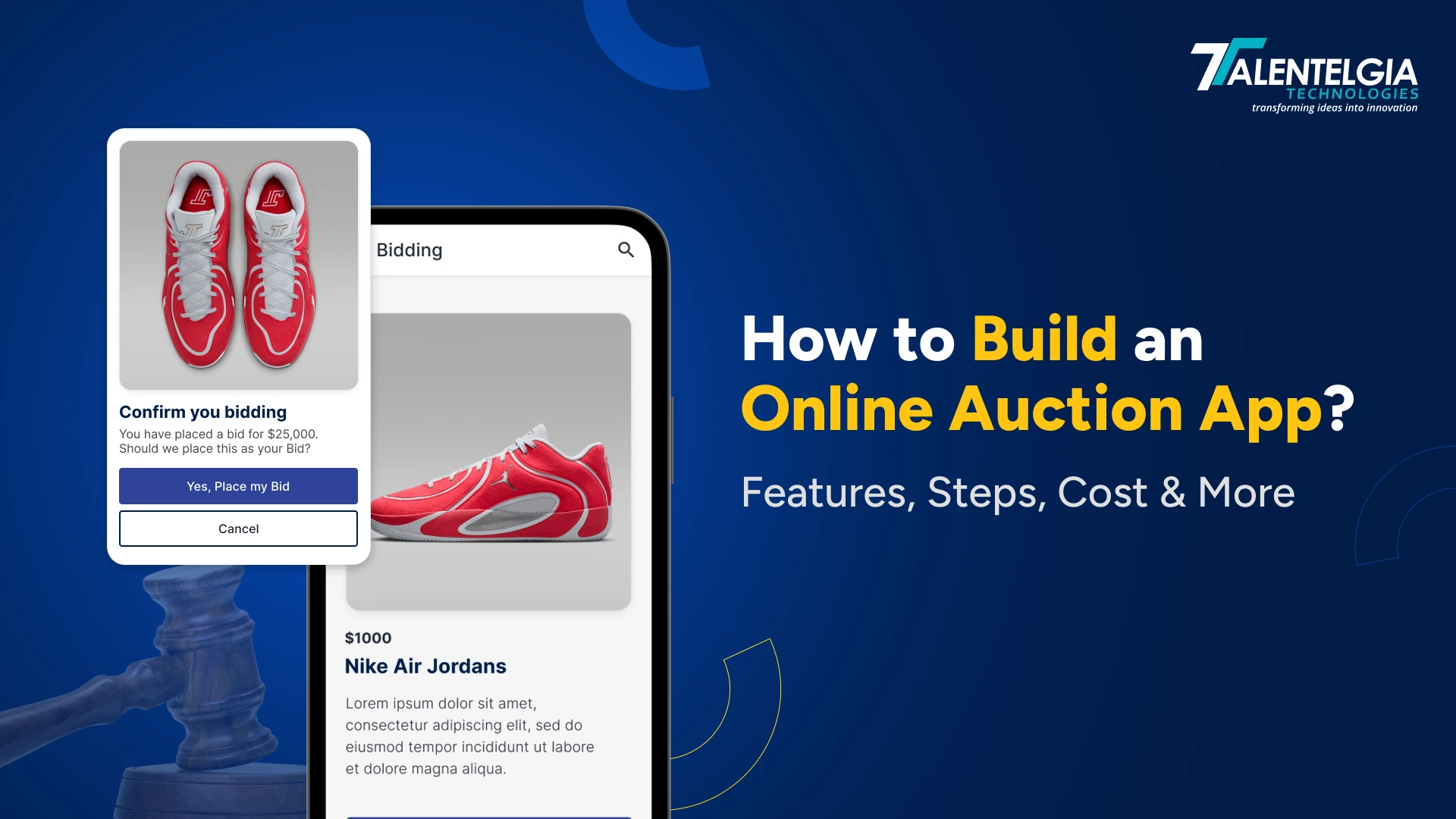











 Write us on:
Write us on:  Business queries:
Business queries:  HR:
HR: 





