Angular 18.2 is the new version of the Angular framework, which was released mostly for improvement in performance and modularity, with developer experience as the top priority. One of the key things released with this version is Isolated Modules. They provide great structure in applications based on developers’ needs. This helps enforce the encapsulation of logic and dependencies within modules, making it easier to manage large applications.
With better lazy loading and tree-shaking, Angular 18.2 will further improve performance. It will load only the necessary code and strip unused components. This will make bundle sizes smaller, resulting in faster loading times, and provide an all-around better user experience. The overall direction in this release has been made mostly to make Angular right for projects of any size, more scalable, and easier to maintain.
What are Isolated Modules?
Isolated Modules ensure that each module in an Angular development project can work independently, handling its dependencies and avoiding conflicts with other parts of the application. This design helps reduce complexity in large applications while also improving performance, testing, and maintainability.
Key Features of Isolated Modules in Angular 18.2
Improved Dependency Isolation
Each module manages its dependencies internally, so you don’t have to worry about a change in one module breaking another. Here’s how you might declare dependencies in an isolated module:
typescript:
@NgModule({
imports: [CommonModule, FormsModule],
declarations: [MyComponent],
providers: [MyService], // Isolated to this module
exports: [MyComponent]
})
export class MyIsolatedModule {}Optimized Lazy Loading
Lazy loading is even more efficient in isolated modules, ensuring that code is only loaded when necessary. This is crucial for performance, especially in large applications.
typescript
const routes: Routes = [
{
path: 'my-feature',
loadChildren: () => import('./my-feature/my-feature.module').then(m =>m.MyFeatureModule)
}
];Enhanced Tree-Shaking
Isolated modules improve tree-shaking by allowing Angular’s build process to remove unused code more effectively, reducing bundle size.
How to Create Isolated Modules: Step-by-Step Guide
Let’s break down the process of creating isolated modules in Angular 18. This ensures that different parts of the application remain separate, making them easier to manage, reuse, and adapt. Below are the steps that demonstrate the same :
- Set Up Your Angular Project Start by creating a new Angular project using the Angular CLI:
bash:
ng new my-angular-project- Create a New Module Use the Angular CLI to generate a module:
bash:
ng generate module my-feature- Configure Dependencies Add necessary imports and providers to the module:
typescript:
@NgModule({
imports: [CommonModule, HttpClientModule],
declarations: [MyComponent],
providers: [MyFeatureService],
exports: [MyComponent]
})
export class MyFeatureModule {}- Implement Lazy Loading Modify your app-routing.module.ts to implement lazy loading for the new module:
typescript:
const routes: Routes = [
{
path: 'feature',
loadChildren: () => import('./my-feature/my-feature.module').then(m => m.MyFeatureModule)
}
];- Test Your Module Run unit tests to ensure the module operates independently:
bash:
ng testHow to Use Isolated Modules in Angular 18.2
1. Create a New Angular Module
Start by generating a new module using the Angular CLI:
bash
ng generate module my-featureThis creates a file `my-feature.module.ts` that defines your isolated module. Let’s configure it to handle a specific feature, such as user management.
2. Define Isolated Dependencies in the Module
Inside the module, declare components and services that should remain self-contained within this module. The goal is to isolate these dependencies so they don’t affect other app parts.
pink : DF3079 green : 00A67D yellow: E99501 red grey : B7B79F blue: 0E95F2
typescript:
// my-feature.module.ts
import { NgModule } from '@angular/core';
import { CommonModule } from '@angular/common';
import { MyFeatureComponent } from './my-feature.component';
import { MyFeatureService } from './my-feature.service';
@NgModule({
declarations: [MyFeatureComponent],
imports: [CommonModule], // Import only necessary modules
providers: [MyFeatureService], // Service isolated to this module
exports: [MyFeatureComponent] // Export if needed in other parts of the app
})
export class MyFeatureModule {}In this example, only `CommonModule` and the feature’s service (`MyFeatureService`) are imported, ensuring that no unnecessary dependencies are brought into this module.
3. Implement Lazy Loading
Angular 18.2 makes lazy loading even more efficient with isolated modules. To load the module only when needed, update the routing configuration:
typescript
// app-routing.module.ts
const routes: Routes = [
{
path: 'my-feature',
loadChildren: () => import('./my-feature/my-feature.module').then(m => m.MyFeatureModule)
}
];
@NgModule({
imports: [RouterModule.forRoot(routes)],
exports: [RouterModule]
})
export class AppRoutingModule {}When users navigate to `/my-feature`, the module will be lazily loaded, improving app performance by loading code only when needed.
4. Use the Isolated Module
Once the module is set up and lazy-loaded, you can navigate to it or use the component in your app’s template. For instance:
html
<!-- app.component.html -->
<a routerLink="/my-feature">Go to My Feature</a>
<router-outlet>
</router-outlet>When the user clicks the link, the isolated module (`MyFeatureModule`) will be loaded dynamically.
5. Test the Isolated Module
Isolated modules simplify testing. You only need to import the specific module you’re testing, which avoids unnecessary dependencies from other parts of the app:
typescript
// my-feature.component.spec.ts
import { ComponentFixture, TestBed } from '@angular/core/testing';
import { MyFeatureComponent } from './my-feature.component';
import { MyFeatureModule } from './my-feature.module';
describe('MyFeatureComponent', () => {
let component: MyFeatureComponent;
let fixture: ComponentFixture<MyFeatureComponent>;
beforeEach(async () => {
await TestBed.configureTestingModule({
imports: [MyFeatureModule] // Import only the isolated module
})
.compileComponents();
});
beforeEach(() => {
fixture = TestBed.createComponent(MyFeatureComponent);
component = fixture.componentInstance;
fixture.detectChanges();
});
it('should create', () => {
expect(component).toBeTruthy();
});
});This ensures that the module’s functionality is self-contained and easier to test in isolation.
6. Refactoring Existing Projects with Isolated Modules
In existing applications, you can refactor large modules into smaller isolated modules by following the same steps. For example, if you have a large `DashboardModule` that handles too many features, you can break it into isolated modules such as `ReportsModule`, `UserModule`, etc.
For example, refactor `UserModule` as follows:
typescript
// user.module.ts
import { NgModule } from '@angular/core';
import { CommonModule } from '@angular/common';
import { UserComponent } from './user.component';
import { UserService } from './user.service';
@NgModule({
declarations: [UserComponent],
imports: [CommonModule],
providers: [UserService] // Isolated within this module
})
export class UserModule {}This structure makes it easier to manage individual parts of the app independently.
Real-World Use Cases of Isolated Modules in Angular 18.2
1. Large-Scale Enterprise Applications
In large enterprise applications, different teams often work on distinct features like user management, reporting, or dashboards. Isolated modules allow each team to develop their feature independently, without worrying about disrupting other parts of the application. For instance, a User Management Module can handle user authentication and permissions, while a Reporting Module focuses on data visualization, with all their dependencies kept separate.
Example:
- User Management Module: Handles user authentication and roles, using services like AuthService and UserService.
- Reporting Module: Manages data analytics, displaying charts and reports with its own ReportService.
This structure enables teams to work in parallel, ensures that changes in one feature won’t affect another, and makes large applications more maintainable and scalable.
2. Modular Development for Small Teams
For small teams or startups, using isolated modules helps keep development organized and simple. Even in smaller applications, it’s important to separate features so that each module is easier to work on. Each developer can focus on a specific feature—whether it’s the shopping cart, product listings, or user profiles—without worrying about how it interacts with the rest of the app.
Example:
- E-Commerce Application: Create separate modules for product listings, checkout, and user profiles. The Checkout Module manages payment processing and shipping, while the Product Module handles catalog management.
This modular approach keeps the codebase clean, easy to update, and allows for future expansion as the project grows.
Conclusion
As we have discussed key features of Angular 18.2 on this blog, especially highlighting “Isolated Modules”, the new feature. Since isolated modules allow developers to structure applications more precisely, meaning encapsulating the logic and various dependencies in a single module, we have covered how such an approach reduces the risk of conflicts but improves dependency management at the same time, and it also makes the application faster with optimized lazy loading and tree-shaking.
We discussed the pragmatic implications of Isolated Modules, making clear how they save not only for large-scale enterprise applications but also for smaller projects: only when teams work on different features in isolation does module separation encourage collaboration toward avoiding subtle coupling between modules that could "accidentally" run in parallel. This all contributes to cleaner code that supports its maintenance in any project regardless of its size.
Overall, it will make your development much easier: Apps will be easier to take care of, load faster, be better organized, and be more flexible to use. All in all, using Isolated Modules in Angular 18.2 is a really important step for the framework, as Angular is a perfectly worthwhile tool for developers who want to build applications that are scalable and efficient.


 Healthcare App Development Services
Healthcare App Development Services
 Real Estate Web Development Services
Real Estate Web Development Services
 E-Commerce App Development Services
E-Commerce App Development Services E-Commerce Web Development Services
E-Commerce Web Development Services Blockchain E-commerce Development Company
Blockchain E-commerce Development Company
 Fintech App Development Services
Fintech App Development Services Fintech Web Development
Fintech Web Development Blockchain Fintech Development Company
Blockchain Fintech Development Company
 E-Learning App Development Services
E-Learning App Development Services
 Restaurant App Development Company
Restaurant App Development Company
 Mobile Game Development Company
Mobile Game Development Company
 Travel App Development Company
Travel App Development Company
 Automotive Web Design
Automotive Web Design
 AI Traffic Management System
AI Traffic Management System
 AI Inventory Management Software
AI Inventory Management Software
 AI Software Development
AI Software Development  AI Development Company
AI Development Company  AI App Development Services
AI App Development Services  ChatGPT integration services
ChatGPT integration services  AI Integration Services
AI Integration Services  Generative AI Development Services
Generative AI Development Services  Natural Language Processing Company
Natural Language Processing Company Machine Learning Development
Machine Learning Development  Machine learning consulting services
Machine learning consulting services  Blockchain Development
Blockchain Development  Blockchain Software Development
Blockchain Software Development  Smart Contract Development Company
Smart Contract Development Company  NFT Marketplace Development Services
NFT Marketplace Development Services  Asset Tokenization Company
Asset Tokenization Company DeFi Wallet Development Company
DeFi Wallet Development Company Mobile App Development
Mobile App Development  IOS App Development
IOS App Development  Android App Development
Android App Development  Cross-Platform App Development
Cross-Platform App Development  Augmented Reality (AR) App Development
Augmented Reality (AR) App Development  Virtual Reality (VR) App Development
Virtual Reality (VR) App Development  Web App Development
Web App Development  SaaS App Development
SaaS App Development Flutter
Flutter  React Native
React Native  Swift (IOS)
Swift (IOS)  Kotlin (Android)
Kotlin (Android)  Mean Stack Development
Mean Stack Development  AngularJS Development
AngularJS Development  MongoDB Development
MongoDB Development  Nodejs Development
Nodejs Development  Database Development
Database Development Ruby on Rails Development
Ruby on Rails Development Expressjs Development
Expressjs Development  Full Stack Development
Full Stack Development  Web Development Services
Web Development Services  Laravel Development
Laravel Development  LAMP Development
LAMP Development  Custom PHP Development
Custom PHP Development  .Net Development
.Net Development  User Experience Design Services
User Experience Design Services  User Interface Design Services
User Interface Design Services  Automated Testing
Automated Testing  Manual Testing
Manual Testing  Digital Marketing Services
Digital Marketing Services 
 Ride-Sharing And Taxi Services
Ride-Sharing And Taxi Services Food Delivery Services
Food Delivery Services Grocery Delivery Services
Grocery Delivery Services Transportation And Logistics
Transportation And Logistics Car Wash App
Car Wash App Home Services App
Home Services App ERP Development Services
ERP Development Services CMS Development Services
CMS Development Services LMS Development
LMS Development CRM Development
CRM Development DevOps Development Services
DevOps Development Services AI Business Solutions
AI Business Solutions AI Cloud Solutions
AI Cloud Solutions AI Chatbot Development
AI Chatbot Development API Development
API Development Blockchain Product Development
Blockchain Product Development Cryptocurrency Wallet Development
Cryptocurrency Wallet Development About Talentelgia
About Talentelgia  Our Team
Our Team  Our Culture
Our Culture 
 Healthcare App Development Services
Healthcare App Development Services Real Estate Web Development Services
Real Estate Web Development Services E-Commerce App Development Services
E-Commerce App Development Services E-Commerce Web Development Services
E-Commerce Web Development Services Blockchain E-commerce
Development Company
Blockchain E-commerce
Development Company Fintech App Development Services
Fintech App Development Services Finance Web Development
Finance Web Development Blockchain Fintech
Development Company
Blockchain Fintech
Development Company E-Learning App Development Services
E-Learning App Development Services Restaurant App Development Company
Restaurant App Development Company Mobile Game Development Company
Mobile Game Development Company Travel App Development Company
Travel App Development Company Automotive Web Design
Automotive Web Design AI Traffic Management System
AI Traffic Management System AI Inventory Management Software
AI Inventory Management Software AI Software Development
AI Software Development AI Development Company
AI Development Company ChatGPT integration services
ChatGPT integration services AI Integration Services
AI Integration Services Machine Learning Development
Machine Learning Development Machine learning consulting services
Machine learning consulting services Blockchain Development
Blockchain Development Blockchain Software Development
Blockchain Software Development Smart contract development company
Smart contract development company NFT marketplace development services
NFT marketplace development services IOS App Development
IOS App Development Android App Development
Android App Development Cross-Platform App Development
Cross-Platform App Development Augmented Reality (AR) App
Development
Augmented Reality (AR) App
Development Virtual Reality (VR) App Development
Virtual Reality (VR) App Development Web App Development
Web App Development Flutter
Flutter React
Native
React
Native Swift
(IOS)
Swift
(IOS) Kotlin (Android)
Kotlin (Android) MEAN Stack Development
MEAN Stack Development AngularJS Development
AngularJS Development MongoDB Development
MongoDB Development Nodejs Development
Nodejs Development Database development services
Database development services Ruby on Rails Development services
Ruby on Rails Development services Expressjs Development
Expressjs Development Full Stack Development
Full Stack Development Web Development Services
Web Development Services Laravel Development
Laravel Development LAMP
Development
LAMP
Development Custom PHP Development
Custom PHP Development User Experience Design Services
User Experience Design Services User Interface Design Services
User Interface Design Services Automated Testing
Automated Testing Manual
Testing
Manual
Testing About Talentelgia
About Talentelgia Our Team
Our Team Our Culture
Our Culture




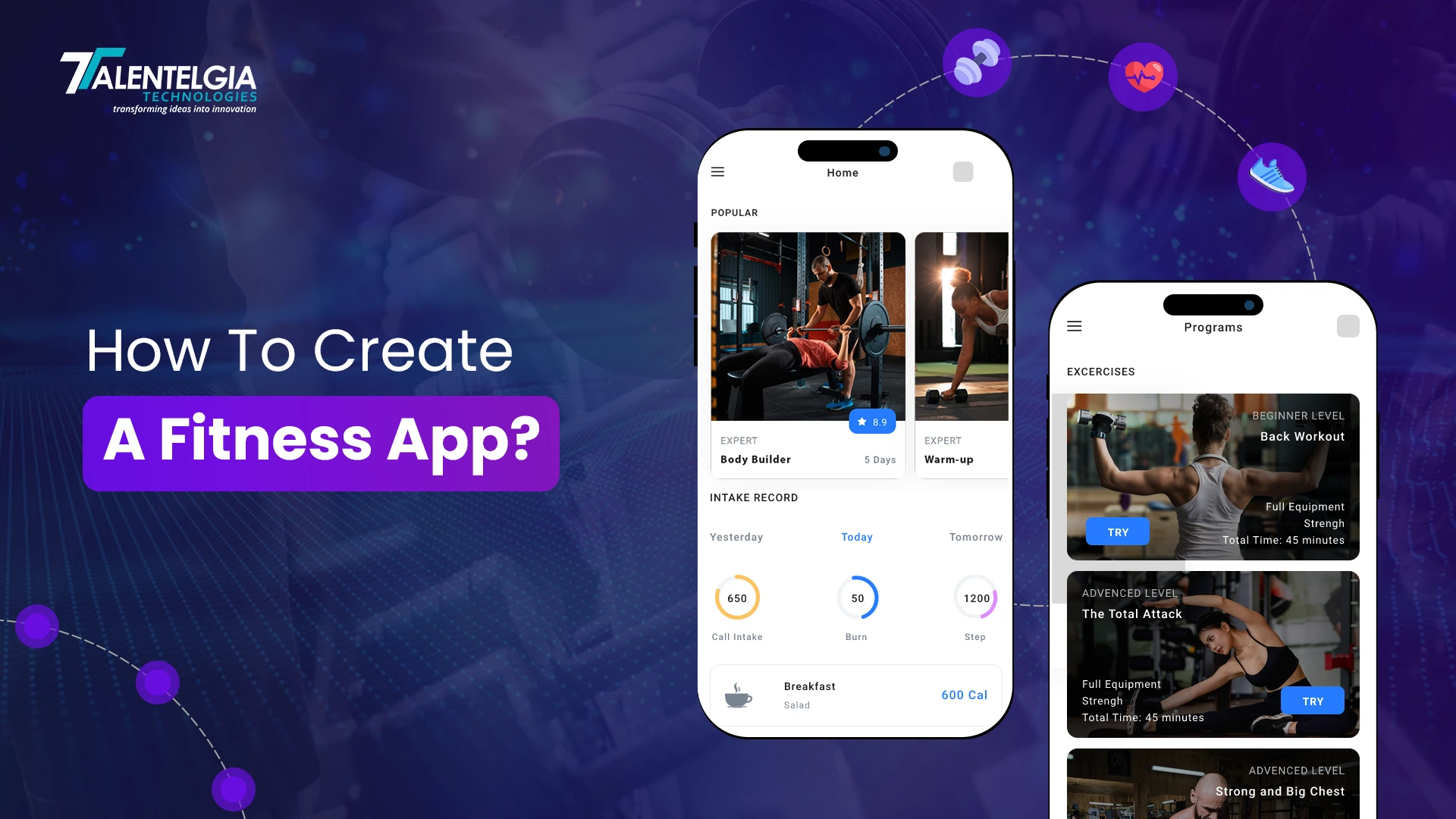












 Write us on:
Write us on:  Business queries:
Business queries:  HR:
HR: 




