AI has become an important tool for increasing efficiency, providing better customer service, and managing daily operations. Whether it’s Siri, Alexa, or a medical assistant for specific business needs, the process of creating an AI assistant involves a combination of technology output and strategic planning.
This guide will provide the simple steps of creating an AI system, from defining the goal to implementing a fully functional system. We’ll explore the right tools and techniques to ensure your AI assistant meets human needs and performs effectively, outline the AI development process, and provide information on best practices.
Whether you’re an experienced AI developers or just beginning your AI journey, this comprehensive guide will provide you with the knowledge and resources necessary to create an assistive AI. Let’s delve into the captivating realm of intelligence-driven design.
Why Create Your AI Assistant: Key Benefits
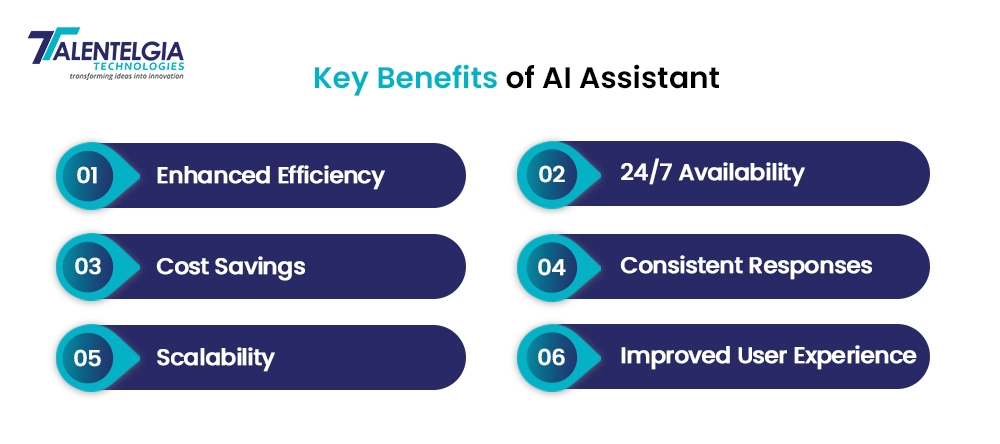
Why Create Your AI Assistant: Key Benefits
- Enhanced Efficiency
Automate repetitive tasks in the workplace and free up employees’ availability for higher activities that invoke complexity and creativity. By removing routine tasks, employees focus on strategic initiatives that drive business growth.
- 24/7 Availability
Continuous support is provided without any interruption, allowing users to get help day and night. This presence in the environment increases customer satisfaction and ensures that critical issues are resolved quickly.
- Cost Savings
Reduce customer demand and reduce operating costs while maintaining high service levels. AI assistants manage multiple interactions simultaneously, reducing the need for large teams.
- Consistent Responses
Provide integrated and reliable information to ensure users always receive accurate and consistent answers. This helps build trust with users because they know they can rely on the AI to provide accurate information.
- Scalability
Easily manage multiple interactions, allowing your business to grow and evolve without compromising service quality. Whether during peak times or as your user base grows, AI helps you scale easily to meet demand.
- Improved User Experience
Encourage quick and easy interactions for users, increase engagement, and build a strong relationship with your brand. AI helps increase user engagement and trust by providing fast and accurate answers.
How to Make Your Own AI Assistant From Scratch
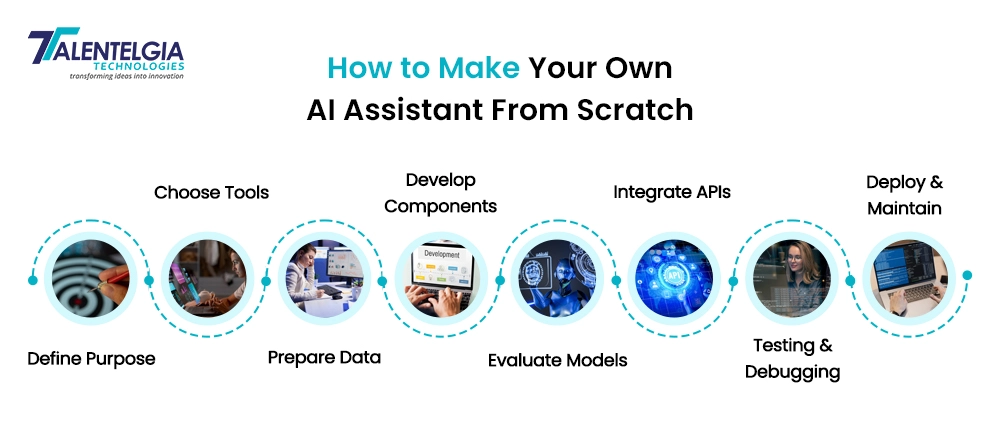
As the saying goes, “A journey of a thousand miles begins with a single step.” In the field of artificial intelligence, this journey involves a series of steps that fit together like pieces of a puzzle, each one enhancing the capabilities of an AI assistant.
Step 1: Define the AI Assistant Purpose
Defining the purpose of your AI assistant is important because it sets the stage for all the next steps. Start by defining the specific need or problem the assistant will solve.This could include:
Handling Customer Inquiries: Your AI assistant can automate responses to common questions and issues, providing quick, accurate answers based on a knowledge base or FAQs. This reduces wait times and improves user satisfaction by addressing frequent concerns efficiently.
Scheduling Meetings: The Assistant can manage your calendar by scheduling and updating appointments, checking availability, and resolving issues. This automation helps simplify task scheduling and keep your calendar from changing.
Providing Technical Support: Helps users troubleshoot and resolve business issues by guiding users to access troubleshooting or diagnostic tools.For complex problems, the assistant can escalate issues to human support, ensuring users get the help they need.
A clear goal will help establish the design and functionality of your assistant, ensuring that it works and interacts with user expectations and business goals. Clearly defined goals will guide the selection of appropriate tools and methods, and identify the information needed for training. For example, if your assistant’s goal is to manage appointments, consider integrating with the calendar and understanding the scheduling model.
Step 2: Choose the Right Tools and Technologies
It is important to choose the right tools and technologies to create a powerful AI assistant. Evaluate various frameworks, libraries, and platforms based on your needs:
NLP Libraries: Libraries like SpaCy provide powerful tools for many natural language operations like tokenization, part of speech tagging, and name association. For more advanced needs, Hugging Face Transformers provide pre-trained models like BERT and GPT to support complex language understanding and generation tasks.
Machine Learning Frameworks: TensorFlow and PyTorch is an open source platform for machine learning which is developed by Google while PyTorch is a Python-based scientific computing package used for building and training the machine learning models. TensorFlow is considered complete and highly capable in the deep learning domain and PyTorch is lauded for its dynamic computation graph and its use which makes both perfect for the creation of complex AI models.
Dialog Management Systems: Tools like Rasa and Microsoft Bot Framework are used in the task of controlling the flow of the dialog and handling the interactions with a user. Rasa offers an open source toolkit with modifiable modules and Microsoft Bot Framework offers extensions that allow for the bots implementation into different platforms and services.
The right technology stack ensures efficient development and seamless performance.
Step 3: Gather and Prepare Data
Data is the cornerstone of any AI assistant’s effectiveness, making data gathering and preparation a critical step. Collect diverse and relevant datasets that reflect the scenarios your assistant will encounter, such as customer queries or transactional data. This data needs to be cleaned and pre-processed to remove noise and ensure consistency. Technologies like tokenization, normalization, and annotation help create learning materials. High-quality data leads to better model performance and more accurate responses from your AI assistant.
Collect Diverse Data: Gather a wide range of data that represents all possible interactions your AI assistant might encounter.This includes different types of user queries, the specific scenarios to which the model should be applied, and the contexts in which the model should work as a key parameter.
Clean and pre-process Data: Follow methods that remove irrelevant information, correct errors, and deal with inconsistencies to get your data in order. These operations might include techniques like the removal of duplicates, correction of misspellings, and standardization of formats so that your dataset is perfected and prepared for model training.
Annotate Data: Label the data with relevant tags or categories to assist in supervised learning. For example, in a customer service assistant, you can tag data with such intents as “refund request” or “product inquiry” to help the model learn how to correctly classify and respond to different types of queries.
Split the Data: Divide your dataset into subsets for training, validation, and testing. Training data is to build the model; validation data for tuning the parameters to avoid overfitting. Test data measures how well the model performs on unseen data.
Step 4: Develop the Core Components
Developing the core components involves building the fundamental elements that drive your AI assistant’s functionality. This includes designing the conversation flow, defining intents and entities, and creating response generation mechanisms. Use natural language understanding (NLU) to interpret user input and control interactions to resolve interactions effectively. Integrate these components to ensure they work together seamlessly to deliver a consistent and engaging user experience. It is important to develop key points so that the assistant can do its job correctly and effectively.
Design Conversation Flow: It is an effective, phased plan of how the interactions between a user and AI assistant should go. It involves designing the structure of the conversation by determining the sequence of questions and their respective responses so that it goes through logical and user-friendly interaction to guide users toward their goals effectively.
Define Intents and Entities: It means the identification of the core purposes behind the user queries, the intents, and the key elements involved within those queries, the entities. For instance, in a travel assistant, intents may include “book a flight” or “check weather,” while the entities would be “destination” or “travel dates.” Clearly defining these helps the AI understand and respond appropriately to user requests.
Implement NLU: Develop Natural Language Understanding capabilities that interpret and process user inputs. This would include developing systems such that they analyze and comprehend the meaning of the user’s messages, like identifying intents and extracting relevant entities, so that AI responds accurately and appropriately.
Integrate Components: Be sure that all parts of your AI assistant, such as conversation flow, NLU, and response generation, are well fitted together. This stage is of immense importance in the delivery of a smooth and uniform user experience. Each component will communicate to the others clearly to ensure uniformity and accuracy of assistance.
Step 5: Train and Evaluate Your Models
To ensure that your AI assistant is ready to comprehend and function in the real world. It is crucial to train and test models. Overfitting occurs when the machine learning model is trained with the prepared data and the settings are tweaked to work on future data. Next, assess these models based on the goal requirements, including accuracy, precision, recall, and F1 score. This will determine if these models’ goals are achieved. Effective methods such as cross-matching help optimize the model and prevent corruption. Regular testing ensures that the model is reliable and efficient at handling user queries.
Perform Unit Tests: Test each individual component of your AI assistant to ensure it functions correctly on its own. Unit tests verify that specific pieces, like the response generation or data handling modules, work as expected. It helps identify issues early in the development process. Read More about Unit testing.
Conduct Integration Tests: Evaluate how different components of the AI assistant work together. Integration tests check the interaction between modules, such as how the NLU system communicates with the response generation engine. These tests ensures that combined components function smoothly and efficiently.
Run the User Acceptance Tests: See how the AI assistant does with real users. Test that it satisfies their requirements and expectations. User acceptance testing involves practical scenarios of end-users testing the assistant. They provide feedback about its effectiveness, usability, and overall user experience.
Debug and Refine: Identify and fix any errors or issues discovered during testing. Debugging involves resolving problems found in the code or functionality. While refining includes making improvements based on user feedback and test results to enhance the assistant’s performance and reliability.
Step 6: Integrate with External APIs and Services
Integrations with APIs and other software supply more of the assistant’s power. Integration allows the AI personal assistant to interact with other software and obtain more resources. For example, AI integration with an API on weather provides real-time. While integration of AI with a CRM system enables one to handle customers. The integrations are effectively designed and implemented to allow for effective communication and the sharing of information between systems. Effective integration broadens the functionality of your assistant and enriches the user experience.
Choosing Relevant APIs: Choose those that extend the functionality of your AI assistant in providing valued features or data to users. This may include integrating a weather API to update on weather conditions in real-time or a payment gateway API to ensure transaction processing.
Ensure Seamless Integration: Design the integration points to allow smooth data exchange between your AI assistant and external services. Ensure that data flows effortlessly and that the AI assistant can effectively communicate with external systems without any disruptions.
Test Integrations: Verify that the connections between your AI assistant and external APIs are functioning correctly. Test these integrations to ensure that data is accurately transmitted and received, and that the AI assistant correctly processes and utilizes the information from the external services.
Update Regularly: Change your API integrations to a current state by watching for any change or update in APIs used. Once in a while, review and adapt the integration code for changes, deprecation of endpoints, or a change in API behavior to make sure of its compatibility and functionality.
Also Read: Best Languages to Develop REST APIs
Step 7: Testing and Debugging
It’s crucial to test and debug your AI assistant to ensure it works as intended. Conduct various tests, including in-house testing, integration testing, and user diagnostics, to identify and fix any issues. Monitor the service provider’s performance in different situations to check accuracy, functionality and reliability. Debug any errors or inconsistencies that arise, and refine the assistant based on feedback and test results. A well-tested and debugged assistant is crucial for providing a seamless and satisfying user experience.
Perform Unit Tests: Test each individual component of your AI assistant to ensure that it works as intended. This involves checking the functionality of specific pieces of code or features in isolation to confirm they perform correctly and produce the expected results.
Conduct Integration Tests: Evaluate how different parts of your AI assistant work together. This would involve testing how the integrated components have to interact with one another. For example, how the Natural Language Understanding module communicates with the Response Generation system—to make sure that the entire flow works.
Run the User Acceptance Test: Test the performance of the AI assistant with real users to validate that the product meets their needs and expectations. Obtain user feedback in order to further assess usability, accuracy, and overall satisfaction and implement changes based on those experiences and recommendations.
Debug and Refine: Identify and fix any issues or bugs that arise during testing. Refine the AI assistant by addressing these problems and implementing improvements based on user feedback and test results. This ensuring a smoother and more effective user experience.
Step 8: Deployment and Maintenance
Once an AI assistant has been designed and tested successfully, the next phase — the deployment and maintenance phases can begin. Deploy the assistant to its intended site (e.g., a website or mobile app) and make sure it works with other systems. Monitor post-deployment processes to identify issues and provide feedback to users. Regular maintenance involves updating the assistant to address new requirements, improving its features, and ensuring it adapts to evolving user needs. Ongoing support and iteration help maintain the assistant’s effectiveness and relevance over time.
Deploy to the Target Environment: Put the assistant live in its intended target environment. Whether that be a website, mobile application, or messaging service. In this phase, the team sets up the assistant to ensure it integrates smoothly with the right systems and interfaces. It makes it easy to access and user-friendly for the target audience.
Monitor Performance: Monitor and analyze post-deployment performance behavior using response time, user engagement, accuracy, and error rates. Use monitoring tools and system logs to detect issues and collect data for improvements.
Provide Regular Updates: Regularly improve the assistant with new features to bring it to date. This may include fixing bugs, enhancement of performance, and updating new features in accordance with user needs as they evolve.
Adapt to Feedback: Adjust the assistant based on user feedback and changing needs. Collect and analyze user input to identify areas for enhancement, and make iterative changes to improve the assistant’s effectiveness and user satisfaction.
Conclusion
Building an AI assistant can be both tough and rewarding. It introduces you to the exciting world of artificial intelligence and allows you to create a tool that can simplify tasks or even start a new business. With a clear goal, the right technology, and dedication, you can build your AI assistant from scratch and watch it become a valuable, personalized tool.
While creating an AI assistant has its challenges, and you may face some obstacles, this guide will help you through the process. Get ready to start this journey and see your virtual assistant come to life.


 Healthcare App Development Services
Healthcare App Development Services
 Real Estate Web Development Services
Real Estate Web Development Services
 E-Commerce App Development Services
E-Commerce App Development Services E-Commerce Web Development Services
E-Commerce Web Development Services Blockchain E-commerce Development Company
Blockchain E-commerce Development Company
 Fintech App Development Services
Fintech App Development Services Fintech Web Development
Fintech Web Development Blockchain Fintech Development Company
Blockchain Fintech Development Company
 E-Learning App Development Services
E-Learning App Development Services
 Restaurant App Development Company
Restaurant App Development Company
 Mobile Game Development Company
Mobile Game Development Company
 Travel App Development Company
Travel App Development Company
 Automotive Web Design
Automotive Web Design
 AI Traffic Management System
AI Traffic Management System
 AI Inventory Management Software
AI Inventory Management Software
 AI Software Development
AI Software Development  AI Development Company
AI Development Company  AI App Development Services
AI App Development Services  ChatGPT integration services
ChatGPT integration services  AI Integration Services
AI Integration Services  Generative AI Development Services
Generative AI Development Services  Natural Language Processing Company
Natural Language Processing Company Machine Learning Development
Machine Learning Development  Machine learning consulting services
Machine learning consulting services  Blockchain Development
Blockchain Development  Blockchain Software Development
Blockchain Software Development  Smart Contract Development Company
Smart Contract Development Company  NFT Marketplace Development Services
NFT Marketplace Development Services  Asset Tokenization Company
Asset Tokenization Company DeFi Wallet Development Company
DeFi Wallet Development Company Mobile App Development
Mobile App Development  IOS App Development
IOS App Development  Android App Development
Android App Development  Cross-Platform App Development
Cross-Platform App Development  Augmented Reality (AR) App Development
Augmented Reality (AR) App Development  Virtual Reality (VR) App Development
Virtual Reality (VR) App Development  Web App Development
Web App Development  SaaS App Development
SaaS App Development Flutter
Flutter  React Native
React Native  Swift (IOS)
Swift (IOS)  Kotlin (Android)
Kotlin (Android)  Mean Stack Development
Mean Stack Development  AngularJS Development
AngularJS Development  MongoDB Development
MongoDB Development  Nodejs Development
Nodejs Development  Database Development
Database Development Ruby on Rails Development
Ruby on Rails Development Expressjs Development
Expressjs Development  Full Stack Development
Full Stack Development  Web Development Services
Web Development Services  Laravel Development
Laravel Development  LAMP Development
LAMP Development  Custom PHP Development
Custom PHP Development  .Net Development
.Net Development  User Experience Design Services
User Experience Design Services  User Interface Design Services
User Interface Design Services  Automated Testing
Automated Testing  Manual Testing
Manual Testing  Digital Marketing Services
Digital Marketing Services 
 Ride-Sharing And Taxi Services
Ride-Sharing And Taxi Services Food Delivery Services
Food Delivery Services Grocery Delivery Services
Grocery Delivery Services Transportation And Logistics
Transportation And Logistics Car Wash App
Car Wash App Home Services App
Home Services App ERP Development Services
ERP Development Services CMS Development Services
CMS Development Services LMS Development
LMS Development CRM Development
CRM Development DevOps Development Services
DevOps Development Services AI Business Solutions
AI Business Solutions AI Cloud Solutions
AI Cloud Solutions AI Chatbot Development
AI Chatbot Development API Development
API Development Blockchain Product Development
Blockchain Product Development Cryptocurrency Wallet Development
Cryptocurrency Wallet Development About Talentelgia
About Talentelgia  Our Team
Our Team  Our Culture
Our Culture 
 Healthcare App Development Services
Healthcare App Development Services Real Estate Web Development Services
Real Estate Web Development Services E-Commerce App Development Services
E-Commerce App Development Services E-Commerce Web Development Services
E-Commerce Web Development Services Blockchain E-commerce
Development Company
Blockchain E-commerce
Development Company Fintech App Development Services
Fintech App Development Services Finance Web Development
Finance Web Development Blockchain Fintech
Development Company
Blockchain Fintech
Development Company E-Learning App Development Services
E-Learning App Development Services Restaurant App Development Company
Restaurant App Development Company Mobile Game Development Company
Mobile Game Development Company Travel App Development Company
Travel App Development Company Automotive Web Design
Automotive Web Design AI Traffic Management System
AI Traffic Management System AI Inventory Management Software
AI Inventory Management Software AI Software Development
AI Software Development AI Development Company
AI Development Company ChatGPT integration services
ChatGPT integration services AI Integration Services
AI Integration Services Machine Learning Development
Machine Learning Development Machine learning consulting services
Machine learning consulting services Blockchain Development
Blockchain Development Blockchain Software Development
Blockchain Software Development Smart contract development company
Smart contract development company NFT marketplace development services
NFT marketplace development services IOS App Development
IOS App Development Android App Development
Android App Development Cross-Platform App Development
Cross-Platform App Development Augmented Reality (AR) App
Development
Augmented Reality (AR) App
Development Virtual Reality (VR) App Development
Virtual Reality (VR) App Development Web App Development
Web App Development Flutter
Flutter React
Native
React
Native Swift
(IOS)
Swift
(IOS) Kotlin (Android)
Kotlin (Android) MEAN Stack Development
MEAN Stack Development AngularJS Development
AngularJS Development MongoDB Development
MongoDB Development Nodejs Development
Nodejs Development Database development services
Database development services Ruby on Rails Development services
Ruby on Rails Development services Expressjs Development
Expressjs Development Full Stack Development
Full Stack Development Web Development Services
Web Development Services Laravel Development
Laravel Development LAMP
Development
LAMP
Development Custom PHP Development
Custom PHP Development User Experience Design Services
User Experience Design Services User Interface Design Services
User Interface Design Services Automated Testing
Automated Testing Manual
Testing
Manual
Testing About Talentelgia
About Talentelgia Our Team
Our Team Our Culture
Our Culture




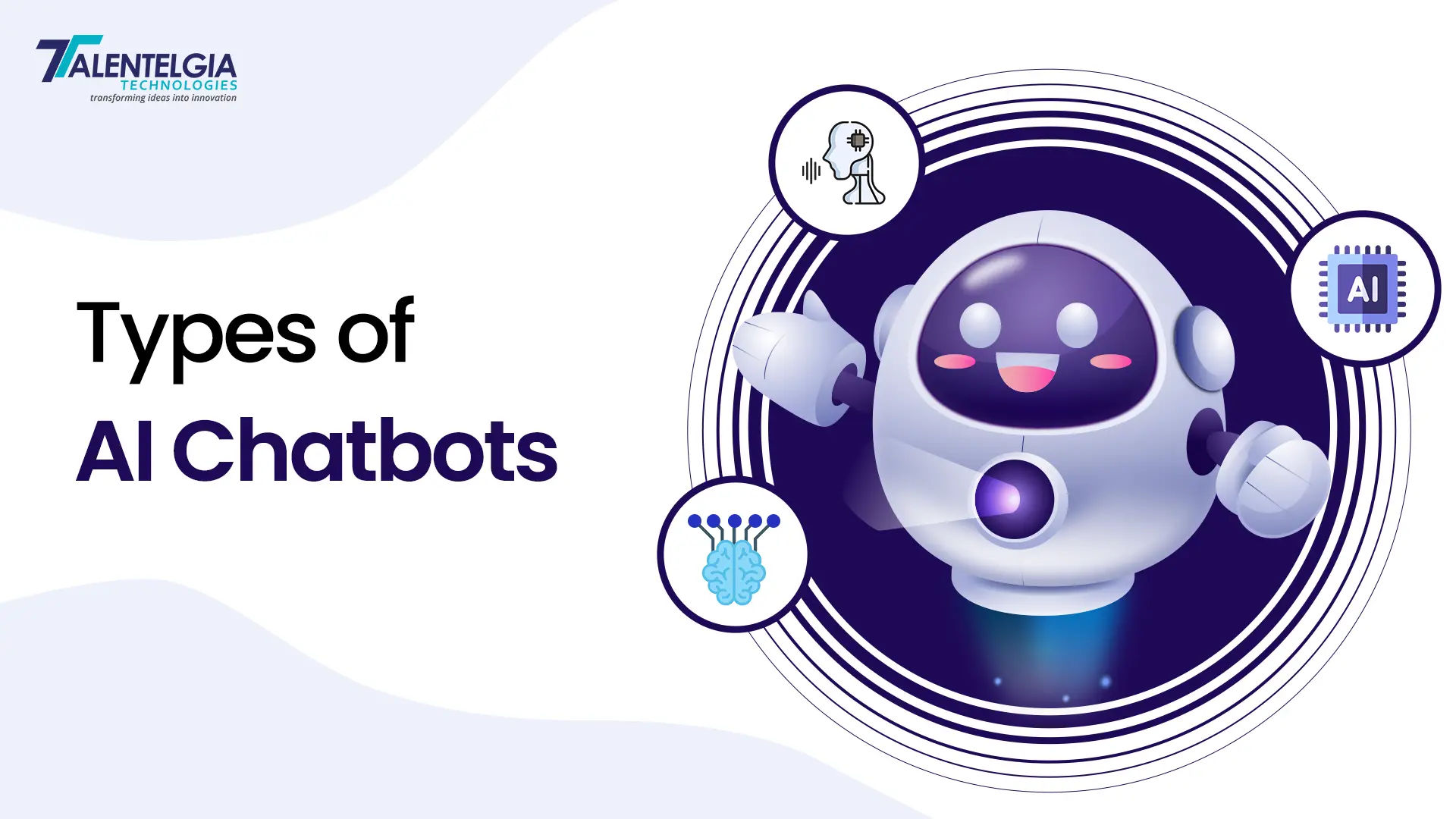













 Write us on:
Write us on:  Business queries:
Business queries:  HR:
HR: 





