AI chatbots have become imperative for businesses and individuals in this digitized era. Such advanced systems can automate tasks, provide customer support, assist with content writing, and much more. Businesses require AI integration services to integrate their operations with artificial intelligence. Such services facilitate deep-level incorporation of the AI tool, like the chatbot, into pre-existing workflows and systems. Some of the more hyped AI chatbots include Google’s Gemini and Microsoft’s Copilot. Both are designed to simplify life and boost productivity, though both try to suit different needs and preferences. How do they square up against each other? In this blog, we will overview the features of Gemini vs Copilot, compare them, and help you decide on how to select the right AI chatbot that benefits your business. In the end, you must get clarity around the Gemini vs Copilot debate and which might be best fit for your specific requirements.
What is Google Gemini?

Gemini is the new AI-powered chatbot that deals with everything for Google’s AI-based digital assistant. Gemini promises to help users with the broadest scope of tasks, general questions, or the most complicated problems. Everything is driven by advanced machine learning algorithms—this ability of Gemini to recognize patterns, understand the context, and provide responses that feel remarkably human.
Perhaps the most outstanding feature of Gemini is its deep integration with Google’s suite of tools, including Google Workspace. So it’ll pop up in Gmail when you’re drafting an email, in Google Docs when you’re drafting a document, or in Google Calendar when you’re scheduling time. For instance, while composing an email, Gemini can suggest ready-made complete sentences, relevant information, or even full responses based on the arching conversation context.
What makes Gemini outstandingly impressive is the power to generate creative content. Right from generating ideas to writing an article, or creating a post for social media. Gemini will do it with much ease. It studies content already in place, understands the style and the tone of the text, and creates new content that is directed toward meeting your needs. It will, therefore, become indispensable to each writer, marketer, or anybody else in the daily business of content creation.
What is Microsoft Copilot?

Copilot is the AI-powered assistant of Microsoft, incorporated in the much-used Office 365 suite of applications by the company. It is thus another productivity tool, like Gemini. It helps do various things, from writing emails to creating presentations and analyzing data. Where Copilot differs from Gemini, though, is in being strongly embedded within the core Microsoft Office tools like Word, Excel, and PowerPoint.
It is not a plug-in but an additional part of the Microsoft Office environment. This will mean that when drafting a report in Word, number crunching in Excel, or designing a presentation in PowerPoint, Copilot steps in to help you all through the process. For example, in Word, Copilot will help guide your document’s structure, prompt for editing, and even be able to complete paragraphs based on what you have written. It can help you in Excel by making formulas, creating charts, and summarizing data. Using this feature will assist you in designing the slides, suggesting some layouts, and even coming up with content in PowerPoint that it considers best fitted according to the theme of your presentation.
Another exclusive capability of Copilot is that it provides context-aware assistance. It does not react to individual commands; it understands the broad context of the work you are doing. For instance, if you’re building a budget report in Excel, powered by Copilot takes that into account and offers relevant suggestions on budgeting. For instance, creating a pivot table or a financial summary. It is this sort of intelligence that makes Copilot a really powerful tool. Especially for busy professionals who must engage in complicated tasks and enormous data.
Gemini vs Copilot: Feature Comparisons
When comparing Gemini vs. Copilot, it’s important to take note of the main features each AI chatbot that benefits your business brings in. Both are designed to aid the user in a variety of tasks, yet with different strings, and geared up with solutions for different use cases. Let’s understand the difference considering some important features.
Integration
- Gemini: Since it is deeply integrated with Google Workspace, the application suits best users who are kind of heavy hitters with the services of Google. The access and data processing between all Google tools is smooth, which increases productivity within the Google ecosystem.
- Copilot: For users who are working regularly with Microsoft tools, such as Word, Excel, or PowerPoint, An intelligent, available, best-in-class solution would be Copilot. It can help professionals contextualize their efforts right in those apps.
User Interface
- Gemini: Addition of a neat and easily navigable interface, especially for users already accustomed to using Google design language. The UI design is friendly enough to allow users to adapt to its features without a steep learning curve.
- Copilot: Copilot is integrated with the office working environment. Thereby it gives users the improved office interface they are already familiar with. So it is user-friendly.
Customization
- Gemini: It has a high level of personalization, allowing users to tailor the responses and behavior of the chatbot to their liking. The user is allowed to change the settings in free will, governing how the interaction with Gemini will be, and how it should be helpful.
- Copilot: Lots of customizations are available in Copilot, mainly because business users want to automate involving workflows. Users can customize a Copilot as a helper for some specific works/customized works, which makes it very adaptive.
Data Handling
- Gemini: Gemini respects the privacy of the users. It provides from best strong data security, and then Google has done with strong encryption and user-controlled data management. It means data is in the hands of the user.
- Enterprise– Copilot’s cybersecurity systems are superb. With the use of enterprise-level encryption and following the policies on data protection in various regions and countries, it is known that Microsoft has the best cybersecurity reputation.
Performance
- Gemini– Highly skilled at any given task that includes creativity and contextual response, more strongly placed in content creation, research, and work which has high necessity over language and context.
- Copilot: Copilot features are the most apparently employed in productivity-related work. It is designed to assist in project management, data analysis, document creation, and any other type of work, making it a great utility for business professionals.
Privacy and Security
- Gemini: Benefits from Google’s robust security infrastructure, with strong data protection measures and AI ethics considerations built into its design.
- Copilot: Operates within Microsoft’s security framework, with enterprise-grade compliance and data protection features. Microsoft also emphasizes transparency and user control over AI interactions.
Deployment and Availability
- Gemini: Available across Google products and likely accessible to both individual users and enterprises, depending on the product.
- Copilot: Primarily targeted at enterprise users of Microsoft 365, with availability determined by the specific licensing and subscription tiers.
Microsoft Copilot or Google Gemini: Which AI Should You Choose?
In deciding between Google Gemini vs Copilot, take into consideration what you want and the type of tools you use most often. For most Google Workspace users, the deep integration with Google tools probably makes Gemini more convenient, and its capacity to help with literally everything from email drafting to creative content ideas makes it a flexible assistant.
But if you live mostly in the Microsoft cloud, then Copilot is the logical option. Full integration with Office 365 applications enhances productivity and improves workflow. Effectively, Copilot is a must-have for business users, as with its help, users can automate regular and boring work.
Each of the tools is strong in its way, meaning either could suit your needs perfectly. Consider possibly making a trial of both and see if it aligns better with your mode of working and the tasks you often find yourself doing.
Pricing: Google Gemini vs Microsoft Copilot
While considering Microsoft Copilot vs. Gemini, one of the major differences to hit a business is the pricing. Microsoft Copilot, part of Microsoft 365, is available only on subscription-based services—usually along with other Microsoft products. Thus very affordable for any business already using Microsoft tools.
Google Gemini, as a part of Google Cloud, has flexible, usage-based pricing that enables businesses to scale according to their requirements. Pricing will differ according to the services and features used.
Ultimately, the choice between Microsoft Copilot and Google Gemini will have to depend on the specific needs of your business, existing infrastructure, and budget. Both have very aggressive pricing and advanced AI capabilities to drive productivity.
Conclusion
Let's conclude the discussion of the type of AI Chatbots to use for your purpose. Gemini is very creative and perfect for Google Workspace users. On the other hand, Copilot is ideal for automatic productivity work and, thus, perfect for Microsoft Office users. Understand the key features of each chatbot and what you would utilize the most, and then make an informed decision about your AI assistant.
In the end, it all depends on what you need and the platforms you use. Each AI chatbot has its own strengths, making it a top choice in its area.


 About Talentelgia
About Talentelgia  Our Team
Our Team  Our Culture
Our Culture 
 AI Software Development
AI Software Development  AI Development Company
AI Development Company  AI App Development Services
AI App Development Services  ChatGPT integration services
ChatGPT integration services  AI Integration Services
AI Integration Services  Generative AI Development Services
Generative AI Development Services  Natural Language Processing Company
Natural Language Processing Company Machine Learning Development
Machine Learning Development  Machine learning consulting services
Machine learning consulting services  Blockchain Development
Blockchain Development  Blockchain Software Development
Blockchain Software Development  Smart Contract Development Company
Smart Contract Development Company  NFT Marketplace Development Services
NFT Marketplace Development Services  Asset Tokenization Company
Asset Tokenization Company DeFi Wallet Development Company
DeFi Wallet Development Company Mobile App Development
Mobile App Development  IOS App Development
IOS App Development  Android App Development
Android App Development  Cross-Platform App Development
Cross-Platform App Development  Augmented Reality (AR) App Development
Augmented Reality (AR) App Development  Virtual Reality (VR) App Development
Virtual Reality (VR) App Development  Web App Development
Web App Development  SaaS App Development
SaaS App Development Flutter
Flutter  React Native
React Native  Swift (IOS)
Swift (IOS)  Kotlin (Android)
Kotlin (Android)  Mean Stack Development
Mean Stack Development  AngularJS Development
AngularJS Development  MongoDB Development
MongoDB Development  Nodejs Development
Nodejs Development  Database Development
Database Development Ruby on Rails Development
Ruby on Rails Development Expressjs Development
Expressjs Development  Full Stack Development
Full Stack Development  Web Development Services
Web Development Services  Laravel Development
Laravel Development  LAMP Development
LAMP Development  Custom PHP Development
Custom PHP Development  .Net Development
.Net Development  User Experience Design Services
User Experience Design Services  User Interface Design Services
User Interface Design Services  Automated Testing
Automated Testing  Manual Testing
Manual Testing  Digital Marketing Services
Digital Marketing Services 
 Healthcare App Development Services
Healthcare App Development Services
 Real Estate Web Development Services
Real Estate Web Development Services
 E-Commerce App Development Services
E-Commerce App Development Services E-Commerce Web Development Services
E-Commerce Web Development Services Blockchain E-commerce Development Company
Blockchain E-commerce Development Company
 Fintech App Development Services
Fintech App Development Services Fintech Web Development
Fintech Web Development Blockchain Fintech Development Company
Blockchain Fintech Development Company
 E-Learning App Development Services
E-Learning App Development Services
 Restaurant App Development Company
Restaurant App Development Company
 Mobile Game Development Company
Mobile Game Development Company
 Travel App Development Company
Travel App Development Company
 Automotive Web Design
Automotive Web Design
 AI Traffic Management System
AI Traffic Management System
 AI Inventory Management Software
AI Inventory Management Software
 Ride-Sharing And Taxi Services
Ride-Sharing And Taxi Services Food Delivery Services
Food Delivery Services Grocery Delivery Services
Grocery Delivery Services Transportation And Logistics
Transportation And Logistics Car Wash App
Car Wash App Home Services App
Home Services App ERP Development Services
ERP Development Services CMS Development Services
CMS Development Services LMS Development
LMS Development CRM Development
CRM Development DevOps Development Services
DevOps Development Services AI Business Solutions
AI Business Solutions AI Cloud Solutions
AI Cloud Solutions AI Chatbot Development
AI Chatbot Development API Development
API Development Blockchain Product Development
Blockchain Product Development Cryptocurrency Wallet Development
Cryptocurrency Wallet Development About Talentelgia
About Talentelgia Our Team
Our Team Our Culture
Our Culture AI Software Development
AI Software Development AI Development Company
AI Development Company ChatGPT integration services
ChatGPT integration services AI Integration Services
AI Integration Services Machine Learning Development
Machine Learning Development Machine learning consulting services
Machine learning consulting services Blockchain Development
Blockchain Development Blockchain Software Development
Blockchain Software Development Smart contract development company
Smart contract development company NFT marketplace development services
NFT marketplace development services IOS App Development
IOS App Development Android App Development
Android App Development Cross-Platform App Development
Cross-Platform App Development Augmented Reality (AR) App
Development
Augmented Reality (AR) App
Development Virtual Reality (VR) App Development
Virtual Reality (VR) App Development Web App Development
Web App Development Flutter
Flutter React
Native
React
Native Swift
(IOS)
Swift
(IOS) Kotlin (Android)
Kotlin (Android) MEAN Stack Development
MEAN Stack Development AngularJS Development
AngularJS Development MongoDB Development
MongoDB Development Nodejs Development
Nodejs Development Database development services
Database development services Ruby on Rails Development services
Ruby on Rails Development services Expressjs Development
Expressjs Development Full Stack Development
Full Stack Development Web Development Services
Web Development Services Laravel Development
Laravel Development LAMP
Development
LAMP
Development Custom PHP Development
Custom PHP Development User Experience Design Services
User Experience Design Services User Interface Design Services
User Interface Design Services Automated Testing
Automated Testing Manual
Testing
Manual
Testing Healthcare App Development Services
Healthcare App Development Services Real Estate Web Development Services
Real Estate Web Development Services E-Commerce App Development Services
E-Commerce App Development Services E-Commerce Web Development Services
E-Commerce Web Development Services Blockchain E-commerce
Development Company
Blockchain E-commerce
Development Company Fintech App Development Services
Fintech App Development Services Finance Web Development
Finance Web Development Blockchain Fintech
Development Company
Blockchain Fintech
Development Company E-Learning App Development Services
E-Learning App Development Services Restaurant App Development Company
Restaurant App Development Company Mobile Game Development Company
Mobile Game Development Company Travel App Development Company
Travel App Development Company Automotive Web Design
Automotive Web Design AI Traffic Management System
AI Traffic Management System AI Inventory Management Software
AI Inventory Management Software




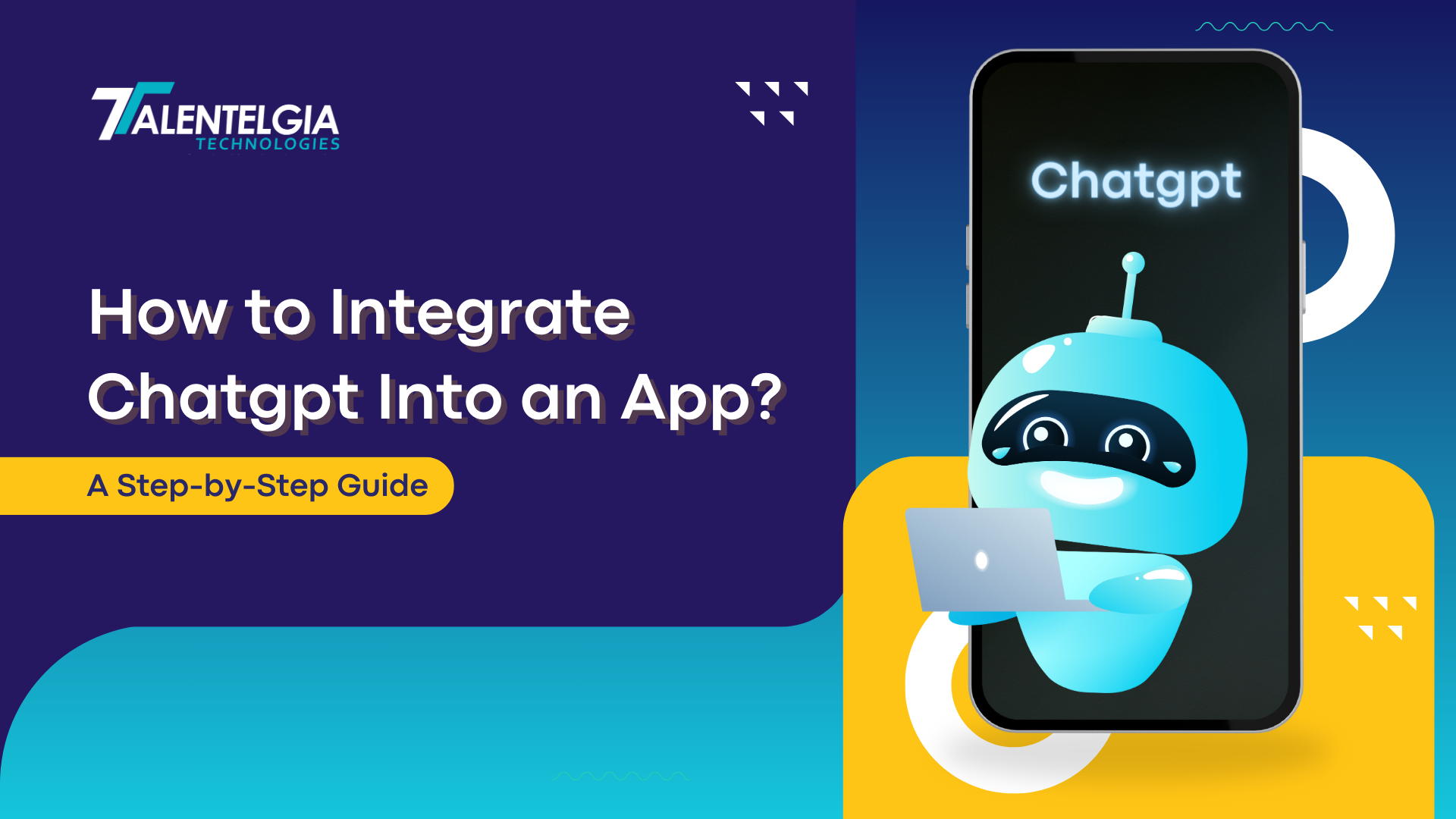












 Write us on:
Write us on:  Business queries:
Business queries:  HR:
HR: 




