Google is taking the lead in the AI revolution with its AI called Gemini. It’s better than its older AI, Bard, and comes in different models.
Gemini API is one of its latest technologies, making leveraging this tool easier for developers. Using Google’s Gemini API, they can unlock the maximum potential of this powerful tool and integrate it into their applications. Gemini API adds more to its text generation, translation, code writing, and complex reasoning capabilities, explaining an increase in the Gemini API costs.
This powerful tool empowers developers to create innovative AI-driven solutions. So, if you are also considering integrating Gemini AI, read below to learn what it is and the factors that affect its costs.
What Is the Gemini API?
The Gemini API is an interface that enables developers to connect their applications or systems with other platforms. Gemini API allows users to automate processes, fetch historical market data, retrieve account balances, and execute sophisticated strategies.
Gemini APIs are of two types: public and private.
Public API: Used to fetch general market information, such as price history.
Private API: Uses an API that allows authenticated users to manage their accounts and access detailed transaction histories.
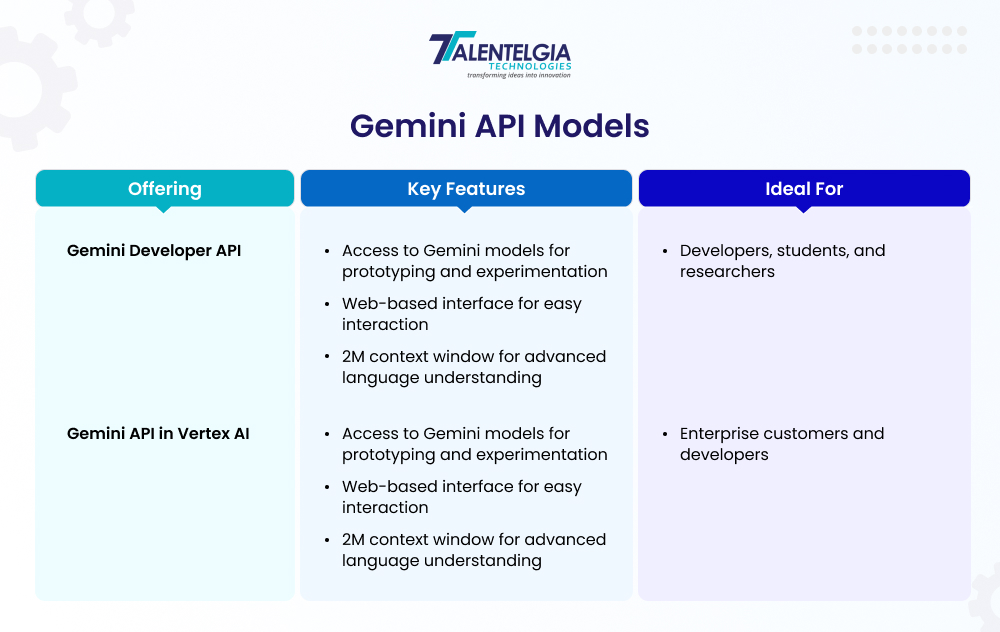
How Much Does Gemini API Cost?
Google Gemini is an AI-powered assistant that’s built into Google Workspace and Google Cloud is a versatile tool for various tasks. It excels at understanding and generating text, translating languages, writing different creative content, and answering your questions. The model comes in two versions: Gemini 1.5 Flash, designed for general-purpose use, and Gemini 1.5 Pro, offering advanced capabilities for more complex applications. Both models are priced based on usage, with costs varying depending on the type of input and output.
Gemini API Cost
| Model | Feature Type | Price (<= 128K input tokens) | Price (> 128K input tokens) |
| Gemini 1.5 Flash | Image Input | $0.00002 / image | $0.00004 / image |
| Video Input | $0.00002 / second | $0.00004 / second | |
| Text Input | $0.00001875 / 1k characters | $0.0000375 / 1k characters | |
| Audio Input | $0.000002 / second | $0.000004 / second | |
| Text Output | $0.000075 / 1k characters | $0.00015 / 1k characters | |
| Gemini 1.5 Pro | Image Input | $0.00032875 / image | $0.0006575 / image |
| Video Input | $0.00032875 / second | $0.0006575 / second | |
| Text Input | $0.0003125 / 1k characters | $0.000625 / 1k characters | |
| Audio Input | $0.00003125 / second | $0.0000625 / second | |
| Text Output | $0.00125 / 1k characters | $0.0025 / 1k characters | |
| Gemini 1.0 Pro | Image Input | $0.0025 / image | N/A |
| Video Input | $0.002 / second | N/A | |
| Text Input | $0.000125 / 1k characters | N/A | |
| Text Output | $0.000375 / 1k characters | N/A |
Here’s what should you know to understand the pricing before you choose the right one.
Gemini API Models
Gemini 1.5 Flash is a versatile language model that can understand and generate text, translate languages, and write various creative content. It is for use in a wide variety of applications simple text generation to complex tasks like writing code or creating scripts. This model is particularly suitable for people who need a powerful language model but cannot afford one.
The Gemini 1.5 Pro is a more evolved version of the Gemini model which offers superior capabilities and functionality. This is very efficient and effective at tasks requiring superior accuracy, creativity, or understanding of context. This tool is great for professionals using it for research, writing, or creative projects where they require a more sophisticated tool.
Gemini 1.0 Pro is the older generation of the Gemini Pro model. Although it is still capable enough, it may not be as up-to-date as newer versions. It’s an ideal option for people in need of a strong language model but who can’t afford to spend too much. But if one is looking for the latest capability and performance, the best would be the newer.
What should you know before calculating the costs?
When considering the implementation of AI models, it’s crucial to understand the associated costs. These costs often stem from factors like model training, data usage, and computational resources.
Here are some key terms to be aware of:
- Token: A basic unit of language, such as a word or a part of a word.
- Input Token: A token that is fed into a language model for processing.
- Training Token: This is the number of tokens that are used to train a language model. The more tokens, the more accurate and capable the model will be but increases the cost of training.
- Text Grounding: The process of linking language to the real world. For instance, one can use search engines to get relevant information.
This knowledge will help you make wise decisions regarding your AI projects while cutting down on costs.
How to Estimate Your Gemini API Costs?
To get an exact estimate of your Gemini API costs, we need to consider several factors. Firstly, your expected monthly usage volume to determine the applicable fee tier. Also, estimate the number of API calls you need for your specific application, including how often you fetch market data, place orders, or check account balances. In addition to these, other factors like institutional features and custom rate limits also affect the final cost. Let’s discuss these factors that affect your Gemini API costs in detail.
Determine Your Monthly Usage
Monthly usage volume determines the fees you’ll pay on Gemini. You can find your average volume over 30 days using the history to determine your fee tier. In many cases, higher earners pay lower fee rates, so it’s important to keep this in consideration.
Look through your past transactions to calculate your 30-day volume. Use that to identify your fee tier.
Estimate Your API Calls
The frequency at which your application makes API calls heavily affects your total Gemini API costs. Take careful consideration of the most frequent operations, like fetching market data, order placement, and retrieval of account information. These will help you estimate the amount of API calls and align that with Gemini rate limits to avoid extra fees.
Think about how frequently your application will make API calls, such as making price requests every minute. Also ensure you don’t break into rate limits, as extra charges may be incurred.
Consider Extra Features
Custom features might include more advanced options or higher levels of service, which come with extra costs. Online institutional accounts offer premium features but are expensive in subscription or require a minimum balance. Ensure that you understand your needs and only pay for what you need. Consider if you need institutional-grade features, such as priority support or richer data feeds, and add those to the costs.
Also Read: Zillow API Cost
Saving on Gemini API Costs
Even if you choose the paid model, expert strategies can minimize your Gemini API costs. So, understanding your needs can make sure that your API costs are managed effectively and allow you to maximize your ROI. Here are expert tips to cut down on your Gemini API costs:
- Optimize Your API Calls: Reduce unnecessary requests to optimize your API usage and stay within rate limits.
- Leverage Promotional Offers: Gemini occasionally offers promotions, such as fee discounts or API upgrades. Keep an eye on Gemini’s announcements to take advantage of these opportunities.
- Explore Institutional Accounts: If you’re a high-volume trader, switching to an institutional account might reduce costs in the long run.
Benefits of Using the Gemini API
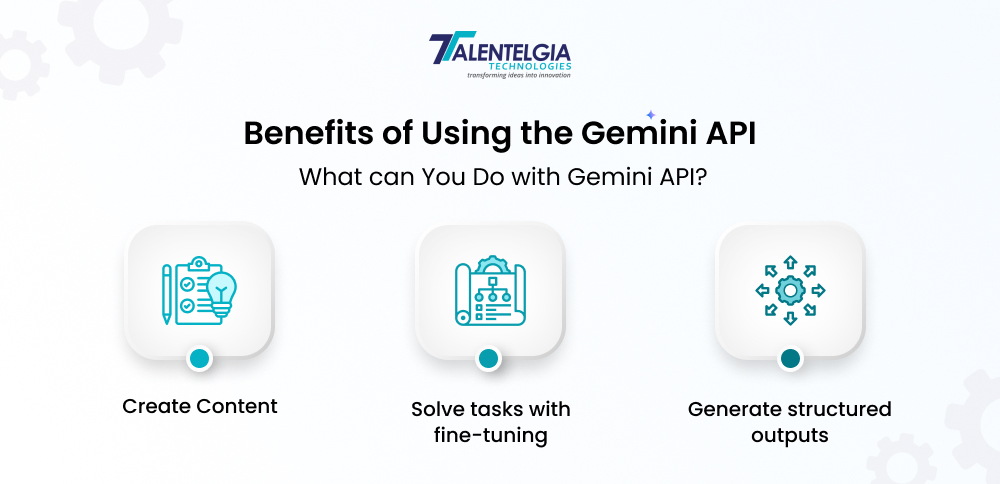
The Gemini API has many advantages for businesses and developers. The use of automated processes makes the process faster by reducing human error. Moreover, real-time market data also allows you to make data-driven decisions for your business. In addition, its scalability also makes it easier to integrate AI smoothly into most of your existing systems and workflows. Some of its benefits include:
- Automation: Automate multiple repetitive tasks
- Advanced Strategies: Navigate complex algorithms with ease.
- Market Data: Get data in up-to-the-second market snapshots.
- Scalability: Scale with ease and integrate your business
How to use Google Gemini API?
The Gemini API is an effective tool to be used for developing numerous AI applications. For best utilization, understanding the process is very important. So, follow the steps below to use the potential of Gemini API for your businesses. Remember, it is important to integrate in the right way to put it to the right use.
- Obtain an API Key: Sign up for a Google Cloud Platform account, create a new project, enable the Gemini API, and generate an API key.
- Install the SDK: Choose your preferred programming language (Python, Node.js, etc.) and install the appropriate SDK.
- Set up Authentication: Configure your API key in your code using environment variables or direct passing.
- Make API Requests: Construct API requests using the SDK, specifying the desired model and prompt, and send the request to the Gemini API endpoint.
- Process the Response: Parse the received API response, which includes generated text or other outputs. Then use the response to enhance your application.
Using Gemini With Python:
import google.generativeai as genai
genai.configure(api_key="YOUR_API_KEY")
model = genai.GenerativeModel("gemini-1.5-flash")
response = model.generate_content("Explain how AI works")
print(response.text)Geming with Nodejs:
const { GoogleGenerativeAI } = require("@google/generative-ai");
const genAI = new GoogleGenerativeAI("YOUR_API_KEY");
const model = genAI.getGenerativeModel({ model: "gemini-1.5-flash" });
const prompt = "Explain how AI works";
const result = await model.generateContent(prompt);
console.log(result.response.text());curl "https://generativelanguage.googleapis.com/v1beta/models/gemini-1.5-flash:generateContent?key=YOUR_API_KEY" \
-H 'Content-Type: application/json' \
-X POST \
-d '{
"contents": [{
"parts":[{"text": "Write a story about a magic backpack."}]
}]
}'- Open Project IDX.
- Click the IDX icon from the navigation pane to open the IDX panel.
- Expand the Google Integrations section and click Add Gemini API.
- Follow the prompts to authenticate your account and add a Gemini API key to your app.
Conclusion
Gemini API is a very powerful tool that helps streamline processes for businesses that desire automated workflows. Although there is no direct cost for the API itself, transaction fees, account types, and data usage come with charges applicable to them. So, to avoid overspending, understand these factors and plan your usage wisely to get the best out of the Gemini API.
Whether the account is held by an individual trader or a business, the bottom line is to balance cost and value. So, the Gemini API can be a game-changer for your business if you use it efficiently.


 Healthcare App Development Services
Healthcare App Development Services
 Real Estate Web Development Services
Real Estate Web Development Services
 E-Commerce App Development Services
E-Commerce App Development Services E-Commerce Web Development Services
E-Commerce Web Development Services Blockchain E-commerce Development Company
Blockchain E-commerce Development Company
 Fintech App Development Services
Fintech App Development Services Fintech Web Development
Fintech Web Development Blockchain Fintech Development Company
Blockchain Fintech Development Company
 E-Learning App Development Services
E-Learning App Development Services
 Restaurant App Development Company
Restaurant App Development Company
 Mobile Game Development Company
Mobile Game Development Company
 Travel App Development Company
Travel App Development Company
 Automotive Web Design
Automotive Web Design
 AI Traffic Management System
AI Traffic Management System
 AI Inventory Management Software
AI Inventory Management Software
 AI Software Development
AI Software Development  AI Development Company
AI Development Company  AI App Development Services
AI App Development Services  ChatGPT integration services
ChatGPT integration services  AI Integration Services
AI Integration Services  Generative AI Development Services
Generative AI Development Services  Natural Language Processing Company
Natural Language Processing Company Machine Learning Development
Machine Learning Development  Machine learning consulting services
Machine learning consulting services  Blockchain Development
Blockchain Development  Blockchain Software Development
Blockchain Software Development  Smart Contract Development Company
Smart Contract Development Company  NFT Marketplace Development Services
NFT Marketplace Development Services  Asset Tokenization Company
Asset Tokenization Company DeFi Wallet Development Company
DeFi Wallet Development Company Mobile App Development
Mobile App Development  IOS App Development
IOS App Development  Android App Development
Android App Development  Cross-Platform App Development
Cross-Platform App Development  Augmented Reality (AR) App Development
Augmented Reality (AR) App Development  Virtual Reality (VR) App Development
Virtual Reality (VR) App Development  Web App Development
Web App Development  SaaS App Development
SaaS App Development Flutter
Flutter  React Native
React Native  Swift (IOS)
Swift (IOS)  Kotlin (Android)
Kotlin (Android)  Mean Stack Development
Mean Stack Development  AngularJS Development
AngularJS Development  MongoDB Development
MongoDB Development  Nodejs Development
Nodejs Development  Database Development
Database Development Ruby on Rails Development
Ruby on Rails Development Expressjs Development
Expressjs Development  Full Stack Development
Full Stack Development  Web Development Services
Web Development Services  Laravel Development
Laravel Development  LAMP Development
LAMP Development  Custom PHP Development
Custom PHP Development  .Net Development
.Net Development  User Experience Design Services
User Experience Design Services  User Interface Design Services
User Interface Design Services  Automated Testing
Automated Testing  Manual Testing
Manual Testing  Digital Marketing Services
Digital Marketing Services 
 Ride-Sharing And Taxi Services
Ride-Sharing And Taxi Services Food Delivery Services
Food Delivery Services Grocery Delivery Services
Grocery Delivery Services Transportation And Logistics
Transportation And Logistics Car Wash App
Car Wash App Home Services App
Home Services App ERP Development Services
ERP Development Services CMS Development Services
CMS Development Services LMS Development
LMS Development CRM Development
CRM Development DevOps Development Services
DevOps Development Services AI Business Solutions
AI Business Solutions AI Cloud Solutions
AI Cloud Solutions AI Chatbot Development
AI Chatbot Development API Development
API Development Blockchain Product Development
Blockchain Product Development Cryptocurrency Wallet Development
Cryptocurrency Wallet Development About Talentelgia
About Talentelgia  Our Team
Our Team  Our Culture
Our Culture 
 Healthcare App Development Services
Healthcare App Development Services Real Estate Web Development Services
Real Estate Web Development Services E-Commerce App Development Services
E-Commerce App Development Services E-Commerce Web Development Services
E-Commerce Web Development Services Blockchain E-commerce
Development Company
Blockchain E-commerce
Development Company Fintech App Development Services
Fintech App Development Services Finance Web Development
Finance Web Development Blockchain Fintech
Development Company
Blockchain Fintech
Development Company E-Learning App Development Services
E-Learning App Development Services Restaurant App Development Company
Restaurant App Development Company Mobile Game Development Company
Mobile Game Development Company Travel App Development Company
Travel App Development Company Automotive Web Design
Automotive Web Design AI Traffic Management System
AI Traffic Management System AI Inventory Management Software
AI Inventory Management Software AI Software Development
AI Software Development AI Development Company
AI Development Company ChatGPT integration services
ChatGPT integration services AI Integration Services
AI Integration Services Machine Learning Development
Machine Learning Development Machine learning consulting services
Machine learning consulting services Blockchain Development
Blockchain Development Blockchain Software Development
Blockchain Software Development Smart contract development company
Smart contract development company NFT marketplace development services
NFT marketplace development services IOS App Development
IOS App Development Android App Development
Android App Development Cross-Platform App Development
Cross-Platform App Development Augmented Reality (AR) App
Development
Augmented Reality (AR) App
Development Virtual Reality (VR) App Development
Virtual Reality (VR) App Development Web App Development
Web App Development Flutter
Flutter React
Native
React
Native Swift
(IOS)
Swift
(IOS) Kotlin (Android)
Kotlin (Android) MEAN Stack Development
MEAN Stack Development AngularJS Development
AngularJS Development MongoDB Development
MongoDB Development Nodejs Development
Nodejs Development Database development services
Database development services Ruby on Rails Development services
Ruby on Rails Development services Expressjs Development
Expressjs Development Full Stack Development
Full Stack Development Web Development Services
Web Development Services Laravel Development
Laravel Development LAMP
Development
LAMP
Development Custom PHP Development
Custom PHP Development User Experience Design Services
User Experience Design Services User Interface Design Services
User Interface Design Services Automated Testing
Automated Testing Manual
Testing
Manual
Testing About Talentelgia
About Talentelgia Our Team
Our Team Our Culture
Our Culture

















 Write us on:
Write us on:  Business queries:
Business queries:  HR:
HR: 




