In the dynamic world today, how an application performs decides its success. Users demand fast, smooth, and reliable services. Even a slight performance issue can cost money, give a bad user experience, and affect your brand’s image. Therefore, performance testing is very crucial. However, with the development of cloud computing, the old testing methods are being replaced by better ones like cloud-based performance testing.
What is Performance Testing?
Performance tests check how an application performs in different conditions. It can analyze when hundreds of users access the application concurrently, a huge amount of data is processed, or when different users interact differently with the application. Therefore, it makes sure the software can handle all the load without crashing or freezing.
Traditional performance testing is costly and time-consuming, due to the need for hardware, infrastructure, and controlled setup. The cloud-based performance testing offers flexibility, scalability, and cost-effectiveness.
What is Cloud-Based Performance Testing?
Cloud-based performance testing works on replicating realistic conditions in the actual world where software is used using cloud infrastructure. It avoids the use of physical servers and instead relies on very large resources from cloud providers, be it AWS, Azure, or Google Cloud. This tests your applications on a large scale. It mimics usage in the real world by deploying virtual users across different locales to ensure that your application does well around the world.
With cloud-based performance testing, you do not worry about infrastructure limits as the power for testing could easily increase or decrease, making it perfect for applications with high-traffic situations and unpredictable usage.
Key Benefits of Cloud-Based Performance Testing
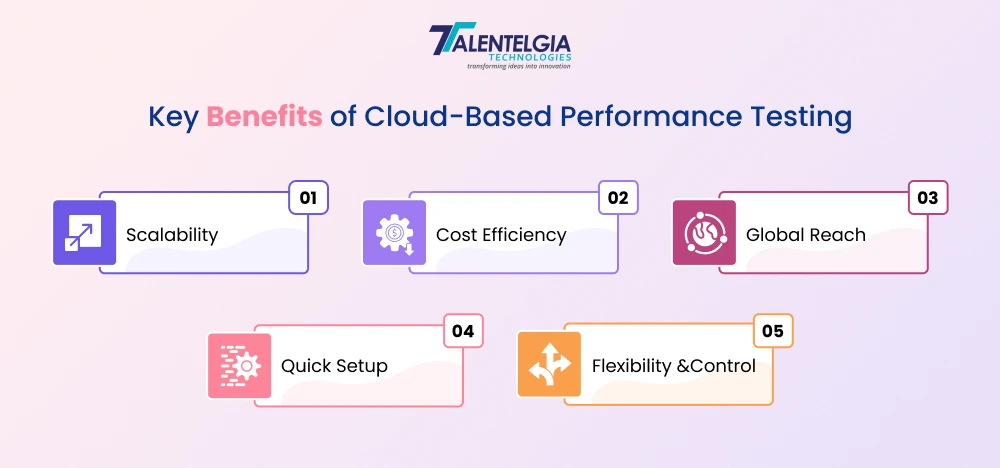
Cloud-based performance testing has several benefits over traditional approaches. This makes it the perfect choice for startups and businesses. Read below to find some of their key advantages:
Scalability: Cloud-based performance testing allows you to simulate thousands or even millions of users at once. So, as your testing needs grow, you can expand the testing environment without buying or maintaining physical servers.
Cost Efficiency: Cloud services operate on pay-as-you-go. So, you only incur costs on resources used. They do not require big up-front investment.
Global Reach: Cloud-based testing tools let you simulate user traffic from different parts of the world. This is important for apps used by a global audience. Testing from multiple locations helps you find delays or issues affecting users in different regions.
Quick Setup: Cloud platforms offer ready-to-use environments that can be set up quickly. This saves time as you can start testing in minutes on configuring infrastructure, running tests, and analyzing results. This speeds up the software development process.
Flexibility and Control: You have complete control over the testing environment. Whether you’re testing for high traffic or long-term performance. Cloud-based solutions can easily adapt to your changing requirements.
How Cloud-Based Performance Testing Works?

Applications today are expected to handle massive loads and deliver fast performance. Simulating real-world conditions and identifying potential bottlenecks ensures that your application scales seamlessly and provides exceptional user experiences. This makes cloud-based performance testing a necessity, read below to find the steps to carry out testing
Define Testing Goals
Before you start, decide what you want to test. Are you checking how many users the system can handle, how fast it responds, or how well it scales? Clear goals make sure the test is useful.
Set Up the Testing Environment
Pick a cloud provider like AWS or Azure and choose a testing tool. Some popular cloud-based tools include LoadRunner Cloud, Azure Load Testing, and JMeter integrated with cloud services.
Simulate Traffic
Set up the test to mimic real-world traffic from different places. You can specify how many virtual users there are, what peak loads look like, and how users will interact with the system.
Run the Tests
After setting up, run the tests and watch important metrics like CPU usage, memory, response times, and errors. Many tools offer real-time dashboards to help you track performance.
Analyse Results
Once the test finishes, look at the data to find any issues, like slow response times or system crashes. Cloud-based tools often provide visual reports to make understanding results easier.
Optimise and Re-Test
Make improvements to the system based on your findings, then test again to confirm that performance has improved.
Popular Cloud-Based Performance Testing Tools
AWS CloudWatch: Tracks AWS resources in real-time and gives detailed performance data, making it great for testing apps on AWS.
Azure Load Testing: A managed load testing service integrated with Azure, allowing you to simulate user loads from different parts of the world.
Google Cloud Load Testing: Works with Google Cloud to test performance under heavy loads.
LoadRunner Cloud: Popular for large-scale performance testing with global user simulations.
Apache JMeter with Cloud Integration: An open-source tool that works with cloud platforms to simulate high traffic affordably.
Challenges in Cloud-Based Performance Testing
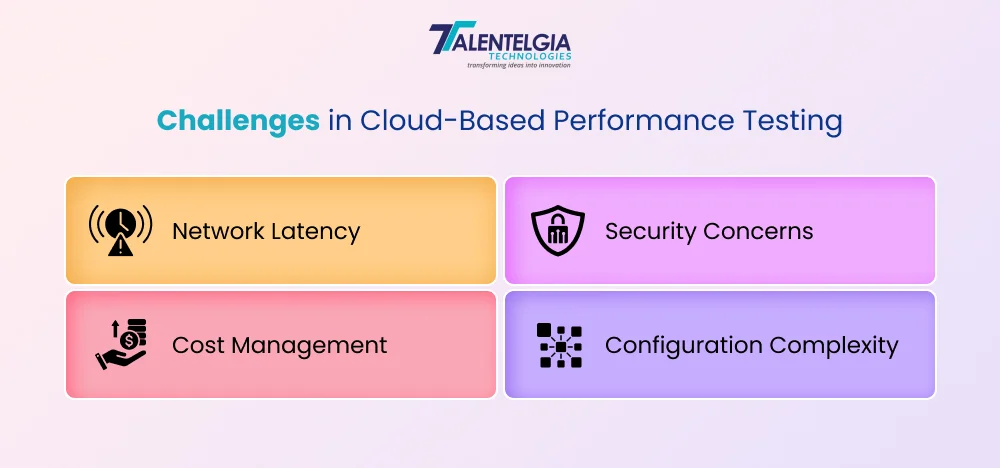
Network Latency
Testing users from different regions can cause delays, which may affect test accuracy. While testing from multiple locations helps, some delay is unavoidable.
Cost Management
Even though cloud platforms are cost-effective, misconfigurations or leaving resources running can lead to unexpected charges.
Security Concerns
When testing sensitive apps, it’s important to ensure data security in the cloud. Make sure data is encrypted and follows security standards.
Configuration Complexity
Setting up load balancers, virtual machines, and network settings can be complex, requiring specific skills even in a cloud environment.
Best Practices for Cloud-Based Performance Testing
Start small and scale up: Begin testing with a few users to find initial issues before increasing the number of users.
Use realistic scenarios: Simulate real-world traffic, including different network speeds, user actions, and locations.
Monitor key metrics: Keep track of CPU, memory, disk, and network usage during tests to get a complete view of the app’s performance.
Automate testing: Regularly run automated tests, especially after big updates or new features.
Use Cases for Cloud-Based Performance Testing
E-commerce Platforms
During busy times like Black Friday, e-commerce sites see a huge spike in traffic. Cloud-based performance testing helps them prepare for these high-traffic events.
Mobile Applications
For mobile apps, performance testing ensures smooth operation across different devices and network conditions. Cloud-based tools help simulate real mobile traffic and identify any slowdowns.
Global SaaS Applications
For SaaS companies serving users worldwide, performance testing from different locations ensures a fast, consistent experience for everyone, no matter where they are.
Conclusion: The Future of Performance Testing is in the Cloud
Businesses are now moving their apps into the cloud. With this shift, performance testing in the cloud has quickly become an integral part of the app development process. It gives scalable and cost-saving solutions with a global reach that is impossible with traditional approaches.
The technological advancement will lead to AI-driven testing solutions in the future, predicting and fixing performance problems before they occur. Fully automated test environments that change according to your needs will make things easier for everyone. Performance testing in cloud apps ensures that the apps you have developed are future-proof, fast, and quite excellent for users across the globe.
Ready to give cloud-based performance testing a try? Let's start with something as simple as AWS CloudWatch or Azure Load Testing.


 Healthcare App Development Services
Healthcare App Development Services
 Real Estate Web Development Services
Real Estate Web Development Services
 E-Commerce App Development Services
E-Commerce App Development Services E-Commerce Web Development Services
E-Commerce Web Development Services Blockchain E-commerce Development Company
Blockchain E-commerce Development Company
 Fintech App Development Services
Fintech App Development Services Fintech Web Development
Fintech Web Development Blockchain Fintech Development Company
Blockchain Fintech Development Company
 E-Learning App Development Services
E-Learning App Development Services
 Restaurant App Development Company
Restaurant App Development Company
 Mobile Game Development Company
Mobile Game Development Company
 Travel App Development Company
Travel App Development Company
 Automotive Web Design
Automotive Web Design
 AI Traffic Management System
AI Traffic Management System
 AI Inventory Management Software
AI Inventory Management Software
 AI Software Development
AI Software Development  AI Development Company
AI Development Company  AI App Development Services
AI App Development Services  ChatGPT integration services
ChatGPT integration services  AI Integration Services
AI Integration Services  Generative AI Development Services
Generative AI Development Services  Natural Language Processing Company
Natural Language Processing Company Machine Learning Development
Machine Learning Development  Machine learning consulting services
Machine learning consulting services  Blockchain Development
Blockchain Development  Blockchain Software Development
Blockchain Software Development  Smart Contract Development Company
Smart Contract Development Company  NFT Marketplace Development Services
NFT Marketplace Development Services  Asset Tokenization Company
Asset Tokenization Company DeFi Wallet Development Company
DeFi Wallet Development Company Mobile App Development
Mobile App Development  IOS App Development
IOS App Development  Android App Development
Android App Development  Cross-Platform App Development
Cross-Platform App Development  Augmented Reality (AR) App Development
Augmented Reality (AR) App Development  Virtual Reality (VR) App Development
Virtual Reality (VR) App Development  Web App Development
Web App Development  SaaS App Development
SaaS App Development Flutter
Flutter  React Native
React Native  Swift (IOS)
Swift (IOS)  Kotlin (Android)
Kotlin (Android)  Mean Stack Development
Mean Stack Development  AngularJS Development
AngularJS Development  MongoDB Development
MongoDB Development  Nodejs Development
Nodejs Development  Database Development
Database Development Ruby on Rails Development
Ruby on Rails Development Expressjs Development
Expressjs Development  Full Stack Development
Full Stack Development  Web Development Services
Web Development Services  Laravel Development
Laravel Development  LAMP Development
LAMP Development  Custom PHP Development
Custom PHP Development  .Net Development
.Net Development  User Experience Design Services
User Experience Design Services  User Interface Design Services
User Interface Design Services  Automated Testing
Automated Testing  Manual Testing
Manual Testing  Digital Marketing Services
Digital Marketing Services 
 Ride-Sharing And Taxi Services
Ride-Sharing And Taxi Services Food Delivery Services
Food Delivery Services Grocery Delivery Services
Grocery Delivery Services Transportation And Logistics
Transportation And Logistics Car Wash App
Car Wash App Home Services App
Home Services App ERP Development Services
ERP Development Services CMS Development Services
CMS Development Services LMS Development
LMS Development CRM Development
CRM Development DevOps Development Services
DevOps Development Services AI Business Solutions
AI Business Solutions AI Cloud Solutions
AI Cloud Solutions AI Chatbot Development
AI Chatbot Development API Development
API Development Blockchain Product Development
Blockchain Product Development Cryptocurrency Wallet Development
Cryptocurrency Wallet Development About Talentelgia
About Talentelgia  Our Team
Our Team  Our Culture
Our Culture 
 Healthcare App Development Services
Healthcare App Development Services Real Estate Web Development Services
Real Estate Web Development Services E-Commerce App Development Services
E-Commerce App Development Services E-Commerce Web Development Services
E-Commerce Web Development Services Blockchain E-commerce
Development Company
Blockchain E-commerce
Development Company Fintech App Development Services
Fintech App Development Services Finance Web Development
Finance Web Development Blockchain Fintech
Development Company
Blockchain Fintech
Development Company E-Learning App Development Services
E-Learning App Development Services Restaurant App Development Company
Restaurant App Development Company Mobile Game Development Company
Mobile Game Development Company Travel App Development Company
Travel App Development Company Automotive Web Design
Automotive Web Design AI Traffic Management System
AI Traffic Management System AI Inventory Management Software
AI Inventory Management Software AI Software Development
AI Software Development AI Development Company
AI Development Company ChatGPT integration services
ChatGPT integration services AI Integration Services
AI Integration Services Machine Learning Development
Machine Learning Development Machine learning consulting services
Machine learning consulting services Blockchain Development
Blockchain Development Blockchain Software Development
Blockchain Software Development Smart contract development company
Smart contract development company NFT marketplace development services
NFT marketplace development services IOS App Development
IOS App Development Android App Development
Android App Development Cross-Platform App Development
Cross-Platform App Development Augmented Reality (AR) App
Development
Augmented Reality (AR) App
Development Virtual Reality (VR) App Development
Virtual Reality (VR) App Development Web App Development
Web App Development Flutter
Flutter React
Native
React
Native Swift
(IOS)
Swift
(IOS) Kotlin (Android)
Kotlin (Android) MEAN Stack Development
MEAN Stack Development AngularJS Development
AngularJS Development MongoDB Development
MongoDB Development Nodejs Development
Nodejs Development Database development services
Database development services Ruby on Rails Development services
Ruby on Rails Development services Expressjs Development
Expressjs Development Full Stack Development
Full Stack Development Web Development Services
Web Development Services Laravel Development
Laravel Development LAMP
Development
LAMP
Development Custom PHP Development
Custom PHP Development User Experience Design Services
User Experience Design Services User Interface Design Services
User Interface Design Services Automated Testing
Automated Testing Manual
Testing
Manual
Testing About Talentelgia
About Talentelgia Our Team
Our Team Our Culture
Our Culture





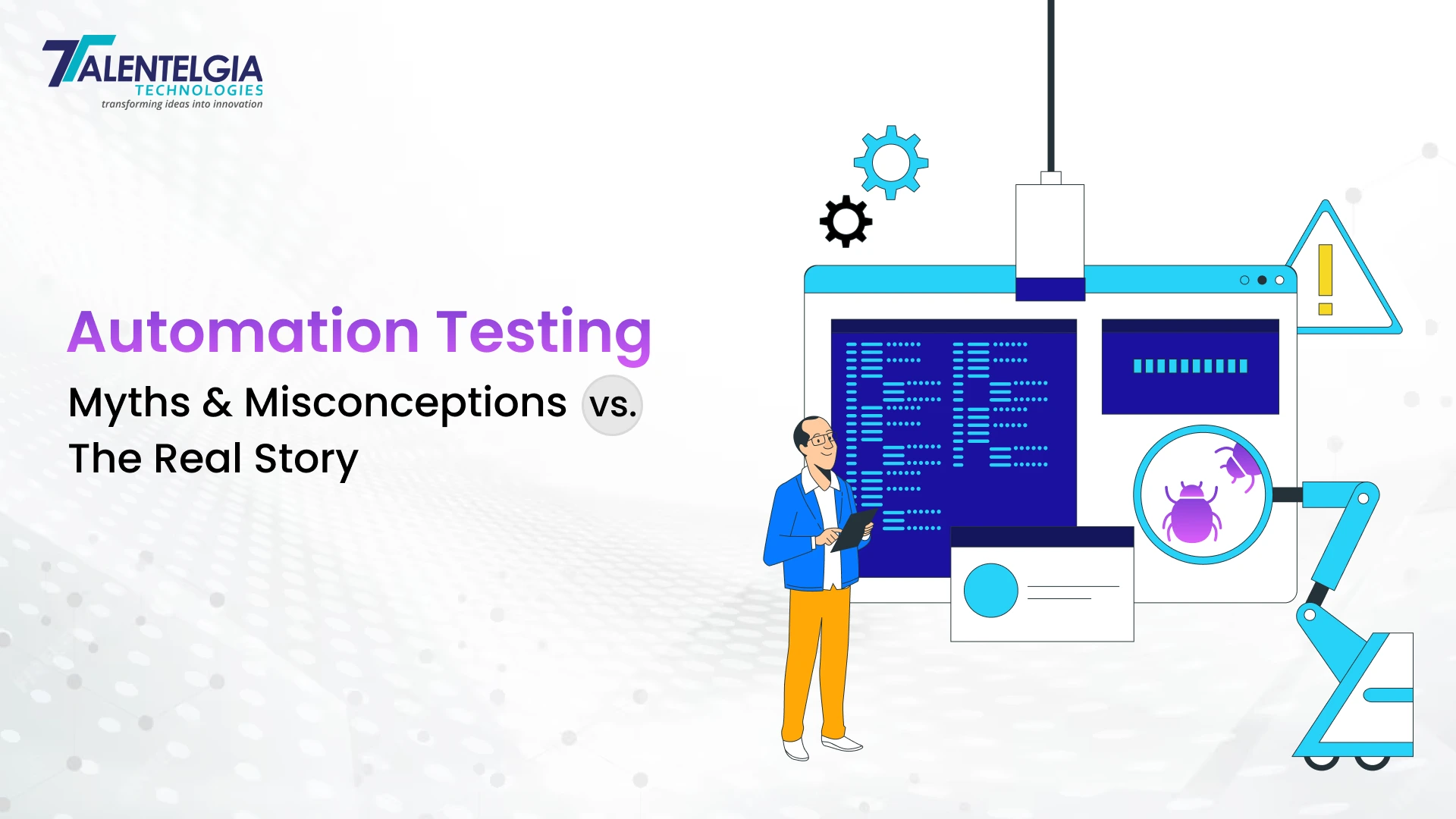











 Write us on:
Write us on:  Business queries:
Business queries:  HR:
HR: 





