Custom-built software or ready-to-use software: What should you invest in? It’s a decision every growing business has to make eventually. Do you build a bespoke piece of software that fits your specific requirements, or buy an off-the-shelf software that can run quickly? The stakes are high: pick the wrong path, and you risk runaway costs, lack of scalability, or lost competitive advantage. This guide aims to clear the build vs buy software decision in simple terms, outlining the advantages and disadvantages.
As technology evolves at a rapid pace, there is increasing pressure to innovate while also optimising operations. This guide provides a clear 5-step decision-making framework to empower you to choose the right path for your business in 2025 and beyond! So, whether you’re a startup founder, CTO, or operations manager, let’s make sure the next software move you make is your smartest one yet.
What is the Build Vs Buy Software Meaning?
The Build vs Buy software decision refers to the choice between developing custom software and implementing existing solutions. When software is built, it’s done either with in-house developers or by a vendor to create an application that suits the exact requirements of your business. This offers complete control over features, design, and scalability, but it usually takes more time, effort, and money.
On the other hand, buying software is about buying a finished product. These are off-the-shelf solutions that can be deployed more quickly and typically at a lower cost up front. They may lack flexibility and limit customization. So, the right choice depends on your goals, budget, tech skills, and how unique your needs are.
Pros Of Buying Software
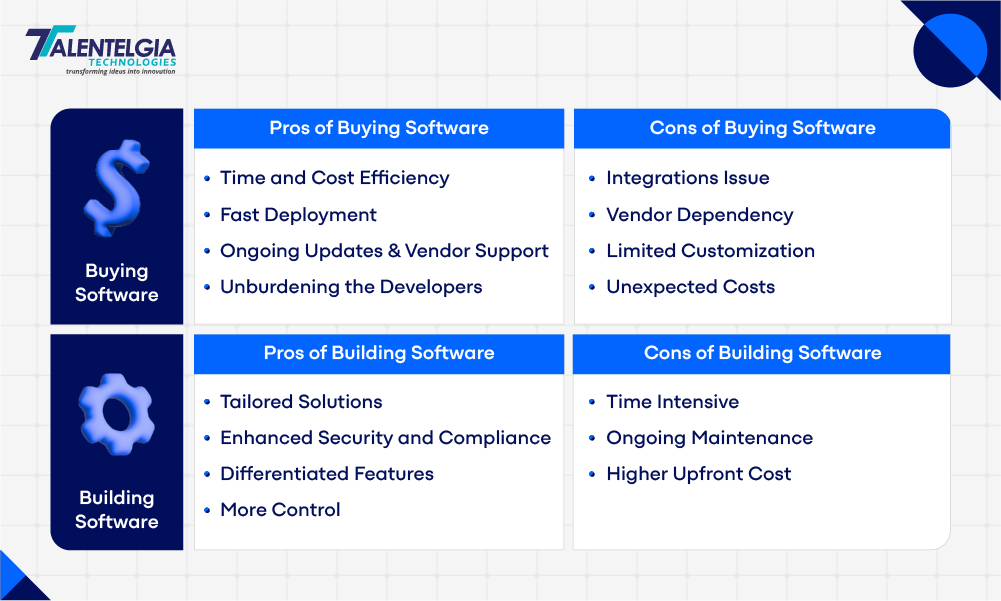
- Time And Cost Efficiency
Purchasing software usually delivers better time savings and cost reductions than building it yourself. Off-the-shelf solutions are preloaded with all the necessary features, such as team productivity tracking, data visualization, and predictive insights, from the get-go.
And since there’s no need to build from the ground up, businesses can skip lengthy development cycles, minimize overhead, and implement solutions far more quickly. This translates into a faster ROI and the capability to take action on valuable data insights with no delay, making “buying” a viable option for companies who want to act swiftly without the hefty price tag.
- Fast Deployment
Fast implementation is one of the most significant benefits of off-the-shelf software purchases. Because these solutions are already built, tested, and ready to go, businesses can plug them into their workflow in no time.
This speedy implementation is particularly beneficial for high-growth companies or startups dealing with immediate operational issues, such as improving internal communications, automating reporting, and customizing service workflows. Instead of spending months on development, teams can be up and running in days or even hours.
For example, a mid-sized eCommerce brand that wants an analytics dashboard to review sales and customer behavior in real time can simply buy and deploy a platform like Google Analytics 360 or Mixpanel, saving up precious time during peak sales periods.
- Ongoing Updates & Vendor Support
While using a commercially available software solution, you are not only purchasing the product, but you are also obtaining reliable support and a system that is updated regularly by the vendor. You don’t have to dedicate internal resources to debug, patch bugs, or add features.
Top-notch software vendors usually provide you with proper customer support, documentation, and regular updates in terms of performance or security. Whether that’s fixing a glitch, adapting to new compliance standards, or rolling out the latest and greatest integrations, the vendor does it all, keeping your system up to date without overtaxing your in-house IT team.
For instance, if a healthcare company chooses a pre-existing EHR system like DrChrono, they never have to worry about keeping their software HIPAA compliant, because the vendor handles it for them by regularly building updates to keep them compliant with regulations.
Not only does this kind of support help to reduce technical overhead, but it also improves system reliability and performance over time.
- Unburdening The Developers
When seeking a software solution, you should consider off-the-shelf options that can take a load off your internal development team. Rather than spending time building and maintaining a custom platform from the ground up, your developers can work on higher-value initiatives —streamlining existing systems, enhancing customer experience, building revenue-generating features, etc.
Your team has much more time and mental space to innovate in areas that set your business apart by offloading the burden of developing and maintaining software.
A logistics company (like a transportation firm, delivery company, etc.) can implement a ready-to-use fleet management software and allow its tech team to focus on improving delivery algorithms or optimizing mobile app performance instead of fixing software bugs or building dashboards from scratch.
Bottom line, purchasing some software not only saves time but enables your developers to create core business value rather than reinventing the wheel.
Cons Of Buying Software
Buying any software can provide convenience and faster launch, but it is not always a highly suitable option for your business. However, under the hood, some constraints can affect your processes, scale , and sustained ROI. With that in mind, here are some reasons you might want to hold off on the purchase:
- Integrations Issue
Potential integration issues are among the biggest advantages of buying software. Many platforms claim compatibility with widely used tools, but they often know that this is not enough for complete integration with your organization’s tech stack — for instance, GitHub, Azure DevOps (ADO), Jira, or even custom-built in-house systems.
The trade-off is that this lack of flexibility can result in workarounds, extra middleware, and even data silos, causing operations to slow down in the long run, thus increasing overall costs.
For instance, a software development company that relies heavily on GitHub for version control and ADO for project management might encounter roadblocks if the purchased software doesn’t offer real-time syncing or requires complex API setups to integrate well with existing workflows.
In such situations, developing a custom software solution becomes the wiser option, guaranteeing that it functions perfectly with your workflows, tools, and business targets from day one.
If tight integration is essential to your success, a custom solution may save more headaches than a quick plug-and-play purchase.
- Vendor Dependency
When you decide to buy the software, it means you will get continued support, bug fixes, and fixes, but that may lock you into a certain vendor. But if the vendor doesn’t provide timely updates, bug fixes, or customer service, your operations could be in trouble. The risk here increases further as vendor priorities shift that do not match your business needs or timelines.
To avoid these issues, it’s important to work with a reputable and well-reviewed software partner and outline what you expect from the service in your contract. Doing due diligence on vendors and establishing performance criteria upfront will help ensure that long-term collaboration is smoother.
- Limited Customization
On buying software products that provide limited features and functions that may be unaligned with your business needs. Being inflexible, these solutions are not customizable enough to support your specific processes or changes required during your growth phase. Such imperfections may lead to inefficiencies or something that isn’t quite right, with expectations not being met and impacting productivity across your business. Ask yourself if it addresses what you need at that moment and if the software could still be relevant 6 months down the road. Solutions with more customisation potential tend to work better, or use the tailored solution that grows with you.
- Unexpected Costs
Although this software may seem to have a lower initial cost, the reality is that the quality and effectiveness may come with several additional costs further down the line. Most on-the-shelf solutions with built-in flexibility can fail to integrate seamlessly with your existing systems or optimize intricate workflows. To accommodate these discrepancies, however, companies are frequently required to pay for third-party integrations, custom add-ons, or further development, pushing up the overall cost of ownership. For this reason, it is essential to thoroughly evaluate the software’s compatibility and scalability before purchase and consider any costs associated with customisation during your budgeting process to avoid unpleasant surprises.
Pros Of Building a Software
While pre-built software might get you up and running faster, building your software offers long-term strategic benefits. It gives you full control, greater flexibility, and the ability to tailor every feature to your specific goals. If you’re aiming for a scalable, secure, and competitive solution, pre-built software might be the path forward.
Here are some of the top advantages of building your software from scratch:
- Tailored Solutions
The biggest benefit of developing software is that it is closer to your needs, unlike custom software. Custom software is designed specifically with your unique workflows, goals, and pain points in mind, guaranteeing that every feature serves a clear purpose.
As an example, think about a logistics company requiring real-time fleet tracking, custom report generation, as well as automated delivery updates. They are free to implement a system that works with their GPS data, warehouse system, and customer notifications, rather than having to adapt their strategy to match off-the-shelf software. Such customized functionality increases efficiency, minimizes reliance on third-party applications, and provides it with an edge over competitors.
With off-the-shelf (OTS) software, you often have to settle for features your company might not even need.
- Enhanced Security And Compliance
Building software from scratch allows you to control its security architecture and compliance protocols. That means you can ensure that the system is designed with compliance with industry regulations (such as HIPAA, GDPR, or SOC 2) in mind, too, along with advanced security protocols tailored to your business.
For instance, a healthcare provider creating custom patient management software can embed end-to-end encryption, role-based access control, and secure audit trails from day one to meet HIPAA compliance and safeguard sensitive patient information.
- Differentiated Features
Custom software can help you move beyond generic packages and create something genuinely your own. Using your platform gives you the freedom to build in features unique to your business model, producing an experience and functionality that is only replicable by those who are not your competitors.
For example, an e-commerce company can create a tailored recommendation engine based on the behavior of buyers, their purchase history, and the inventory availability for real-time data. This tailored experience leads to higher conversions and increased loyalty to brands — something you may miss using general-purpose platforms like Shopify or WooCommerce as-is.
Custom software built to fit your unique needs provides you with features and branding that can become a strategic advantage in a greater market and helps you stand out among your competitors.
- More Control
Control is one of the many advantages of custom software development. You’re not tied by vendor roadmaps, constrained configurations, or fixed update cycles. You get to determine, therefore, when you will push updates, the features you will prioritize, and how strong your security protocols should be — all relative to your business needs.
For instance, if you run a niche subscription commerce business, you can design a bespoke platform around it with the flexibility of billing cycles, usage-based pricing, and loyalty initiatives rather than trying to fit your business model around a prebuilt solution that only partially suits your needs.
If you control the software you need, you control the growth respectively. It’s that simple.
Cons Of Building A Software
The advantages of custom software are plentiful, but it is also crucial to realize the possible challenges when developing custom software. Building custom software is an investment, from the time and resources required to the ongoing maintenance and upfront costs. Here’s a closer look at some of the major cons you’ll deal with if you decide to go this route.
- Time Intensive
The custom software development process is not immediately functional; it is time-consuming. We take you through every phase — from discovery to planning to code, test, and deployment — to ensure that your end product fits like a glove with your business. It’s not the fastest route, but it’s the most accurate one.
A logistics company, for example, that builds a custom fleet management solution might take months designing features such as real-time tracking, fuel optimization, or driver analytics. Although this development timeline may seem long compared to off-the-shelf solutions for sale, the software that results can save both time and money for years to come.
Custom software may not be appropriate if you need a quick fix. But if you care about making a lasting impact and working efficiently, it’s worth the time investment.
- Ongoing Maintenance
Launching custom software is only part of the process. It requires steady maintenance to ensure that it is secure, efficient, and aware of the changing needs of your business. All of which can include bug fixes and updates, performance optimization, and the ability to make sure they work with any new technology or systems.
For instance, an HR tech company focused on its employee onboarding platform will keep needing to change the software whenever regulations change, whenever new features are needed, or new integrations with payroll tools are required. Without a proper maintenance plan — and a specific line item in your IT budget — problems, such as security vulnerabilities, poor performance, or broken integrations, will quickly emerge.
To unlock the potential advantage of custom software, it is pivotal to look past day-of-launch and build for the entire lifecycle.
- Higher Upfront Cost
There is a considerable upfront cost associated with developing custom software. In contrast, custom software development is not a one-off, pay once and it is done solution: it will require a continual allocation of resources, both time and budget. You’ll have to recruit or outsource a skilled development team, spend money on design, coding, testing, and more.
For instance, if a startup wants to develop a custom CRM system based on a specific sales process, it should contemplate the cost of development, testing, and deployment. More than simply choosing a readily available CRM solution, this investment can result in a long-term structure that’s designed to grow as their business grows, which can easily outbalance the cost of implementing it in the first place.
Although the initial expense proves a barrier, in the long run, they become valid through catered functionality, scalability, and competitive advantage that these investment-providing programs bring.
Build Vs Buy Software: Step-by-Step Decision-Making Process
Before making a build vs. buy decision, it’s important to thoroughly assess your business’s unique needs, user requirements, and long-term goals. A structured decision-making process ensures that you choose the solution that best aligns with your company’s vision and growth trajectory. Here’s a step-by-step guide to help you navigate this critical decision.

Step 1:The Discovery Phase
Discover Phase Before Custom Software Development or Buying a Solution During this phase, important insights are gained, allowing you to dive into what users are doing, their expectations, and users frustrations when trying to meet their goals or needs.
Begin by engaging with in-house teams in various departments. Your sales team can provide on-the-ground insight into how customer needs and market dynamics are changing. In the meantime, customer support teams share a history of complaints and the frustration of users. Don’t overlook your technical team — they are critical to providing insight on feasibility and long-term scalability.
But the real game-changer? Directly talking with your end-users. Employ techniques like one-on-one interviews, user questionnaires, or even small focus groups to gain direct, organic input. You’ll find out what users need, what annoys them about current workflows, and what they are expecting in an ideal solution.
If you focus on listening first and building second, you lay the groundwork for a product that truly solves problems — and in turn, a much better ROI. What’s more, this user-centered approach will increase the chances of widespread company-wide adoption of your software.
Step 2: Defining & Prioritizing The Requirements
Once you’ve gathered your insights from your discovery interviews, the next step is to condense those raw thoughts into unambiguous, actionable software requirements. And this is the intersection of strategy and structure.
Start by answering some key questions:
- What exactly needs to be built—and why?
- How do these features support our overall business objectives?
- Which functionalities are mission-critical, and which ones can wait?
You can further improve your project by taking the time to document any requirements to help balance your app with user expectations and business priorities.
But here’s the twist: Not all feature requests are created equal. This is why prioritization is so important. It helps in resource allocation, timeline management, and maximum ROI.
Popular Methods to Prioritize Software Requirements:
- HatchWorks Prioritization Framework
Ideal for building product roadmaps, this method scores each item based on business value and effort required. It visually reveals what’s a quick win, what’s high effort, and what can deliver the most impact. - MoSCoW Method
One of the most popular techniques, MoSCoW, stands for:
- Must-Have
- Should-Have
- Could-Have
- Wo n’t-Have (for now)
- Value vs. Complexity Matrix
Plot each feature by its business value and implementation complexity. High-value, low-complexity tasks? Prioritize those—they’re your low-hanging fruit. - Stakeholder Voting
Invite key stakeholders to vote on features they consider most important. This democratic method ensures that critical needs across departments are addressed early. - Kano Model
A customer-focused method that maps features based on how they impact user satisfaction. It helps identify what will delight users, what they expect, and what might go unnoticed.
Prioritization is not simply about the order of your task list, it is about the wisdom behind the decision and the impact on the success of your project. This step will ultimately lead to whether building custom software or out-of-the-box adoption best suits your business.
Step 3: Analyze Software Functional Areas Using Evaluation Criteria
When your requirements are very clear, the next step is to break them down into functional blocks — the fundamental bricks of your software. These can be thought of as modules that excel at one task. For instance, a functional area in an e-commerce app is the shopping cart, which handles selecting individual items and checkout.
Each functional area impacts the operational behavior of your software and, in turn, the experience of your users.
But here’s the million-dollar question: Do you build it from scratch or purchase one off the shelf?
To make a decision, you should review each functional area against a balanced set of criteria.
Essential Evaluation Criteria for Build vs. Buy Decisions:
- Competitive Advantage
- This is a feature that makes you stand out in the market? Ask yourself—will it give you an edge over other products? A pre-built functionality may provide a unique experience that cannot be compared to a general solution.
- Development Cost
- How expensive will this area be to build internally? When calculating dev time, add testing, deployment, and long-term maintenance too. Is the ROI compelling enough?
- Scale and Complexity
- Is this simple or complicated functionality? Does it impact more than one business process? The more complicated, the more resources you will need — and that might affect your choice.
- Maturity in the Market
- Is this a widely available, commoditized feature (e.g., user login) or niche? If it’s commonplace, purchasing could save time and money. But if it’s super niche, building might be your best bet to differentiate.
Step 4: Explore The Possibility Of Building Custom Software
Building custom software is like building your dream house, where everything is up for discussion, but it also means more planning, more time, and more resources.
But before you start developing anything, there’s that important step that comes first, confirming the idea with a Proof of Concept (PoC).
Why Start with Proof of Concept?
POC is your early checkpoint. It allows you to validate the technical feasibility of your software idea without going all-in on production. Consider it a ruthlessly low-budget test run that answers a single important question: Does this have the potential to work the way we hope it does?
Even better? A PoC can go a long way in getting stakeholder approval or investor interest by demonstrating a working version of your idea.
How to Build an Effective Proof of Concept?
- Zero in on the Core Idea
Don’t try to build everything at once. Your PoC should focus on the single most critical or innovative feature of your software. Keep it lean and specific. - Get Real Feedback Early
Share your PoC with a small group of target users or internal teams. What do they think? What’s intuitive and what’s confusing? Honest feedback now can prevent costly mistakes later. - Refine Through Iteration
Based on feedback, make improvements. Don’t treat your PoC as a static draft. It’s a living tool meant to evolve until you’re confident in your direction.
Step 5: Explore Buying an Off-The-Shelf Solution
Purchasing software can feel like an easy solution, but not every off-the-shelf tool is money well spent. You wouldn’t buy a car without a test drive, and you shouldn’t settle on a software solution without doing your research.
Here’s how to do it — the right way.
- Create a Vendor List
Your first step? Compile a list of possible software vendors. It’s not just about who’s popular, it’s about who can truly meet your needs.
Here’s the way to track down the correct ones:
- Research Online
- Check out software marketplaces, technology blogs, and comparison sites such as G2, Capterra, or TrustRadius.
- Ask Your Network
- Industry contacts, LinkedIn groups, and Slack communities are goldmines for trusted vendor referrals.
- Read Reviews
- Get past those stars—dive into real user feedback. Identify common complaints or standout features.
Goal: Walk away with a shortlist of vendors that look like a potential fit to meet your software needs.
- Send Out RFIs and RFPs
Once you’ve got your list, it’s time to start a conversation. That’s where RFIs and RFPs come in:
- RFI (Request for Information):
- Think of this as the icebreaker. It helps you learn about the vendor’s capabilities, services, and pricing structure. It’s perfect for trimming down a long list of contenders.
- RFP (Request for Proposal):
- Now you’re getting serious. An RFP asks for a detailed, custom proposal based on your specific needs. This is best used when you’ve narrowed it down to just a few top vendors.
- Respond to reviews and offer software demos
You’ve submitted your requests, and now you’re receiving responses. This is where the real decision-making will take place.
Find out how to evaluate RFIs/RFPs correctly:
- Misalignment — Does the vendor understand you? Do they provide valuable solutions or a one-size-fits-all package?
- Assess Viability – Is their proposition technically correct and feasible according to your timelines?
- Check Their History – Explore past implementations, customer feedback, and case studies.
Next, experience the software first-hand with a demo. When demoing software:
- Test the features against real-world use cases
- Involve team members who’ll use the tool
- Ask about integration, support, and scalability
- Look for ease of use and customizability
Step 6: Present Your Build Vs Buy Software Decision
At this point, you’ve got everything you need to make an informed decision. You now have a comprehensive view of your business goals, what needs to be done by your software to accomplish them, and the gritty details about the users you’re going to serve. You also have an understanding of how your software should differ in the market, if you should build it in-house or pick something more off the shelf, and how well your Proof of Concept functions.
Now comes the major part: the decision.
Now that you have the framework you need, you are well equipped to choose the solution that best fulfills your organizational goals, budget, timeline, and future aspirations. Whether you’re leaning more toward building some sort of custom software or buying a pre-built solution, this is the time to balance all the facts and align with the larger scope of things.
But that’s not all your job is. To get buy-in for your decision, you’ll need to sell your recommendation to key stakeholders. Prepare to explain how this option is best for the company’s growth and long-term success.
Conclusion
The decision between building custom software and buying custom software ultimately hinges on the unique needs and goals of your business. Buying software offers quick deployment, cost-effectiveness, and ongoing support, making it an ideal option for businesses needing fast solutions without the burden of long-term maintenance. However, it may come with limitations in customization and integration that could hinder your growth as your business evolves. If your needs are specific, evolving, or require tight integration, building custom software might be the more strategic choice despite its higher upfront costs and longer development timelines.
When making this build vs buy software decision, it’s crucial to evaluate the trade-offs between time, cost, flexibility, and control. Consider how your business is positioned for growth and how well an off-the-shelf solution aligns with your long-term objectives. For startups and fast-growing companies, off-the-shelf solutions can be a quick win, while businesses seeking differentiation and scalability may find that building custom software provides a competitive edge. By following a structured decision-making framework, businesses can make an informed choice that supports both their immediate needs and future success.


 Healthcare App Development Services
Healthcare App Development Services
 Real Estate Web Development Services
Real Estate Web Development Services
 E-Commerce App Development Services
E-Commerce App Development Services E-Commerce Web Development Services
E-Commerce Web Development Services Blockchain E-commerce Development Company
Blockchain E-commerce Development Company
 Fintech App Development Services
Fintech App Development Services Fintech Web Development
Fintech Web Development Blockchain Fintech Development Company
Blockchain Fintech Development Company
 E-Learning App Development Services
E-Learning App Development Services
 Restaurant App Development Company
Restaurant App Development Company
 Mobile Game Development Company
Mobile Game Development Company
 Travel App Development Company
Travel App Development Company
 Automotive Web Design
Automotive Web Design
 AI Traffic Management System
AI Traffic Management System
 AI Inventory Management Software
AI Inventory Management Software
 AI Software Development
AI Software Development  AI Development Company
AI Development Company  AI App Development Services
AI App Development Services  ChatGPT integration services
ChatGPT integration services  AI Integration Services
AI Integration Services  Generative AI Development Services
Generative AI Development Services  Natural Language Processing Company
Natural Language Processing Company Machine Learning Development
Machine Learning Development  Machine learning consulting services
Machine learning consulting services  Blockchain Development
Blockchain Development  Blockchain Software Development
Blockchain Software Development  Smart Contract Development Company
Smart Contract Development Company  NFT Marketplace Development Services
NFT Marketplace Development Services  Asset Tokenization Company
Asset Tokenization Company DeFi Wallet Development Company
DeFi Wallet Development Company Mobile App Development
Mobile App Development  IOS App Development
IOS App Development  Android App Development
Android App Development  Cross-Platform App Development
Cross-Platform App Development  Augmented Reality (AR) App Development
Augmented Reality (AR) App Development  Virtual Reality (VR) App Development
Virtual Reality (VR) App Development  Web App Development
Web App Development  SaaS App Development
SaaS App Development Flutter
Flutter  React Native
React Native  Swift (IOS)
Swift (IOS)  Kotlin (Android)
Kotlin (Android)  Mean Stack Development
Mean Stack Development  AngularJS Development
AngularJS Development  MongoDB Development
MongoDB Development  Nodejs Development
Nodejs Development  Database Development
Database Development Ruby on Rails Development
Ruby on Rails Development Expressjs Development
Expressjs Development  Full Stack Development
Full Stack Development  Web Development Services
Web Development Services  Laravel Development
Laravel Development  LAMP Development
LAMP Development  Custom PHP Development
Custom PHP Development  .Net Development
.Net Development  User Experience Design Services
User Experience Design Services  User Interface Design Services
User Interface Design Services  Automated Testing
Automated Testing  Manual Testing
Manual Testing  Digital Marketing Services
Digital Marketing Services 
 Ride-Sharing And Taxi Services
Ride-Sharing And Taxi Services Food Delivery Services
Food Delivery Services Grocery Delivery Services
Grocery Delivery Services Transportation And Logistics
Transportation And Logistics Car Wash App
Car Wash App Home Services App
Home Services App ERP Development Services
ERP Development Services CMS Development Services
CMS Development Services LMS Development
LMS Development CRM Development
CRM Development DevOps Development Services
DevOps Development Services AI Business Solutions
AI Business Solutions AI Cloud Solutions
AI Cloud Solutions AI Chatbot Development
AI Chatbot Development API Development
API Development Blockchain Product Development
Blockchain Product Development Cryptocurrency Wallet Development
Cryptocurrency Wallet Development About Talentelgia
About Talentelgia  Our Team
Our Team  Our Culture
Our Culture 
 Healthcare App Development Services
Healthcare App Development Services Real Estate Web Development Services
Real Estate Web Development Services E-Commerce App Development Services
E-Commerce App Development Services E-Commerce Web Development Services
E-Commerce Web Development Services Blockchain E-commerce
Development Company
Blockchain E-commerce
Development Company Fintech App Development Services
Fintech App Development Services Finance Web Development
Finance Web Development Blockchain Fintech
Development Company
Blockchain Fintech
Development Company E-Learning App Development Services
E-Learning App Development Services Restaurant App Development Company
Restaurant App Development Company Mobile Game Development Company
Mobile Game Development Company Travel App Development Company
Travel App Development Company Automotive Web Design
Automotive Web Design AI Traffic Management System
AI Traffic Management System AI Inventory Management Software
AI Inventory Management Software AI Software Development
AI Software Development AI Development Company
AI Development Company ChatGPT integration services
ChatGPT integration services AI Integration Services
AI Integration Services Machine Learning Development
Machine Learning Development Machine learning consulting services
Machine learning consulting services Blockchain Development
Blockchain Development Blockchain Software Development
Blockchain Software Development Smart contract development company
Smart contract development company NFT marketplace development services
NFT marketplace development services IOS App Development
IOS App Development Android App Development
Android App Development Cross-Platform App Development
Cross-Platform App Development Augmented Reality (AR) App
Development
Augmented Reality (AR) App
Development Virtual Reality (VR) App Development
Virtual Reality (VR) App Development Web App Development
Web App Development Flutter
Flutter React
Native
React
Native Swift
(IOS)
Swift
(IOS) Kotlin (Android)
Kotlin (Android) MEAN Stack Development
MEAN Stack Development AngularJS Development
AngularJS Development MongoDB Development
MongoDB Development Nodejs Development
Nodejs Development Database development services
Database development services Ruby on Rails Development services
Ruby on Rails Development services Expressjs Development
Expressjs Development Full Stack Development
Full Stack Development Web Development Services
Web Development Services Laravel Development
Laravel Development LAMP
Development
LAMP
Development Custom PHP Development
Custom PHP Development User Experience Design Services
User Experience Design Services User Interface Design Services
User Interface Design Services Automated Testing
Automated Testing Manual
Testing
Manual
Testing About Talentelgia
About Talentelgia Our Team
Our Team Our Culture
Our Culture





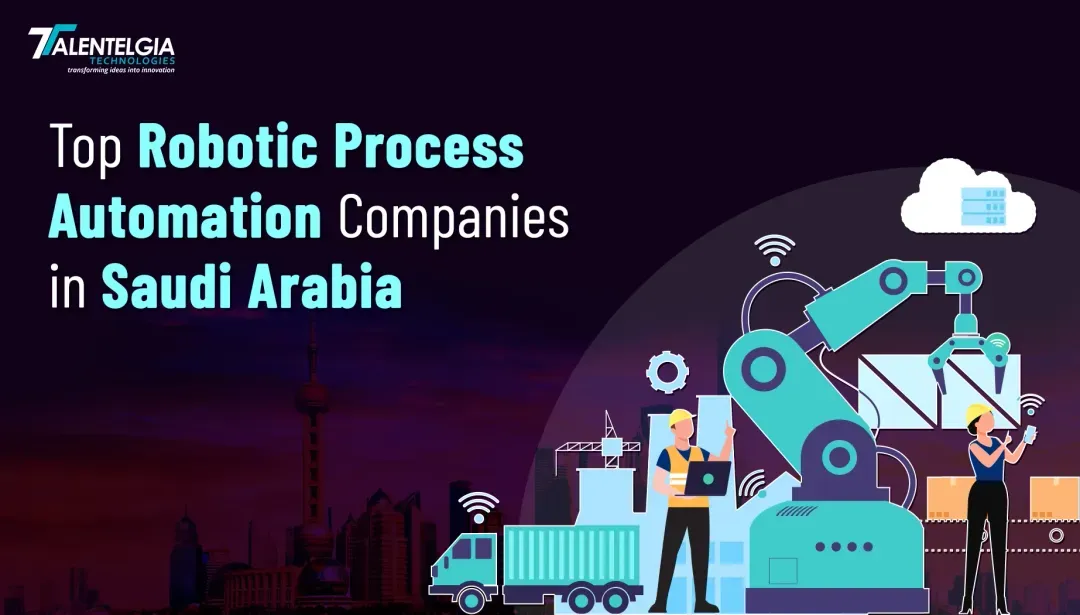











 Write us on:
Write us on:  Business queries:
Business queries:  HR:
HR: 




