Google’s latest unveiling of Android 14 at the Made By Google event has set the tech world buzz with its innovative features and enhancements. This blog explores the myriad customization options, improved accessibility features, and more that Android 14 has brought to the table.
From personalized lock screens to enhanced accessibility for all users, this update is poised to revolutionize the Android experience.

Tailor Your Device with Android 14’s Customization Options
Android 14 is all about personalization, and it begins with the revamped customization picker:
with Expert Development
Services Global App, Web, and AI/ML solutions from
our 150+ skilled developers. Serving 20+
countries for over a decade.

Set Custom Shortcuts for Effortless Access
The introduction of Android 14 brings the capability to personally select the apps or tools you want immediate access to directly from your lock screen. This feature enables you to conveniently set up to 4 custom shortcuts positioned at the lower part of your lock screen.
Whether it’s a QR code reader, the Google Home app, a flashlight, or even a calculator, these shortcuts eliminate the necessity of unlocking your device or navigating through menus, making it easier and quicker to reach vital functions.
Choose from Diverse Lock Screen Templates
Android 14 extends its personalization options to the lock screen, offering a variety of lock screen templates. These templates enable you to transform the visual aesthetics of your lock screen, tailoring it to match your style and mood. The choices encompass different fonts, widgets, colors, and formats, allowing you to craft a lock screen that aligns with your preferences.
From displaying the time in multiple cities to highlighting upcoming events on a calendar widget, Android 14’s lock screen customization knows no bounds.
AI-Driven Adaptation to Your Surroundings
Android 14’s lock screen incorporates artificial intelligence to adapt intelligently to your context and surroundings. For instance, if you find yourself in an area with impending adverse weather conditions, your lock screen will proactively provide you with a detailed weather widget and alerts. Likewise, in low-light environments, the lock screen transitions into a user-friendly dark mode, prioritizing your comfort and visibility.
Embrace the Elegance of Monochromatic Themes
For those who prefer a clean and refined appearance for their lock screens, Android 14 presents the option of adopting a monochromatic theme. These themes emphasize minimalistic color palettes and subtle contrasts, imparting a sleek and sophisticated aesthetic to your device across all apps and settings. You have the flexibility to choose from various shades of gray, black, or white to craft your ideal monochromatic theme.
As Android 14 begins its rollout to supported Pixel devices today, it sets the stage for a transformative lock screen experience. Users of Samsung Galaxy, iQOO, Nothing, OnePlus, Oppo, Realme, Sharp, Sony, Tecno, Vivo, and Xiaomi devices can anticipate the arrival of Android 14 later this year. To unlock the full potential of these cutting-edge lock screen customization options and accessibility features, ensure that you promptly update your device to Android 14.
AI-Generated Wallpapers: Pixel 8 Exclusive
Google’s generative AI wallpapers, a feature teased earlier, make their debut on the Pixel 8 and 8 Pro.
- AI-Powered Wallpaper Suggestions
Users can choose from pre-set suggestions to receive AI-generated wallpapers that match their tastes. This feature adds a dynamic touch to your device’s aesthetics.
3. Enhanced Photo and Camera Quality
Android 14 steps up the game when it comes to photography and camera quality.
- Ultra HDR Support
The update introduces support for high dynamic range (HDR) images with Ultra HDR. This enhancement brings out vibrant colors and ensures that high-definition photos retain their original quality.
Accessibility Features for All
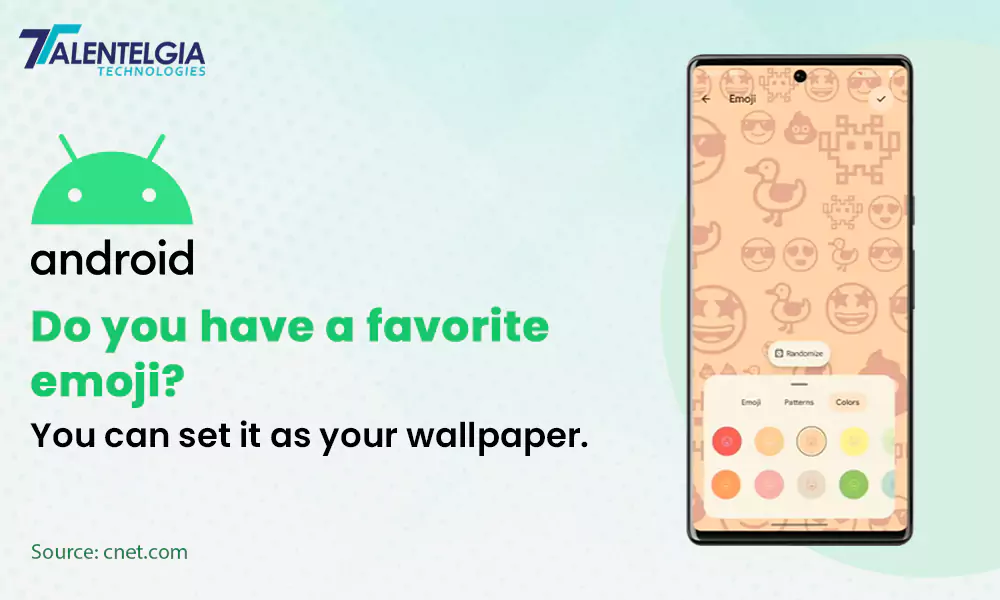
Google prioritizes accessibility with Android 14, ensuring that the OS is inclusive and user-friendly.
- Intuitive Magnifier
Android 14 enhances the magnifier for low-vision users, allowing pinch-to-zoom functionality and customization of magnification levels. A new “Keep on when switching apps” setting ensures uninterrupted magnification. - Nonlinear Font Scaling
A “Quick Settings” option lets you adjust text font size for improved readability. Nonlinear font scaling ensures that text doesn’t become overly large, preserving the page layout. - Dedicated Hearing Aid Setup
Android 14 introduces a dedicated hearing aid setup flow, making it easier for users to connect their hearing aids and access controls. - Flash Notifications
Visual light flashes, known as “Flash Notifications,” provide an alternative to audio notifications. This feature enhances notification accessibility for users with hearing impairments.
Empowering Data Control and Security
Android 14 enhances user control over data and device security.
- Location Data Transparency
Users are now notified when apps share their location data with third parties, giving them greater control over privacy. - Streamlined Device Unlocking
The six-digit PIN setup simplifies device unlocking. No more need to press “enter” after inputting the PIN; your device unlocks automatically.
Other Notable Features
- Automatic Framing in Video Calls
Android 14 offers automatic framing in video calls, making your video conferencing experience more engaging and dynamic. - Google Home Controls at Your Fingertips
With one-tap access to Google Home controls, managing your smart home devices has never been more convenient.
Conclusion
Stay tuned as Android 14 rolls out to a wide range of supported devices, promising a more tailored and accessible Android experience for all.
Android 14 introduces a slew of lock screen customization features that cater to individual preferences and user convenience. The ability to set custom shortcuts, select from diverse lock screen templates, and harness AI-driven adaptability elevates the Android lock screen experience to unprecedented heights. Whether you crave a minimalist monochromatic theme or a richly informative lock screen, Android 14 empowers users to craft a tailored and accessible device interface that suits their unique needs.
Don’t miss out on the opportunity to enhance your Android experience—make the transition to Android 14 today and unlock a world of personalized possibilities at your fingertips.


 Healthcare App Development Services
Healthcare App Development Services
 Real Estate Web Development Services
Real Estate Web Development Services
 E-Commerce App Development Services
E-Commerce App Development Services E-Commerce Web Development Services
E-Commerce Web Development Services Blockchain E-commerce Development Company
Blockchain E-commerce Development Company
 Fintech App Development Services
Fintech App Development Services Fintech Web Development
Fintech Web Development Blockchain Fintech Development Company
Blockchain Fintech Development Company
 E-Learning App Development Services
E-Learning App Development Services
 Restaurant App Development Company
Restaurant App Development Company
 Mobile Game Development Company
Mobile Game Development Company
 Travel App Development Company
Travel App Development Company
 Automotive Web Design
Automotive Web Design
 AI Traffic Management System
AI Traffic Management System
 AI Inventory Management Software
AI Inventory Management Software
 AI Software Development
AI Software Development  AI Development Company
AI Development Company  AI App Development Services
AI App Development Services  ChatGPT integration services
ChatGPT integration services  AI Integration Services
AI Integration Services  Generative AI Development Services
Generative AI Development Services  Natural Language Processing Company
Natural Language Processing Company Machine Learning Development
Machine Learning Development  Machine learning consulting services
Machine learning consulting services  Blockchain Development
Blockchain Development  Blockchain Software Development
Blockchain Software Development  Smart Contract Development Company
Smart Contract Development Company  NFT Marketplace Development Services
NFT Marketplace Development Services  Asset Tokenization Company
Asset Tokenization Company DeFi Wallet Development Company
DeFi Wallet Development Company Mobile App Development
Mobile App Development  IOS App Development
IOS App Development  Android App Development
Android App Development  Cross-Platform App Development
Cross-Platform App Development  Augmented Reality (AR) App Development
Augmented Reality (AR) App Development  Virtual Reality (VR) App Development
Virtual Reality (VR) App Development  Web App Development
Web App Development  SaaS App Development
SaaS App Development Flutter
Flutter  React Native
React Native  Swift (IOS)
Swift (IOS)  Kotlin (Android)
Kotlin (Android)  Mean Stack Development
Mean Stack Development  AngularJS Development
AngularJS Development  MongoDB Development
MongoDB Development  Nodejs Development
Nodejs Development  Database Development
Database Development Ruby on Rails Development
Ruby on Rails Development Expressjs Development
Expressjs Development  Full Stack Development
Full Stack Development  Web Development Services
Web Development Services  Laravel Development
Laravel Development  LAMP Development
LAMP Development  Custom PHP Development
Custom PHP Development  .Net Development
.Net Development  User Experience Design Services
User Experience Design Services  User Interface Design Services
User Interface Design Services  Automated Testing
Automated Testing  Manual Testing
Manual Testing  Digital Marketing Services
Digital Marketing Services 
 Ride-Sharing And Taxi Services
Ride-Sharing And Taxi Services Food Delivery Services
Food Delivery Services Grocery Delivery Services
Grocery Delivery Services Transportation And Logistics
Transportation And Logistics Car Wash App
Car Wash App Home Services App
Home Services App ERP Development Services
ERP Development Services CMS Development Services
CMS Development Services LMS Development
LMS Development CRM Development
CRM Development DevOps Development Services
DevOps Development Services AI Business Solutions
AI Business Solutions AI Cloud Solutions
AI Cloud Solutions AI Chatbot Development
AI Chatbot Development API Development
API Development Blockchain Product Development
Blockchain Product Development Cryptocurrency Wallet Development
Cryptocurrency Wallet Development About Talentelgia
About Talentelgia  Our Team
Our Team  Our Culture
Our Culture 
 Healthcare App Development Services
Healthcare App Development Services Real Estate Web Development Services
Real Estate Web Development Services E-Commerce App Development Services
E-Commerce App Development Services E-Commerce Web Development Services
E-Commerce Web Development Services Blockchain E-commerce
Development Company
Blockchain E-commerce
Development Company Fintech App Development Services
Fintech App Development Services Finance Web Development
Finance Web Development Blockchain Fintech
Development Company
Blockchain Fintech
Development Company E-Learning App Development Services
E-Learning App Development Services Restaurant App Development Company
Restaurant App Development Company Mobile Game Development Company
Mobile Game Development Company Travel App Development Company
Travel App Development Company Automotive Web Design
Automotive Web Design AI Traffic Management System
AI Traffic Management System AI Inventory Management Software
AI Inventory Management Software AI Software Development
AI Software Development AI Development Company
AI Development Company ChatGPT integration services
ChatGPT integration services AI Integration Services
AI Integration Services Machine Learning Development
Machine Learning Development Machine learning consulting services
Machine learning consulting services Blockchain Development
Blockchain Development Blockchain Software Development
Blockchain Software Development Smart contract development company
Smart contract development company NFT marketplace development services
NFT marketplace development services IOS App Development
IOS App Development Android App Development
Android App Development Cross-Platform App Development
Cross-Platform App Development Augmented Reality (AR) App
Development
Augmented Reality (AR) App
Development Virtual Reality (VR) App Development
Virtual Reality (VR) App Development Web App Development
Web App Development Flutter
Flutter React
Native
React
Native Swift
(IOS)
Swift
(IOS) Kotlin (Android)
Kotlin (Android) MEAN Stack Development
MEAN Stack Development AngularJS Development
AngularJS Development MongoDB Development
MongoDB Development Nodejs Development
Nodejs Development Database development services
Database development services Ruby on Rails Development services
Ruby on Rails Development services Expressjs Development
Expressjs Development Full Stack Development
Full Stack Development Web Development Services
Web Development Services Laravel Development
Laravel Development LAMP
Development
LAMP
Development Custom PHP Development
Custom PHP Development User Experience Design Services
User Experience Design Services User Interface Design Services
User Interface Design Services Automated Testing
Automated Testing Manual
Testing
Manual
Testing About Talentelgia
About Talentelgia Our Team
Our Team Our Culture
Our Culture





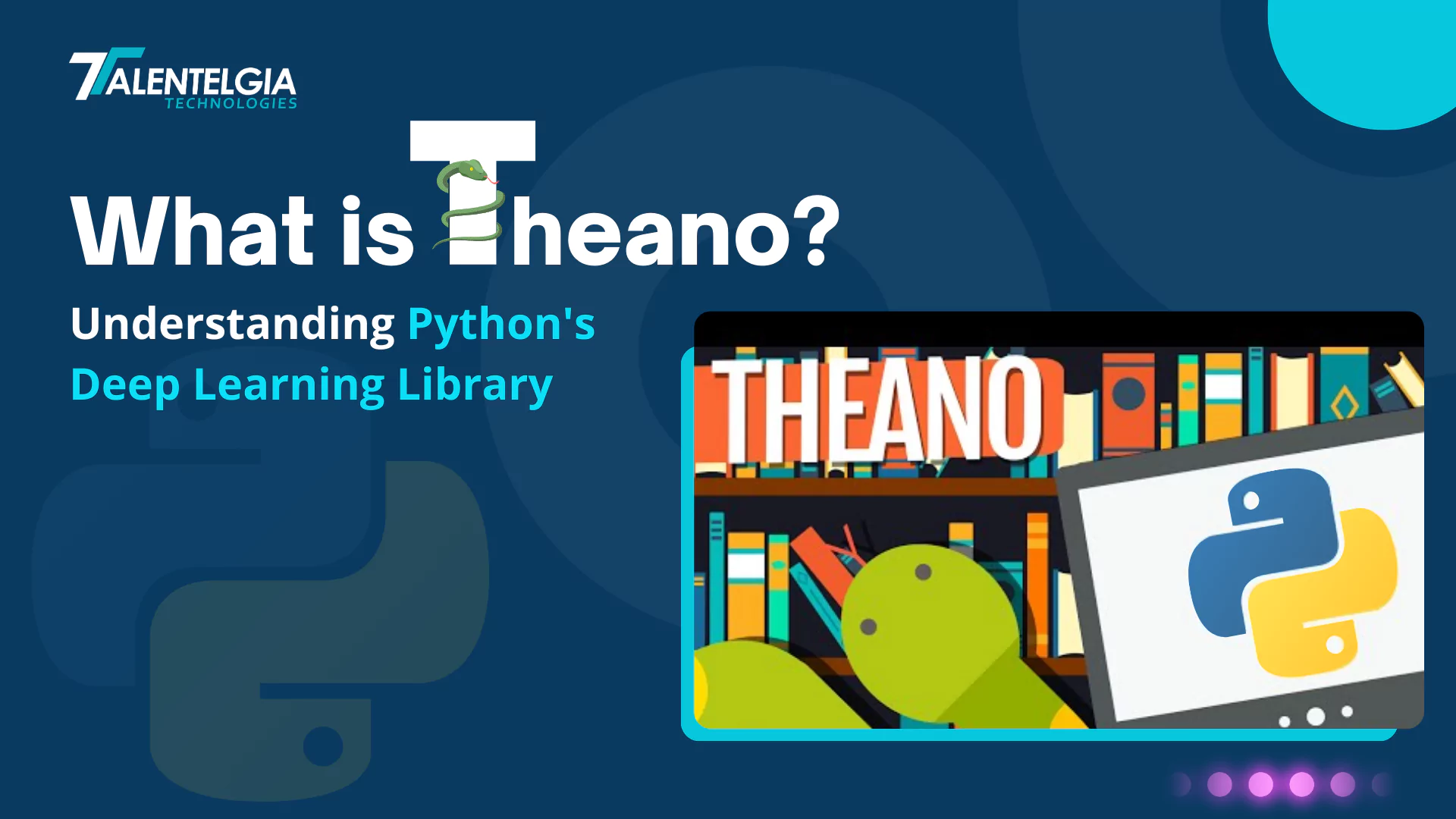











 Write us on:
Write us on:  Business queries:
Business queries:  HR:
HR: 




