Does your DevOps pipeline have the appropriate automation tools to ensure consistency, reduce manual intervention, and enable continuous delivery at scale?
Choosing the appropriate DevOps automation tools is essential to creating effective, reliable, and scalable software systems. From code integration and testing to infrastructure management and deployment monitoring, these tools allow teams to automate intricate workflows, minimize operational risks, and uphold high levels of software quality.
This manual identifies the leading DevOps automation tools that top organizations are using to enhance their software delivery pipelines and achieve operational excellence. Let’s discuss the tools that are transforming contemporary DevOps development services.
What Is A DevOps automation Tool?
A DevOps automation tool is software that assists in automating many tasks throughout the DevOps lifecycle — from code development and integration to testing, deployment, monitoring, and infrastructure management.
Rather than having each step done manually by teams, DevOps automation tools orchestrate repeated, complex, and time-consuming tasks such as:
- Continuous Integration/Continuous Deployment (CI/CD): Automated building, testing, and deploying code changes (e.g., Jenkins, Bamboo).
- Configuration Management: Server setup and environment configurations automated (e.g., Ansible, Puppet).
- Infrastructure as Code (IaC): Cloud infrastructure managed by code instead of manual processes (e.g., Terraform, AWS CloudFormation).
- Monitoring and Incident Response: Automatically monitoring application health, performance, and problems (e.g., Site24x7, Dynatrace).
Best DevOps Automation Tools
Below are the top 10 DevOps automation tools that can greatly improve the efficiency of your team, streamline processes, and provide faster and more reliable delivery of software throughout different phases of the development process. Each of these tools has been developed to tackle certain elements of automation, ranging from continuous delivery and integration to infrastructure monitoring and container management.
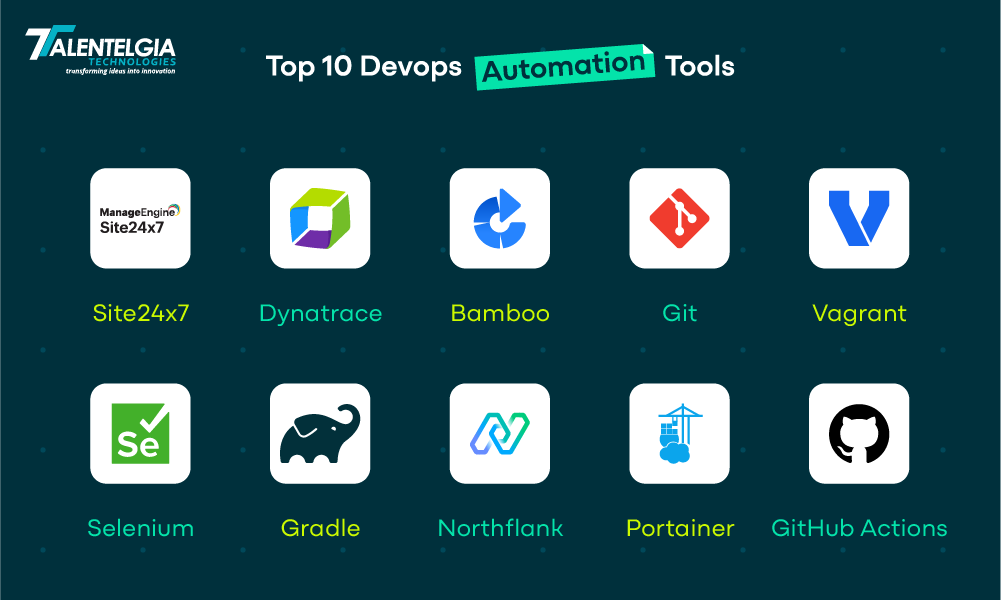
1. Site24X7
Site24x7 is a one-stop observability and monitoring platform that provides you with a real-time picture of your entire IT environment—from servers and websites to applications, cloud infrastructure, and network devices. With AI-driven insights, it identifies problems early on, automates responses, and optimizes performance across your infrastructure.
Why Choose Site24x7
If you want to reduce downtime and be ahead of the game when it comes to IT issues, Site24x7 provides proactive automation. You can set workflows to restart services automatically, run custom scripts, or alert your staff when pre-configured limits are crossed. Such automation reduces the need for manual interference and provides a more seamless operation.
One of Site24x7’s greatest strengths lies in AIOps (Artificial Intelligence for IT Operations). It transcends conventional monitoring by examining patterns, predicting issues, and assisting your team to act pre-emptively. This makes your IT infrastructure not just responsive but resilient as well.
Key Differentiators That Stand Site24x7 Out
- Real User Monitoring (RUM): Observe what your users are doing with your applications and websites in real-time.
- Synthetic Monitoring: Mimic user routes and validate primary functions from various worldwide locations.
- Application Performance Monitoring (APM): Locate sluggish transactions, performance bottlenecks, and back-end issues.
- Custom Dashboards and Reports: Tailor views and reporting to suit your team’s needs.
2. Dynatrace
Dynatrace is a strong, AI-driven observability tool that keeps an eye on your whole digital setup from top to bottom. It covers everything from microservices and backend systems to what end-users see. Dynatrace uses advanced AI to spot, look into, and sort out problems before they cause trouble for your users.
What makes Dynatrace unique is its profound automation. Not only does it monitor, but it also gives intelligent, real-time diagnostics, rendering it the obvious choice for teams seeking smarter, swifter incident resolution without manual digging.
Why Choose Dynatrace?
While exploring monitoring tools that offer complete visibility and automation, Dynatrace consistently stood out. Its AI engine, known as Davis, acts like a virtual SRE—analyzing anomalies, tracing root causes, and prioritizing alerts instantly. This transforms traditional monitoring into predictive, proactive operations.
Why is it the best choice? While other tools merely identify problems, Dynatrace knows why they occur and what action to take, making it the perfect choice for DevOps teams that prefer actionable information over noise in alerts.
Key Features of Dynatrace
- AI-Driven Problem Detection: The Davis AI engine automatically detects performance anomalies, root causes, and prioritizes incidents.
- Real User Monitoring (RUM): Get insights into how real users engage with your app, including waterfall analysis of user journeys.
- Infrastructure & Application Monitoring: Monitors everything from microservices, Kubernetes clusters, and Docker containers to legacy servers.
- Cloud-Native Observability: Covers AWS, Microsoft Azure, Google Cloud, and hybrid environments with full-stack visibility.
- End-to-End Tracing: Tracks the entire service journey from frontend to backend, such as dependencies and APIs.
3. Bamboo
Atlassian has smartly constructed a CI/CD automation product known as Bamboo to help teams automate the process of code development, testing, and deployment. Bamboo is seamlessly integrated with Jira, Bitbucket, and Confluence and therefore can live and thrive alone on the Atlassian platform without its parent toolchain, as it constructs the DevOps pipeline all by itself automatically.
Bamboo has many characteristics like release automation, continuous integration (CI), and continuous delivery (CD). By taking care of the mundane aspects of software development, Bamboo allows your team to focus on building innovation.
Why Choose Bamboo?
If you already have Atlassian tools in place, Bamboo will seem like the missing piece. Its automatic build and deployment triggers based on changes to the code make it a perfect choice for agile teams.
What sets Bamboo apart is its integrated pipeline builder, which allows you to build robust workflows that manage everything from code compilation to test automation and deployment. And it supports parallel testing, which greatly accelerates feedback loops and decreases overall build time.
Core Bamboo Features
- Automated CI/CD Pipelines: Build, test, and deploy automatically using a clean, visual pipeline builder.
- Multi-Branch Support: Automatically detects new branches and enforces defined workflows—perfect for Git-based development.
- Parallel Test Execution: Execute multiple automated tests in parallel to speed up testing and delivery.
- Built-In Deployment Projects: Handle environments and releases natively within Bamboo, no plugins needed.
- Atlassian Native Integration: Integrate with Jira to manage builds against user stories and Bitbucket for code versioning and pull requests.
4. Git
Git is a version control system (VCS) used by programmers to keep track of source code changes made by developers. It’s how DevOps in software development is used now, allowing multiple teams to work on the same project at the same time without conflict — it does not matter how many developers are working on it, and it does not matter how often we make changes.
Git saves every altered state of the project to the project’s name in the user’s home (or My Documents) directory in the snapshot folder, so you can keep history and revert easily. This makes rollbacks, d/code comparisons, and debugging dead easy.
Why Use Git?
Whether you work alone or with a distributed team, Git simplifies development and keeps it tidy. Perhaps the most compelling advantage is non-linear development using branches and merging—programmers can develop different branches for features or bug fixes and merge them into the base code without interfering with others’ work.
It’s perfect for agile teams with continuous delivery, pair programming, or regular deployment cycles.
Core Git Features
- Branching & Merging: Segregate development work and merge changes once complete.
- Distributed Architecture: Each developer maintains a complete local repository copy.
- Commit History: Maintain a precise record of all code updates and changes.
- Fast Performance: Tightly optimized for speed, particularly when navigating branches or looking up history.
- Strong Collaboration: Ideal for remote teams working on common codebases.
5. Vagrant
Vagrant is a powerful automation tool designed to help developers set up and manage portable, consistent development environments with ease. Whether you’re building software on your local machine or preparing it for deployment, Vagrant ensures your environments stay uniform—everywhere.
With just a single configuration file, Vagrant spins up virtual machines that mirror production or staging environments. This eliminates the “it works on my machine” problem and streamlines onboarding for new developers.
Why Choose Vagrant?
If you’re tired of differences in environment that either stop your build dead in its tracks or have new members of the team getting confused, Vagrant is a scalable solution. This, together with good support for popular provisioners like Chef, Ansible, and Puppet, backed by VirtualBox, Docker, VMwar, and Hyper-V, makes it incredibly flexible.
Key Vagrant Features
- Environment Reproducibility: Develop and share dev environments that act the same on all machines.
- Multi-Platform Support: Run your favorite virtualization provider—VirtualBox, Hyper-V, Docker, and more.
- Provisioning Support: Automate installation with tools such as Chef, Puppet, Ansible, or shell scripts.
- Version-Controlled Environments: Keep Vagrantfiles in Git for rollback and ease.
- Isolated Workspaces: Spin up isolated environments fast for testing, debugging, or running multiple projects.
Is Vagrant Right for You?
If your team appreciates automation, consistency, and hassle-free management of environments, Vagrant is a go-to solution that keeps pace with your workflow and removes guesswork. Ideal for agile teams, DevOps engineers, and software trainers.
Also Read: DevOps Challenges and Solutions
6. Selenium
Selenium is an open-source test automation tool developed for web applications specifically. It simulates actual user interactions such as clicks, key typing, scrolling, and form submissions to assist teams in testing the functionality and performance of web applications on multiple browsers and operating systems.
No matter if you’re testing your web app on Chrome, Firefox, or Internet Explorer, Selenium makes your web app act in the same manner for all users regardless of the environment.
Why Choose Selenium?
If you prefer to have an effective means of running automated browser testing mimicking real use, Selenium is the way to go. It supports flexibility through writing test scripts by means of diverse programming languages, including Java, Python, Ruby, C#, and Groovy.
As it supports modern testing frameworks like TestNG, JUnit, and Robot Framework, Selenium seamlessly integrates with CI/CD pipeline, making it a perfect candidate for continuous testing.
Key Selenium Features
- Cross-Browser Testing: Make your web application run smoothly on Chrome, Firefox, Safari, Edge, and IE.
- Multi-Language Support: Author test scripts in the language of your choice—Java, Python, C#, Ruby, and many more.
- Flexible Framework Integration: Compatible with widely used testing frameworks and DevOps tools.
- Record and Playback: Use Selenium IDE for rapid test development without coding.
- Grid Support for Parallel Testing: Execute several tests simultaneously across browsers and devices.
7. Gradle
Gradle is one of the most powerful and flexible open-source build automation tools relied upon by modern DevOps teams. Behind more than 50 million downloads per month and relied upon by several of the leading 20 open-source projects globally, Gradle simplifies the complete software development lifecycle—regardless of whether you’re creating microservices, mobile applications, or enterprise-class software—from compiling to packaging and deploying to any platform or technology stack.
Why DevOps Teams Adore Gradle?
Gradle isn’t a build tool—it’s the foundation for streamlined, scalable development. Here’s why:
- Build Anything, Anywhere
Gradle is an adaptable build tool that supports many programming languages such as Java, Kotlin, Groovy, and C++, and also works in perfect harmony with platforms such as Android, Maven, and Ant. Whether you are using a monorepo or multi-repo strategy, Gradle finds your environment in a snap.
- Automate Every Step of Delivery
Take advantage of Gradle’s powerful API and thousands of plugins to automate it all—from code compilation to artifact deployment. Define your build process with precision, tailor workflows for tasks, and integrate with mainstream CI/CD systems such as Jenkins, GitHub Actions, or Bamboo.
- Build at Lightning Speed
Gradle is designed to be fast. With capabilities such as incremental builds, compile avoidance, and build caching, it reduces build time by far, even on big projects.
Features Of Gradle
- Incremental Builds: Rebuilds only what is required, saving build time considerably.
- Build Cache: Reuses the output of past builds to accelerate subsequent builds.
- Multi-language Support: Supports Java, Kotlin, Groovy, C++, and many more.
- CI/CD Integration: Integrates perfectly with Jenkins, GitHub Actions, Bamboo, and other DevOps tools.
8. Northflank
When it comes to application deployment and maintenance, handling CI/CD, infrastructure, and scaling across separate platforms tends to create inefficiencies and delays. Northflank breaks the mold by having all these critical activities on a single platform so that development teams can concentrate on the most important thing—creating awesome applications.
Why Choose Northflank?
Northflank does away with having to juggle multiple services and tools through the provision of a seamless platform that automatically does everything from Continuous Deployment (CD) and Continuous Integration (CI) to scaling. The icing on the cake? Scaling is integrated completely, such that your application adjusts automatically depending on demand without requiring additional setup.
With Northflank’s automated pipelines, you can instantly trigger builds, tests, and deployments, cutting out manual steps and delivering faster, more reliable delivery. Automation also results in fewer failures, less friction, and a more stable production environment.
Major Features of Northflank
- Unified CI/CD Pipelines: Trigger builds, tests, and deployments automatically with zero-touch integration.
- Effortless Scaling: Integrated scaling capabilities that scale resources in real-time based on demand.
- Microservices and Cloud-Native Ready: Easily handle microservices architectures and cloud-native applications without the complexity of dealing with multiple systems.
- Instant Deployments: Push your code, and Northflank handles the rest, enabling quicker time to market.
9. Portainer
Working with containers and Kubernetes clusters tends to be daunting, particularly for teams with little command-line interface (CLI) expertise. Portainer eliminates this challenge by providing an interactive dashboard that makes deploying, monitoring, and troubleshooting Docker containers and Kubernetes clusters easier, all via an intuitive UI.
Why Choose Portainer?
Portainer removes the hassle of working with containers and Kubernetes environments by offering a unified management interface. Rather than typing out CLI commands manually, your team can gain complete control via a graphical dashboard, where they can set up networking, manage access controls, and track deployments in real-time.
This is particularly useful for first-time adopters of Kubernetes teams. You can make container management easy to do without reducing the control level you require through Portainer’s easy-to-use interface.
Major Features of Portainer
- User-Friendly Interface: A unified UI to control Docker and Kubernetes clusters, making complicated tasks easy.
- Simplified Container Management: Deploy, monitor, and debug containers and services with ease across various environments.
- Access Control & Security: Set up access controls for team members, providing secure management of sensitive containerized applications.
- Real-Time Monitoring: Obtain a real-time view of container status, logs, and metrics, making it simple to monitor performance.
10. GitHub Actions
In the case of contemporary DevOps processes, automating CI/CD directly as part of your codebase is not only smart—it’s unavoidable. GitHub Actions simplifies that by allowing you to define and run automated processes right in your GitHub repository and bypass third-party CI/CD tools.
Why Use GitHub Actions?
GitHub Actions brings automation to your source code, allowing your team to build, test, and deploy without having to change tools. Each time you push a commit, open a pull request, or publish a release, custom workflows are triggered off of predefined events.
Since it’s so deeply integrated into the GitHub environment, GitHub Actions provides close integration, accelerated automation, and simplified versioning of workflows, making it a compelling option for any team already operating within GitHub.
Essential Features of GitHub Actions
- Native GitHub Integration: Run workflows natively within your repository, without third-party software.
- Event-Driven Workflows: Automate on events such as code pushes, PR merges, releases, or even cron jobs.
- Custom CI/CD Pipelines: Define your own build, test, and deployment pipelines with ease using YAML files.
- Container & VM Support: Execute jobs in Docker containers or virtual environments, with maximum runtime flexibility.
Also Read: DevOps Companies in India
Conclusion
Selecting the correct DevOps automation tools is no longer a choice—it's necessary to provide high-quality software at speed and scale. Tools such as Site24x7, Dynatrace, Bamboo, Git, Vagrant, Selenium, and Gradle all have distinct features that automate various phases of the DevOps cycle—from monitoring and testing to deployment and infrastructure management.
As development environments grow in complexity, the right combination of automation tools enables teams to improve efficiency, reduce errors, and concentrate on continuous delivery and improvement. Regardless of your organization's size or maturity, strategically adopting these tools can lay the groundwork for a quicker, more agile, and future-proof DevOps culture.


 Healthcare App Development Services
Healthcare App Development Services
 Real Estate Web Development Services
Real Estate Web Development Services
 E-Commerce App Development Services
E-Commerce App Development Services E-Commerce Web Development Services
E-Commerce Web Development Services Blockchain E-commerce Development Company
Blockchain E-commerce Development Company
 Fintech App Development Services
Fintech App Development Services Fintech Web Development
Fintech Web Development Blockchain Fintech Development Company
Blockchain Fintech Development Company
 E-Learning App Development Services
E-Learning App Development Services
 Restaurant App Development Company
Restaurant App Development Company
 Mobile Game Development Company
Mobile Game Development Company
 Travel App Development Company
Travel App Development Company
 Automotive Web Design
Automotive Web Design
 AI Traffic Management System
AI Traffic Management System
 AI Inventory Management Software
AI Inventory Management Software
 AI Software Development
AI Software Development  AI Development Company
AI Development Company  AI App Development Services
AI App Development Services  ChatGPT integration services
ChatGPT integration services  AI Integration Services
AI Integration Services  Generative AI Development Services
Generative AI Development Services  Natural Language Processing Company
Natural Language Processing Company Machine Learning Development
Machine Learning Development  Machine learning consulting services
Machine learning consulting services  Blockchain Development
Blockchain Development  Blockchain Software Development
Blockchain Software Development  Smart Contract Development Company
Smart Contract Development Company  NFT Marketplace Development Services
NFT Marketplace Development Services  Asset Tokenization Company
Asset Tokenization Company DeFi Wallet Development Company
DeFi Wallet Development Company Mobile App Development
Mobile App Development  IOS App Development
IOS App Development  Android App Development
Android App Development  Cross-Platform App Development
Cross-Platform App Development  Augmented Reality (AR) App Development
Augmented Reality (AR) App Development  Virtual Reality (VR) App Development
Virtual Reality (VR) App Development  Web App Development
Web App Development  SaaS App Development
SaaS App Development Flutter
Flutter  React Native
React Native  Swift (IOS)
Swift (IOS)  Kotlin (Android)
Kotlin (Android)  Mean Stack Development
Mean Stack Development  AngularJS Development
AngularJS Development  MongoDB Development
MongoDB Development  Nodejs Development
Nodejs Development  Database Development
Database Development Ruby on Rails Development
Ruby on Rails Development Expressjs Development
Expressjs Development  Full Stack Development
Full Stack Development  Web Development Services
Web Development Services  Laravel Development
Laravel Development  LAMP Development
LAMP Development  Custom PHP Development
Custom PHP Development  .Net Development
.Net Development  User Experience Design Services
User Experience Design Services  User Interface Design Services
User Interface Design Services  Automated Testing
Automated Testing  Manual Testing
Manual Testing  Digital Marketing Services
Digital Marketing Services 
 Ride-Sharing And Taxi Services
Ride-Sharing And Taxi Services Food Delivery Services
Food Delivery Services Grocery Delivery Services
Grocery Delivery Services Transportation And Logistics
Transportation And Logistics Car Wash App
Car Wash App Home Services App
Home Services App ERP Development Services
ERP Development Services CMS Development Services
CMS Development Services LMS Development
LMS Development CRM Development
CRM Development DevOps Development Services
DevOps Development Services AI Business Solutions
AI Business Solutions AI Cloud Solutions
AI Cloud Solutions AI Chatbot Development
AI Chatbot Development API Development
API Development Blockchain Product Development
Blockchain Product Development Cryptocurrency Wallet Development
Cryptocurrency Wallet Development About Talentelgia
About Talentelgia  Our Team
Our Team  Our Culture
Our Culture 
 Healthcare App Development Services
Healthcare App Development Services Real Estate Web Development Services
Real Estate Web Development Services E-Commerce App Development Services
E-Commerce App Development Services E-Commerce Web Development Services
E-Commerce Web Development Services Blockchain E-commerce
Development Company
Blockchain E-commerce
Development Company Fintech App Development Services
Fintech App Development Services Finance Web Development
Finance Web Development Blockchain Fintech
Development Company
Blockchain Fintech
Development Company E-Learning App Development Services
E-Learning App Development Services Restaurant App Development Company
Restaurant App Development Company Mobile Game Development Company
Mobile Game Development Company Travel App Development Company
Travel App Development Company Automotive Web Design
Automotive Web Design AI Traffic Management System
AI Traffic Management System AI Inventory Management Software
AI Inventory Management Software AI Software Development
AI Software Development AI Development Company
AI Development Company ChatGPT integration services
ChatGPT integration services AI Integration Services
AI Integration Services Machine Learning Development
Machine Learning Development Machine learning consulting services
Machine learning consulting services Blockchain Development
Blockchain Development Blockchain Software Development
Blockchain Software Development Smart contract development company
Smart contract development company NFT marketplace development services
NFT marketplace development services IOS App Development
IOS App Development Android App Development
Android App Development Cross-Platform App Development
Cross-Platform App Development Augmented Reality (AR) App
Development
Augmented Reality (AR) App
Development Virtual Reality (VR) App Development
Virtual Reality (VR) App Development Web App Development
Web App Development Flutter
Flutter React
Native
React
Native Swift
(IOS)
Swift
(IOS) Kotlin (Android)
Kotlin (Android) MEAN Stack Development
MEAN Stack Development AngularJS Development
AngularJS Development MongoDB Development
MongoDB Development Nodejs Development
Nodejs Development Database development services
Database development services Ruby on Rails Development services
Ruby on Rails Development services Expressjs Development
Expressjs Development Full Stack Development
Full Stack Development Web Development Services
Web Development Services Laravel Development
Laravel Development LAMP
Development
LAMP
Development Custom PHP Development
Custom PHP Development User Experience Design Services
User Experience Design Services User Interface Design Services
User Interface Design Services Automated Testing
Automated Testing Manual
Testing
Manual
Testing About Talentelgia
About Talentelgia Our Team
Our Team Our Culture
Our Culture
















 Write us on:
Write us on:  Business queries:
Business queries:  HR:
HR: 




