The recent update to ChatGPT has made it even more creative and better at creating content. Almost instantly, users started exploring its capabilities, leading to the latest social media trend – Ghibli images.
Now, with recent updates, Ghibli AI generator tools are buzzing, with many turning to ChatGPT to help them craft beautiful scenes as if pulled straight from a Miyazaki film.
This Ghibli art style is a popular trend right now, with loads of Ghibli-inspired photos on social media. But here’s the best part — you don’t have to be an artist to make them! Within a few minutes, AI tools can create beautiful, hand-painted-style images. Fortunately, ChatGPT can help you bring those dreamy worlds to life.
If you’ve tried to use the other Ghibli AI generators but they do not seem to work for you, you are at the right place. Read below to learn how to create Ghibli images with ChatPT.
But before we start, here’s a quick question:
Do you know where Ghibli Art Comes from?
Ghibli art refers to the unique and highly detailed animation style used by Studio Ghibli, a renowned Japanese animation studio.
Create Studio Ghibli-Style Photos Using ChatGPT
Can’t wait to make and share your Ghibli-style photo! All it takes to transform your photos into a sequence of dreamy, hand-painted scenes is ChatGPT, and you have your own Ghibli AI generator free! To learn how to create amazing images, check out the guide below!
Step 1: Sign up & Login
To convert your photo into Ghibli art, visit https://chatgpt.com.
The latest upgrades have added to the capabilities of ChatGPT, making it a go to tool for users searching for a free Ghibli AI generator.
Log in if you already have an account, or click on sign up to register for an account.
Step 2: Upload Image
Once you log in to your account, you are ready to go. Upload your image and enter the prompt.
“Could you reimagine this image in Ghibli Style”
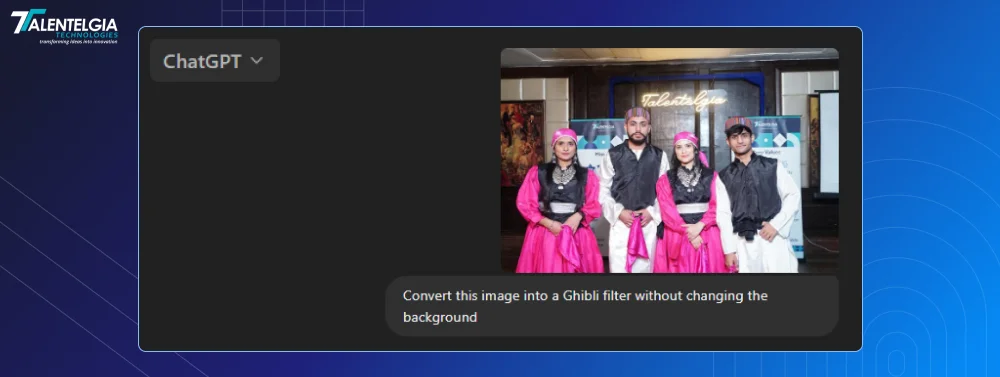
Step 3: Start Converting Image
You will get a response from Chatgpt showing it’s converting the image.
The image may take a few minutes to generate. Avoid pressing the back button while waiting for the image to load.
Step 4: Ghibli Image
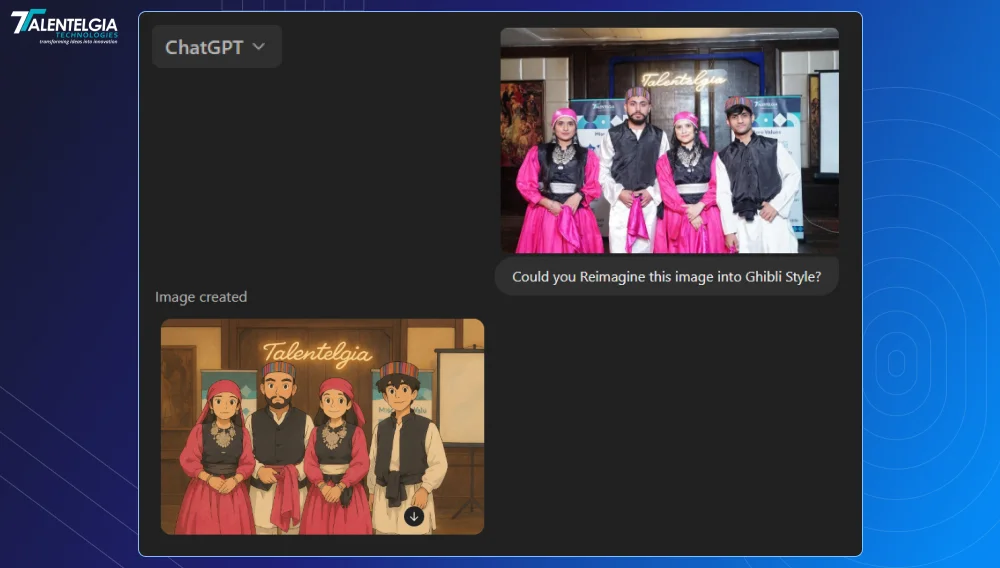
You will get the ghiblified version of your image. Click on the save button or ask ChatGPT to make the changes you like.
You can also experiment with the prompts to see the variations that work for you.
Step 5: Image Limit
We are sure you will enjoy creating images and want to try again. But remember, currently, there is a limit on the number of images you can generate per week. After that, you will either have to wait 24 hours before you can try the next set of images or go for a free version.
So stop waiting and start ghibliying your images and share them with your friends.
Best Prompts for Turning Your Photos into Ghibli-Style Art with ChatGPT
The secret to a perfect Studio Ghibli-style is the prompts you choose. With detailed, descriptive prompts, AI can recreate your images in gorgeous, hand-painted scenes that have the fairytale atmosphere common to Ghibli films. From soft, dreamlike moods to bright, whimsical worlds, all you need is a good prompt design. However, it is important to remember to be as concise as possible for the best results.
We tried several prompts to come up with the best ones. While several prompts generated the best images, they did not work all the times.
After trying multiple times, we found that the simplest prompts were the ones that never faltered. So, here is how you can draft your photos to turn them int Ghibli art with two easy and effective prompts.
- Please create a Ghibli art
- Create this image into Studio Ghibli Art
These prompts allow you to easily start generating your variations on Ghibli-style Art.
How to Get Better Results?
Try adding more details to turn any ordinary photo into a beautiful Ghibli-style masterpiece! Here are a few things you can try:
- Describe colors and lighting – Ghibli movies use warm sunlight, golden tones, and soft shadows.
- Ask for texture changes – Request a “hand-painted” or “watercolor” effect to get the Ghibli feel.
- Add extra details – If your photo has trees, buildings, or people, ask for smoother lines and soft shading.
Conclusion
Creating Studio-Ghibli-inspired art from your photos is now as easy with AI tools like ChatGPT. A carefully crafted prompt could turn ordinary-looking images into high-quality, hand-painted scenes that look better suited for a Miyazaki film.
But it gets better! You don’t need to be an artist to create these stunning images. You can iterate on the results until you find a combination of a description and any changes you make to things like colors, textures, and lighting that you feel can yield Ghibli-like results. With AI, you can explore countless scenarios, adding a whimsical, storybook-like charm to your photos.
Now that you have learned how to capture some Studio Ghibli magic in your photos, it’s time to get creative! Show off your beautiful designs to your friends and join the trend. All it takes is a little imagination and AI to make your image more beautiful —like a scene from any Ghibli movie.


 Healthcare App Development Services
Healthcare App Development Services
 Real Estate Web Development Services
Real Estate Web Development Services
 E-Commerce App Development Services
E-Commerce App Development Services E-Commerce Web Development Services
E-Commerce Web Development Services Blockchain E-commerce Development Company
Blockchain E-commerce Development Company
 Fintech App Development Services
Fintech App Development Services Fintech Web Development
Fintech Web Development Blockchain Fintech Development Company
Blockchain Fintech Development Company
 E-Learning App Development Services
E-Learning App Development Services
 Restaurant App Development Company
Restaurant App Development Company
 Mobile Game Development Company
Mobile Game Development Company
 Travel App Development Company
Travel App Development Company
 Automotive Web Design
Automotive Web Design
 AI Traffic Management System
AI Traffic Management System
 AI Inventory Management Software
AI Inventory Management Software
 AI Software Development
AI Software Development  AI Development Company
AI Development Company  AI App Development Services
AI App Development Services  ChatGPT integration services
ChatGPT integration services  AI Integration Services
AI Integration Services  Generative AI Development Services
Generative AI Development Services  Natural Language Processing Company
Natural Language Processing Company Machine Learning Development
Machine Learning Development  Machine learning consulting services
Machine learning consulting services  Blockchain Development
Blockchain Development  Blockchain Software Development
Blockchain Software Development  Smart Contract Development Company
Smart Contract Development Company  NFT Marketplace Development Services
NFT Marketplace Development Services  Asset Tokenization Company
Asset Tokenization Company DeFi Wallet Development Company
DeFi Wallet Development Company Mobile App Development
Mobile App Development  IOS App Development
IOS App Development  Android App Development
Android App Development  Cross-Platform App Development
Cross-Platform App Development  Augmented Reality (AR) App Development
Augmented Reality (AR) App Development  Virtual Reality (VR) App Development
Virtual Reality (VR) App Development  Web App Development
Web App Development  SaaS App Development
SaaS App Development Flutter
Flutter  React Native
React Native  Swift (IOS)
Swift (IOS)  Kotlin (Android)
Kotlin (Android)  Mean Stack Development
Mean Stack Development  AngularJS Development
AngularJS Development  MongoDB Development
MongoDB Development  Nodejs Development
Nodejs Development  Database Development
Database Development Ruby on Rails Development
Ruby on Rails Development Expressjs Development
Expressjs Development  Full Stack Development
Full Stack Development  Web Development Services
Web Development Services  Laravel Development
Laravel Development  LAMP Development
LAMP Development  Custom PHP Development
Custom PHP Development  .Net Development
.Net Development  User Experience Design Services
User Experience Design Services  User Interface Design Services
User Interface Design Services  Automated Testing
Automated Testing  Manual Testing
Manual Testing  Digital Marketing Services
Digital Marketing Services 
 Ride-Sharing And Taxi Services
Ride-Sharing And Taxi Services Food Delivery Services
Food Delivery Services Grocery Delivery Services
Grocery Delivery Services Transportation And Logistics
Transportation And Logistics Car Wash App
Car Wash App Home Services App
Home Services App ERP Development Services
ERP Development Services CMS Development Services
CMS Development Services LMS Development
LMS Development CRM Development
CRM Development DevOps Development Services
DevOps Development Services AI Business Solutions
AI Business Solutions AI Cloud Solutions
AI Cloud Solutions AI Chatbot Development
AI Chatbot Development API Development
API Development Blockchain Product Development
Blockchain Product Development Cryptocurrency Wallet Development
Cryptocurrency Wallet Development About Talentelgia
About Talentelgia  Our Team
Our Team  Our Culture
Our Culture 
 Healthcare App Development Services
Healthcare App Development Services Real Estate Web Development Services
Real Estate Web Development Services E-Commerce App Development Services
E-Commerce App Development Services E-Commerce Web Development Services
E-Commerce Web Development Services Blockchain E-commerce
Development Company
Blockchain E-commerce
Development Company Fintech App Development Services
Fintech App Development Services Finance Web Development
Finance Web Development Blockchain Fintech
Development Company
Blockchain Fintech
Development Company E-Learning App Development Services
E-Learning App Development Services Restaurant App Development Company
Restaurant App Development Company Mobile Game Development Company
Mobile Game Development Company Travel App Development Company
Travel App Development Company Automotive Web Design
Automotive Web Design AI Traffic Management System
AI Traffic Management System AI Inventory Management Software
AI Inventory Management Software AI Software Development
AI Software Development AI Development Company
AI Development Company ChatGPT integration services
ChatGPT integration services AI Integration Services
AI Integration Services Machine Learning Development
Machine Learning Development Machine learning consulting services
Machine learning consulting services Blockchain Development
Blockchain Development Blockchain Software Development
Blockchain Software Development Smart contract development company
Smart contract development company NFT marketplace development services
NFT marketplace development services IOS App Development
IOS App Development Android App Development
Android App Development Cross-Platform App Development
Cross-Platform App Development Augmented Reality (AR) App
Development
Augmented Reality (AR) App
Development Virtual Reality (VR) App Development
Virtual Reality (VR) App Development Web App Development
Web App Development Flutter
Flutter React
Native
React
Native Swift
(IOS)
Swift
(IOS) Kotlin (Android)
Kotlin (Android) MEAN Stack Development
MEAN Stack Development AngularJS Development
AngularJS Development MongoDB Development
MongoDB Development Nodejs Development
Nodejs Development Database development services
Database development services Ruby on Rails Development services
Ruby on Rails Development services Expressjs Development
Expressjs Development Full Stack Development
Full Stack Development Web Development Services
Web Development Services Laravel Development
Laravel Development LAMP
Development
LAMP
Development Custom PHP Development
Custom PHP Development User Experience Design Services
User Experience Design Services User Interface Design Services
User Interface Design Services Automated Testing
Automated Testing Manual
Testing
Manual
Testing About Talentelgia
About Talentelgia Our Team
Our Team Our Culture
Our Culture





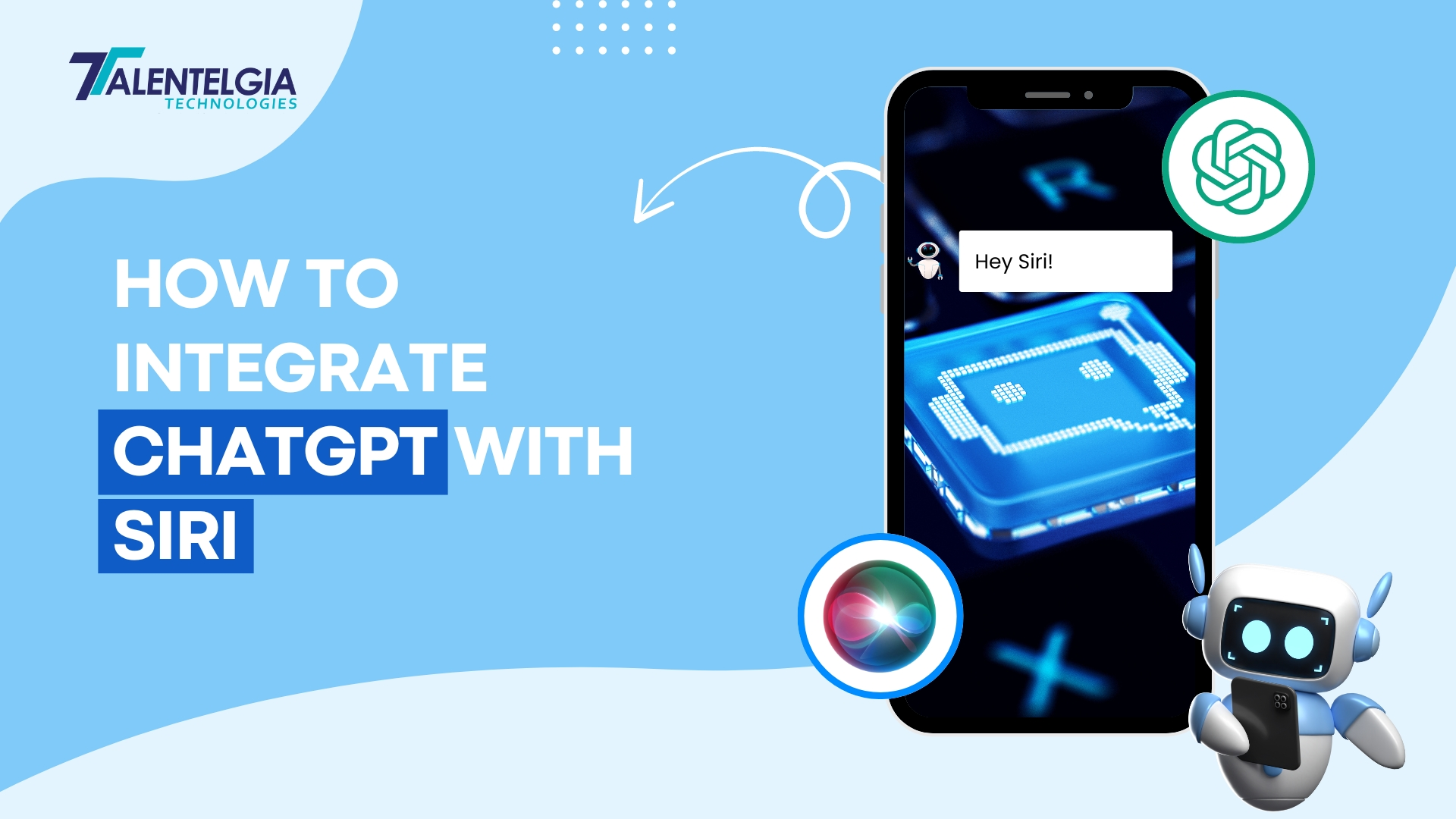











 Write us on:
Write us on:  Business queries:
Business queries:  HR:
HR: 




