Each time a big platform fails, millions of users are locked out, businesses lose money second by second, and engineers struggle to get the problem fixed.
Like Facebook’s 2021 worldwide outage when a planned configuration update inexplicably isolated its data centers. It resulted in six hours of outage and $100 million or more in lost business and user trust.
However, if AI had caught the misconfiguration ahead of deployment, it could have prevented the outage. This is the power of AI in DevOps automation and self-executing operations.
Conventional DevOps methodologies already combine development and operations, allowing quick releases and higher system reliability. But as software environments become more intricate, inefficiencies, manual interventions, and reactive troubleshooting create bottlenecks.
This is where AI is the game-changer, as it improves automation, anticipates failures, and optimizes processes.
Companies using AI in DevOps can anticipate lower downtime, better security, and faster software delivery. The outcome? A more intelligent, quicker, and more robust DevOps pipeline that keeps the work streamlined.
Applications of AI in DevOps
AI is transforming DevOps by automating complex processes, making systems more reliable, and enabling proactive decision-making. From anticipating failures before they occur to optimizing resource allocation, AI-driven DevOps empowers businesses with faster, smarter, and more resilient software pipelines. Here are some of the key use cases of AI in DevOps:
Predictive Analytics for Incident Prevention
Minimizing system failures and downtime is one of the most challenging issues in DevOps development. Traditional monitoring tools can identify anomalies but are often prone to false positives and lack predictive capabilities. However, AI-powered predictive analytics can analyze historical system data, performance logs, and error patterns using machine learning algorithms. This enables them to predict when a system is likely to fail, even before it happens.
Therefore, DevOps teams can take remedial issues even before they cause a failure rather than react after the fact. AI-driven systems enable organizations to detect anomalies in real time, considerably minimizing the chances of service interruptions for system reliability and stability.
Technologies Used:
- Machine learning models like LSTMs (Long Short-Term Memory) for time-series forecasting.
- AI-based AIOps (Artificial Intelligence for IT Operations) platforms like IBM Watson, AIOps, and Moogsoft.
- Log monitoring tools with AI capabilities like Splunk and Datadog.
How does it work?
- AI collects logs, performance metrics, and historical data.
- ML models analyze trends to identify deviations from normal behavior.
- AI predicts potential failures and sends alerts before an incident occurs.
CI/CD Pipelines for Intelligent Automation
Continuous Integration and Continuous Deployment (CI/CD) pipelines are the basis of modern-day DevOps. But they often become bottlenecks due to manual testing, debugging, and deployment errors. CI/CD benefits from AI development as it automates all aspects of testing, code quality analysis, and deployment strategies.
Further, AI-driven test automation tools dynamically create test cases based on previous test failures; this enhances test coverage and minimizes manual work. Also, by leveraging historical data on previous release failures, AI automates rollback mechanisms during code deployments, optimizing software delivery.
Technologies Used:
- AI-enhanced CI/CD tools like Harness, GitHub Copilot, and Spinnaker
- AI-powered test automation tools such as Mabl or Testim
- Feature flagging tools like LaunchDarkly for AI-driven canary deployments
How does it work?
- AI reviews code commits and suggests optimizations in real time.
- AI-powered testing tools automatically generate test cases based on past failures.
- AI ensures seamless rollbacks by analyzing deployment failures and reverting changes automatically.
AI-Driven Anomaly Detection and Security Monitoring
Security threats and performance anomalies often remain unseen till they turn into critical incidents. AI-assisted anomaly detection methods can constantly observe system behavior and identify atypical activities before anything is harmed.
AI relies on historical attack patterns to automatically detect zero-day vulnerabilities as opposed to traditional rule-based security systems. Further, during any security incident, it allows a quick response to minimize the chances of system failure or an attack.
Technologies Used:
- AI-based Intrusion Detection Systems (IDS) like Darktrace, Vectra AI
- Anomaly detection frameworks using Isolation Forests, Autoencoders
- Security Information and Event Management (SIEM) tools like Splunk AI, IBM QRadar
How does it work?
- AI continuously monitors network traffic, logs, and user behavior.
- Anomaly detection models identify deviations from normal activity.
- The system automatically flags potential threats and recommends countermeasures.
Automated Root Cause Analysis and Self-Healing Systems
System failure diagnosis is time-consuming. It can take a lot of time to find out the root cause by reviewing thousands of logs. AI in DevOps completes this sequence by quickly reviewing logs, tracing dependencies, and linking events to find the exact root cause of a failure.
Self-healing systems powered by AI elevate this to another level by automatically fixing issues once they are detected without any human intervention. This enables quicker recovery from outages, reduces downtime, and overall increases the resilience of IT infrastructure.
Technologies Used:
- AIOps platforms like BigPanda, New Relic AI, and Moogsoft
- AI-based log analysis tools like Elasticsearch with ML plugins
- Kubernetes-native AI remediation tools like KubeEdge, Keptn
How does It Work?
- AI scans thousands of logs to identify patterns linked to failures.
- It correlates logs, metrics, and traces to determine the root cause.
- AI automatically fixes issues via scripts or playbooks.
AI-Powered Infrastructure Optimization
The operational costs for AI cloud services and infrastructure may cost more than your budget at the end of the month.
Using AI in DevOps helps to allocate infrastructure more effectively by dynamically scaling resources according to current demand.
It intelligently allocates resources to applications, avoiding overprovisioning by analyzing workload trends and historical usage patterns. This helps in cost savings and improved performance of the system. Further, AI-algorithm-based infrastructure optimization also includes preventing latency issues. Workloads are distributed automatically across servers and regions, ensuring optimal performance.
Technologies Used:
- Cloud-based AI services like AWS Auto Scaling, Google Cloud AI
- AI-driven Kubernetes resource optimizers like Karpenter, Kubeflow
- Cost monitoring tools with AI insights, e.g., Spot.io, CloudHealth
How does it work?
- AI analyzes workload patterns to determine resource usage trends.
- The system automatically scales up/down based on real-time demand.
- AI optimizes cost vs. performance, ensuring efficient cloud spending.
Intelligent Chatbots for IT Support and Incident Management
Traditional IT support teams are generally ill-equipped to manage the influx of repetitive queries and incident reports. AI-based chatbots and virtual agents automate routine troubleshooting tasks for IT support. By resolving issues quickly, they reduce the workload on human agents. These smart bots use Natural Language Processing (NLP) to comprehend user queries and provide accurate solutions, thereby enhancing response times and customer satisfaction.
Technologies Used:
- AI-driven ITSM tools like ServiceNow Virtual Agent, BMC Helix
- NLP-based chatbot frameworks like Dialogflow, Microsoft Bot Framework
- AI-powered knowledge bases (e.g., ElasticSearch NLP for self-service support)
How does it work?
- AI processes incoming support queries via NLP.
- It either retrieves answers from a knowledge base or creates automated workflows.
AI escalates critical issues to engineers when human intervention is required.
Traditional DevOps Vs AI-Driven DevOps
| Aspect | Traditional DevOps | AI-Driven DevOps |
|---|---|---|
| Automation | Uses scripts and manual tasks | AI automates processes, reducing human effort |
| Monitoring | Standard monitoring tools | AI enables real-time analysis and alerts |
| Decision-Making | Relies on human intuition | AI-driven insights improve accuracy |
| Collaboration | Teams work in silos | AI provides shared insights for better teamwork |
| Error Handling | Issues detected manually | AI predicts and resolves problems automatically |
| Resource Allocation | Static and rule-based | AI optimizes resources in real time |
| Predictive Capabilities | Limited forecasting | AI predicts failures before they happen |
| Overall Efficiency | Slower due to manual tasks | AI speeds up workflows and reduces downtime |
| Productivity Impact | Gradual improvements | AI tools boost developer efficiency by 20% (NY Post) |
| Market Growth | Steady growth | AI in DevOps is projected to reach $22.1B by 2032 (GeeksforGeeks) |
Benefits of AI in DevOps
(AI) in DevOps is transforming software development and operations by providing enormous benefits over conventional DevOps methodologies. Although it brings along several advantages, here are some of the key reasons why businesses are choosing AI in DevOps processes:
1. Faster Detection and Resolution of Incidents
Conventional DevOps depend on rule-based monitoring mechanisms. These notify teams only when the problem has already affected users. The reactive nature of conventional DevOps tends to cause prolonged downtimes and increased operational expenses.
However, AI-powered AIOps (Artificial Intelligence for IT Operations) reverses this. It actively alerts on anomalies before they go out of control. AI frameworks process logs, performance metrics, and historical data to determine causality and prescribe fixes in real time.
Further, AI models also filter out alert overload by correlating several alerts into actionable information to allow engineers to concentrate on meaningful threats rather than noise. This results in lower Mean Time to Resolution (MTTR) as well as stronger system resilience.
✅ Example: Netflix uses AI-powered tools to monitor real-time performance metrics across its global infrastructure. AI detects early signs of service degradation and automatically redirects traffic to healthier servers, preventing major outages.
🔗 Source: Netflix Tech Blog
2. Intelligent Automation Minimizes Manual Effort
One of the biggest problems in DevOps is handling continuous integration and deployment (CI/CD) pipelines effectively. Legacy automation scripts need frequent maintenance and manual interventions, which may delay releases. AI makes CI/CD smarter by predicting the code changes that will fail. This works by automatically modifying deployment plans and even rolling back faulty updates without the need for human intervention.
AI-driven automation enhances testing effectiveness by pinpointing high-risk code regions that need better testing, leaving fewer defects in production. This enables teams to spend time on innovation instead of mundane tasks.
3. Cost-Optimized Resource Management and Efficiency
The cost of cloud infrastructure can go out of control with over-provisioning of resources or suboptimal scaling practices. Conventional DevOps teams depend on fixed scaling rules, which can be suboptimal for variable workloads. Artificial Intelligence (AI) does this by forecasting workload requirements and dynamically allocating resources according to current needs.
AI autoscaling means that only the required computing is utilized, which results in considerable cost savings. It also identifies idle resources, automating cost savings by proposing rightsizing or powering off unused instances.
✅ Example: Google Cloud’s AI-driven Active Assist optimizes cloud resource allocation, helping businesses reduce cloud waste through smart recommendations and predictive scaling.
🔗 Source: Google Cloud Blog
4. Predictive Analytics for Preemptive Issue Resolution
Rather than reacting to failures after they happen, AI allows DevOps teams to anticipate and avoid failures before they affect users. AI algorithms examine historical trends, real-time logs, and system activity to detect patterns.
This enables teams to implement proactive actions such as preemptive patching, infrastructure rebalancing, and automated anomaly mitigation. Predictive analytics also increases the Mean Time Between Failures (MTBF) by addressing infrastructure problems before they turn into critical failures.
✅ Example: IBM’s Watson AIOps predicts server failures with 90% accuracy, allowing businesses to proactively address infrastructure risks and significantly reduce downtime.
🔗 Source: IBM Blog
5. Better Security and Threat Detection
Cyber threats change very fast. Therefore, rule-based security frameworks are unable to counter sophisticated attacks. AI-powered DevOps scans constantly for vulnerabilities, identifies suspicious behavior in real time, and reacts immediately to security threats. AI models examine system behavior rather than using predefined security signatures, and hence, they are extremely good at identifying zero-day attacks. AI assists in automating compliance checks, minimizing human effort in security audits, and providing continuous protection without disrupting deployments.
✅ Example: Microsoft’s AI-powered Azure Security Center detects and remediates 95% of security threats automatically, reducing human workload and improving overall cloud security.
🔗 Source: Microsoft Azure Blog
6. Smarter Decision-Making with AI Insights
AI in DevOps improves decision-making by reviewing large volumes of performance data, deployment history, and failure patterns to provide actionable recommendations. AI-driven systems help to suggest advanced deployment strategies, identify inefficiencies, and streamline workflows based on historical data.
This enhances software delivery and allows teams to make informed decisions, minimizing guesswork and human error. With time, AI learns from system patterns and continuously refines recommendations, making DevOps operations more efficient.
✅ Example: AWS uses AI-powered CodeGuru, which scans millions of lines of code and provides automated recommendations to improve performance and security, reducing debugging efforts.
🔗 Source: AWS Blog
How to Integrate AI Into Your DevOps Process?
AI is revolutionizing DevOps, integrating automation and predictive functions into software development and operations. AI implementation in DevOps follows a structured process to seamlessly integrate with existing workflows. Businesses must understand their DevOps processes, select AI-powered tools, and integrate effectively into their processes for automation before full-scale implementation.
Follow these steps to integrate DevOps into your processes the right way:
Step 1: Identify Your DevOps AI Readiness
Before you start the implementation process, it is important to assess your DevOps processes. Review your CI/CD pipelines, infrastructure management, incident response, security best practices, and resource optimization. Identify bottlenecks where AI will be more valuable.
Also, check if your organization has enough data availability, automation, and cloud infrastructure to support the process. AI models will fail to provide accurate insights if proper data collection processes and automation are not in place. Tools like Google Cloud’s AI Readiness Assessment or the AWS Well-Architected Framework determine the extent of your AI readiness.
Step 2: Set Clear Objectives and Use Cases
AI integration should address your business problems. So, understand pain points and set quantifiable goals. For instance, reduce the downtime of the system, make deployments faster, improve security, or better optimize the expenses on the cloud.
Once the objectives are set, map these to relevant AI use cases. Some of the most powerful applications of AI in the DevOps include:
- Using ML to analyze system logs and performance metrics to identify unusual patterns that could lead to a failure.
- AI expedites the debugging process, identifying the origin of incidents.
- Automation through AI fixes problems independently with no human involvement, minimizing manual effort.
- AI helps minimize test cases and executes regression testing automatically, enhancing the quality of software.
Step 3: Picking the Right Set of AI-Powered DevOps Tools
Finding the right AI-driven tools is the first step in adding AI into DevOps workflows. Choose solutions that fit your DevOps ecosystem, use cloud-native infrastructure, run Kubernetes-based deployments, or live in traditional on-prem environments. AI-based tools assist in several DevOps functions — monitoring, CI/CD automation, security, cost management, etc.
Here are a few notable AI-driven tools:
- AI for Monitoring & Anomaly Detection – Datadog, Dynatrace, New Relic
- GitHub Copilot for CI/CD Automation – Deploy, Scaffold, AWS CodeGuru
- Best AI in Security (DevSecOps) – Snyk, Aqua Security, Microsoft Defender
- Machine Learning for Cloud Optimization – Google Active Assist, AWS Compute Optimizer
We will talk more about these in the sections below
Step 4: Data Collection & Processing with AI
DevOps teams must implement centralized data collection. To make AI-driven automation effective, we need structured and well-organized data.
Therefore, the leading real-time data processing and analytics solutions in the market are AI-ready and offer log management tools such as:
- ELK Stack (Elasticsearch, Logstash, Kibana) – Aggregated log storage and live graphical representation.
- Flunk — The intelligence analytics, powered by AI to security and operational.
- AWS CloudWatch & Azure Monitor — Cloud-based monitoring with AI-based anomaly detection
Step 5: Using AI models to gain predictive insights
When enough data has been gathered, the next phase is to deploy AI models for insight extraction and decision-making automation. These models process historical and real-time data to detect performance trends, predict failures, and optimize workloads.
Businesses can either purchase pre-built AI solutions or build custom models to suit business-level DevOps needs. Examples of AI-driven solutions include IBM Watson AIOps with ready-made intelligence and TensorFlow, PyTorch, and Scikit-learn frameworks, which enable organizations to develop tailor-made ML models for automating DevOps.
Step 6: Identify AI Actions and Automate AI-Driven Decision-Making
To enable the most impact from AI, businesses should develop actionable automation rather than always stopping at predictive analytics. By automatically responding to queries, AI can eliminate human involvement while also improving reliability and speeding up the resolution of such issues. Here are some important areas where AI can help automate decision-making:
- Automated Rollbacks & Self-Healing – AI detects faulty deployments and triggers machine-driven rollbacks to maintain the system’s reliability.
- Smart Auto Scaling – It automatically alters cloud resources per expected traffic demand with the help of AI, thus optimizing cost and performance.
- Security Threat Prevention – The first action is the last. AI identifies security threats and neutralizes them before we go out in action.
This approach allows for better collaboration, faster feedback loops, and more informed decision-making throughout the software development lifecycle, ultimately leading to improved software quality and better alignment with business objectives.
Step 7: Regularly Monitor, Enhance, and Scale AI Adoption
AI is not a one-time implementation but a continuous process where ongoing monitoring and refinement are necessary to ensure the desired output. To scale AI in DevOps, organizations need to analyze AI-generated insights and fine-tune models while also expanding AI to other DevOps processes.
FHIR and healthcare IT interoperability improve accuracy over time but require continuous feedback loops. Moreover, performance monitoring solutions such as Prometheus, Grafana, and OpenTelemetry offer stakeholders the ability to monitor AI-driven processes in real time.
With this step-by-step approach, businesses can gradually implement AI into DevOps workflows, transforming operations from reactive to proactive and delivering real business value. AI-driven DevOps can be used to balance faster deployments with less downtime and intelligent automation for a competitive edge in the digital age.
Best Practices to Integrate AI with DevOps
Success depends on how you implement AI with DevOps. AI should complement—not overtake human decision-making. Therefore, organizations need to adopt best practices to optimize their implementation. These strategies not only prevent common mistakes but also enable businesses to build an AI-driven and scalable DevOps pipeline.
To enjoy the benefits of AI in DevOps, businesses need to deploy it strategically. The following best practices can ensure a smooth integration that adds to security and operational efficiency.
Choose AI Solutions Compatible with Your DevOps Stack
Not every AI tool is suitable for the shared DevOps environment. The right AI-based solutions should integrate into existing cloud providers, monitoring systems, and CI/CD pipelines without disrupting the existing workflows.
So companies will need to evaluate their existing infrastructure before selecting AI tools that work with their tech stack.
Compatibility helps make implementation easier, and in the end, it allows any team to utilize AI-driven insights more effectively. So, focus on tools that offer API-based integrations to enable easy deployment in the overall DevOps workflow.
Retain Human Control and Oversight
AI should improve human decision-making, not eliminate it. Automation is very effective, but it will always require human monitoring to avoid unchecked disasters. A successful approach uses humans to validate AI-generated recommendations and mediates the execution to ensure the correct choices are made.
AI-powered anomaly detection systems may identify irregularities in data that they’re trained on. But an engineer needs to review it and determine the next steps based on those alerts.
This prevents false positives from causing unnecessary rollbacks and downtime. Having a model where AI provides suggestions for optimization and engineers make the final call allows businesses to increase their trust in AI adoption and maintain system reliability.
Retrain AI Models for Accuracy
An AI model is as good as the data it learns from. As application behavior, user interactions, and system performance evolve, so should AI. Organizations need to establish continuous feedback cycles that help AI models retrain and adjust to changing patterns. AI without regular updates can make incorrect forecasts or send out unnecessary alerts. For example, if a monitored anomaly turns out to be a false positive, it should be used to give feedback to AI-powered monitoring tools so that they become better. This retraining can be automated through AIOps platforms, such as Splunk and New Relic. They continuously learn from operational data in real time, enhancing decision accuracy and minimizing false alarms.
Define Clear KPIs to Determine the Impact of AI
Having identifiable success criteria is necessary to assess AI’s effectiveness in DevOps. KPIs like Mean Time to Recovery (MTTR), deployment success rate, change failure rate, and downtime reduction quantify AI’s influence on operational efficiency.
For example, a DevOps team implementing AI-driven monitoring should check if AI shortens incident resolution time or reduces alert fatigue. With continuous performance data analysis, teams can adjust their AI strategies to facilitate maximum efficiency or avoid disruptions. Remember, AI is a progressive tool, refined by performance-driven learning.
Encourage a Culture of AI-Driven Innovation
AI in DevOps is not only about technology; it’s about people. Teams should be taught to work with AI tools instead of working against them. Organizations must highlight AI’s benefits while also providing hands-on training, workshops, and proof-of-concept projects to prove it. By promoting cross-functional collaboration between developers, operations teams, and data scientists, organizations become capable of designing AI-driven solutions that meet business goals.
Moreover, operating on an incremental AI adoption strategy—introducing smaller, non-core workflows—gives teams the time to gain confidence before expanding their AI-rich automation solution along the entire DevOps pipeline. Building a culture of AI-led innovation helps realize sustainable adoption and success.
Challenges of Integrating AI in DevOps and Their Solutions
AI-enabled DevOps has many advantages, but it also brings along the challenges of integrating AI into existing workflows. From data-related challenges to team resistance, organizations need to be proactive in addressing these issues to fully enjoy the benefits of AI. Let us look at some of the common challenges teams face and their solutions.
Data Quality and Availability
Challenge: AI models need clean, structured data, whereas DevOps environments create a lot of unstructured data.
Solution: Data preprocessing pipelines, structured logging, and data versioning tools will help keep the data consistent.
AI Model Bias and Explainability
Challenge: AI decisions are complex, which raises the difficulty of trusting automated actions in DevOps.
Solution: Implement Explainable AI (XAI) frameworks, apply human oversight in all significant decisions, and adopt transparent AI models that provide the reasons behind their actions. Tools such as IBM’s AI Explainability 360 model enhance interpretability.
Integration complexity with existing DevOps pipelines
Challenge: AI tools may not be compatible with existing CI/CD pipelines, monitoring solutions, or cloud infrastructures, leading to deployment issues.
Solution: Move to AI-driven AIOps platforms that are rich with APIs, such as Moogsoft or Dynatrace. Adopt a slow incremental roll of AI capabilities instead of going for a full-fledged implementation.
Security and Compliance Risks
Challenge: AI models operate on data. This could lead to security loopholes and strict data privacy laws for industries like healthcare and finance.
Solution: Leverage AI-driven threat detection tools such as Darktrace, use encryption for sensitive data, and perform regular compliance checks to stay aligned with GDPR, SOC 2, or HIPAA standards.
Resistance to AI Adoption by DevOps Teams
Challenge: DevOps engineers can be apprehensive about AI-driven automation, leading to a decelerated adoption.
Solution: Emphasise AI as a partner, provide training initiatives, and highlight examples of how AI enhances productivity instead of replacing employees.
Computational Costs and Resource Constraints
Challenge: Advanced features require massive computing power for the AI algorithms, contributing to higher infrastructure costs.
Solution: Ensure efficient AI model training, use cloud-hosted AI services (AWS SageMaker, Google AI Platform), and use on-device AI for most models where applicable.
False Positives and Alert Fatigue
Challenge: Alert fatigue due to too many alerting algorithms, causing engineers to find it more complicated to tell actual threats from false positives.
Solution: Make AI models with historical incident data, enforce adaptive alerting techniques, and streamline thresholds to eliminate false alerts.
Top AI Tools for DevOps
AI-powered automation (AIOps) is the most powerful AI technology that brings increased efficiency and safety in DevOps practices. They help teams track performance, spot gaps, and streamline workflows for smooth deployments. In short, AI brings significant value to DevOps, enabling organizations to resolve errors faster, automate smarter, and build a more robust software development lifecycle. Here are some of the best AI-powered tools grouped by their best use cases.
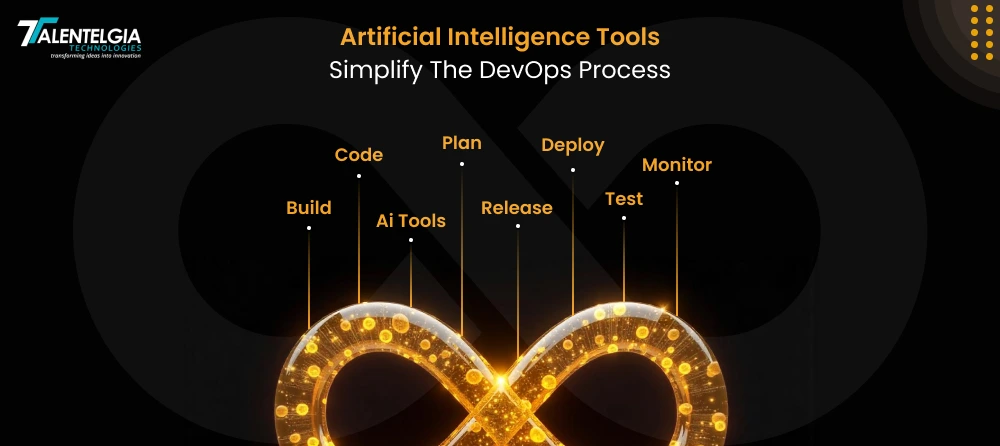
Monitoring and Performance Analysis
These tools help in building a DevOps that keep systems stable, secure, & driven. These AI-driven tools assist with real-time detection of performance issues, predicting failure, and automated infrastructure optimization.
Datadog
Datadog is an end-to-end monitoring and security platform that provides AI-driven insights to improve the monitoring of on-premises and cloud settings. It gathers and simplifies huge amounts of data, allowing DevOps teams to detect and fix possible issues.
Further, its AI-based anomaly detection reduces alert fatigue by reducing false positives and focusing on the serious problems that need to be addressed immediately.
Key Features:
- AI-powered anomaly detection to spot irregular system behavior.
- Distributed tracing and log analysis for deep observability.
- Intelligent alerting system to reduce unnecessary notifications.
- End-to-end monitoring across multi-cloud environments.
Dynatrace
This tool provides advanced application and infrastructure monitoring that is powered by AI and suitable for cloud platforms. It comes with an AI engine named Davis, which auto-captures performance anomalies and the root causes to recommend possible remedial steps.
This enables DevOps teams to minimize downtime and optimize applications without human intervention.
Key Features:
- An AI-powered Davis Engine for real-time performance monitoring.
- Automatic root cause analysis for faster troubleshooting.
- Cloud-native observability for multi-cloud and hybrid environments.
- Intelligent automation for self-healing applications.
Sysdig
A complete security and monitoring tool for containerized environments, Sysdig combines threat detection and real-time compliance monitoring. With the help of machine learning, Sysdig gives teams deep visibility into Kubernetes, Docker, and cloud-native workloads. This allows DevOps teams to secure their applications and identify performance bottlenecks before they affect users.
Key Features:
- AI-powered threat detection for containerized workloads.
- Full-stack monitoring for Kubernetes, Docker, and cloud-native apps.
- Compliance automation for security frameworks like PCI, SOC 2, and GDPR.
- Performance optimization with real-time alerts and forensic analysis.
Code Quality and Security
Maintaining secure and efficient code is crucial for DevOps. AI-powered tools in this category help automate code reviews, identify vulnerabilities, and optimize application performance while ensuring compliance with security standards.
Amazon CodeGuru
Amazon CodeGuru is an artificial intelligence-powered tool that enables developers to improve the quality of their code. It ensures security by automatically detecting issues and offering actionable suggestions. Additionally, it uses machine learning to analyze code, identify performance bottlenecks, and even optimize the use of computing.
CodeGuru is well-suited for AWS-based infrastructures as it seamlessly integrates with AWS services. Here are some of the features that make it different from others.
Key Features:
- AI-powered code analysis for performance and security optimization.
- Automated code review with suggestions for improvements.
- Identification of resource-intensive code that increases costs.
- Integration with AWS Lambda, EC2, and other cloud services.
Snyk
Snyk is an AI-powered security tool for DevOps teams to scan and fix vulnerabilities in open source code, containers, and infrastructure-as-code (IaC).
Its constant scanning for vulnerabilities enables real-time alerts and remediation options, allowing security to be built into the software development lifecycle.
Key Features:
- AI-driven vulnerability detection in real time.
- Automated security fixes with actionable remediation steps.
- Continuous monitoring for dependency risks and security breaches.
- Seamless integration with GitHub, GitLab, Bitbucket, and CI/CD pipelines.
Automation and Workflow Optimization
AI-driven automation tools streamline DevOps workflows by reducing manual interventions, optimizing deployment strategies, and enabling self-service capabilities for teams. Here are some of the best tools you can use if you want to integrate AI in DevOps in your work processes:
Kubiya
Kubiya is an AI-driven virtual DevOps assistant that can capture data and transform it into self-service workflows.
It applies natural language processing (NLP) to enable engineers to interact with infrastructure and automation workflows conversationally, streamlining day-to-day DevOps operations.
Key Features:
- AI-powered virtual assistant for automating DevOps tasks.
- Conversational AI for intuitive infrastructure management.
- Self-service workflows to improve team efficiency.
- Integration with cloud platforms and DevOps tools.
Ansible
Powered by AI, Ansible automates sophisticated workflows to deliver faster and error-free deployments by enabling infrastructure as code (IaC). Using Ansible, you can efficiently manage configurations across cloud, on-premise, and hybrid environments due to its flexibility.
Here are some of the key features that highlight the strengths of this tool:
Key Features:
- AI-assisted IT automation for cloud and on-premise systems.
- Configuration management with easy YAML-based scripting.
- Scalable infrastructure automation with minimal overhead.
- Seamless integration with Kubernetes, AWS, and Azure
Incident Management and Containerization
These AI-driven tools assist DevOps teams in reducing downtime, automating incident responses, and managing containerized applications effectively. Here are some of the best tools:
PagerDuty
PagerDuty is an AI-powered incident response platform that enables teams, through real-time monitoring, to identify, analyze, and resolve incidents to minimize downtime.
It employs machine learning to categorize alerts, route issues to appropriate staff members, and automate response workflows that enable a rapid recovery from outages.
Key Features:
- AI-powered incident classification and response automation.
- Real-time monitoring to detect anomalies and reduce alert fatigue.
- On-call scheduling and escalation for efficient incident resolution.
- Integration with monitoring tools like Datadog, New Relic, and Splunk.
Docker
Docker is the most popular containerization platform that helps streamline workflows by enabling developers to build, test, and run their applications inside isolated environments.
It allows AI developers to replicate the environment for their machine learning models, thus achieving security and scalability in production.
Key Features:
- AI-driven container security scanning and vulnerability detection.
- Lightweight, portable containers for application deployment.
- Seamless integration with Kubernetes, AWS, and CI/CD pipelines.
- Enhanced scalability and reproducibility for AI/ML workloads.
Conclusion
AI in DevOps focuses on building an intelligent, self-optimizing, and advanced ecosystem. AI enables DevOps teams to spend more time innovating by automating repetitive tasks, predicting failures, improving security, and streamlining deployments. It helps in reducing downtime, minimizing human errors, and speeding up the software delivery process — all of which help businesses stay ahead in a fast-paced digital age.
This calls for the need to integrate AI into DevOps. However, along with implementation and continuous improvement, the right strategy is required. Businesses that integrate AI in DevOps practices are far more agile, efficient, and resilient than their competitors.
So, are you prepared to future-proof your DevOps strategy? Connect with experts who can help you integrate AI into your workflows. Contact us now to start your journey toward a DevOps transformation empowered by AI!


 Healthcare App Development Services
Healthcare App Development Services
 Real Estate Web Development Services
Real Estate Web Development Services
 E-Commerce App Development Services
E-Commerce App Development Services E-Commerce Web Development Services
E-Commerce Web Development Services Blockchain E-commerce Development Company
Blockchain E-commerce Development Company
 Fintech App Development Services
Fintech App Development Services Fintech Web Development
Fintech Web Development Blockchain Fintech Development Company
Blockchain Fintech Development Company
 E-Learning App Development Services
E-Learning App Development Services
 Restaurant App Development Company
Restaurant App Development Company
 Mobile Game Development Company
Mobile Game Development Company
 Travel App Development Company
Travel App Development Company
 Automotive Web Design
Automotive Web Design
 AI Traffic Management System
AI Traffic Management System
 AI Inventory Management Software
AI Inventory Management Software
 AI Software Development
AI Software Development  AI Development Company
AI Development Company  AI App Development Services
AI App Development Services  ChatGPT integration services
ChatGPT integration services  AI Integration Services
AI Integration Services  Generative AI Development Services
Generative AI Development Services  Natural Language Processing Company
Natural Language Processing Company Machine Learning Development
Machine Learning Development  Machine learning consulting services
Machine learning consulting services  Blockchain Development
Blockchain Development  Blockchain Software Development
Blockchain Software Development  Smart Contract Development Company
Smart Contract Development Company  NFT Marketplace Development Services
NFT Marketplace Development Services  Asset Tokenization Company
Asset Tokenization Company DeFi Wallet Development Company
DeFi Wallet Development Company Mobile App Development
Mobile App Development  IOS App Development
IOS App Development  Android App Development
Android App Development  Cross-Platform App Development
Cross-Platform App Development  Augmented Reality (AR) App Development
Augmented Reality (AR) App Development  Virtual Reality (VR) App Development
Virtual Reality (VR) App Development  Web App Development
Web App Development  SaaS App Development
SaaS App Development Flutter
Flutter  React Native
React Native  Swift (IOS)
Swift (IOS)  Kotlin (Android)
Kotlin (Android)  Mean Stack Development
Mean Stack Development  AngularJS Development
AngularJS Development  MongoDB Development
MongoDB Development  Nodejs Development
Nodejs Development  Database Development
Database Development Ruby on Rails Development
Ruby on Rails Development Expressjs Development
Expressjs Development  Full Stack Development
Full Stack Development  Web Development Services
Web Development Services  Laravel Development
Laravel Development  LAMP Development
LAMP Development  Custom PHP Development
Custom PHP Development  .Net Development
.Net Development  User Experience Design Services
User Experience Design Services  User Interface Design Services
User Interface Design Services  Automated Testing
Automated Testing  Manual Testing
Manual Testing  Digital Marketing Services
Digital Marketing Services 
 Ride-Sharing And Taxi Services
Ride-Sharing And Taxi Services Food Delivery Services
Food Delivery Services Grocery Delivery Services
Grocery Delivery Services Transportation And Logistics
Transportation And Logistics Car Wash App
Car Wash App Home Services App
Home Services App ERP Development Services
ERP Development Services CMS Development Services
CMS Development Services LMS Development
LMS Development CRM Development
CRM Development DevOps Development Services
DevOps Development Services AI Business Solutions
AI Business Solutions AI Cloud Solutions
AI Cloud Solutions AI Chatbot Development
AI Chatbot Development API Development
API Development Blockchain Product Development
Blockchain Product Development Cryptocurrency Wallet Development
Cryptocurrency Wallet Development About Talentelgia
About Talentelgia  Our Team
Our Team  Our Culture
Our Culture 
 Healthcare App Development Services
Healthcare App Development Services Real Estate Web Development Services
Real Estate Web Development Services E-Commerce App Development Services
E-Commerce App Development Services E-Commerce Web Development Services
E-Commerce Web Development Services Blockchain E-commerce
Development Company
Blockchain E-commerce
Development Company Fintech App Development Services
Fintech App Development Services Finance Web Development
Finance Web Development Blockchain Fintech
Development Company
Blockchain Fintech
Development Company E-Learning App Development Services
E-Learning App Development Services Restaurant App Development Company
Restaurant App Development Company Mobile Game Development Company
Mobile Game Development Company Travel App Development Company
Travel App Development Company Automotive Web Design
Automotive Web Design AI Traffic Management System
AI Traffic Management System AI Inventory Management Software
AI Inventory Management Software AI Software Development
AI Software Development AI Development Company
AI Development Company ChatGPT integration services
ChatGPT integration services AI Integration Services
AI Integration Services Machine Learning Development
Machine Learning Development Machine learning consulting services
Machine learning consulting services Blockchain Development
Blockchain Development Blockchain Software Development
Blockchain Software Development Smart contract development company
Smart contract development company NFT marketplace development services
NFT marketplace development services IOS App Development
IOS App Development Android App Development
Android App Development Cross-Platform App Development
Cross-Platform App Development Augmented Reality (AR) App
Development
Augmented Reality (AR) App
Development Virtual Reality (VR) App Development
Virtual Reality (VR) App Development Web App Development
Web App Development Flutter
Flutter React
Native
React
Native Swift
(IOS)
Swift
(IOS) Kotlin (Android)
Kotlin (Android) MEAN Stack Development
MEAN Stack Development AngularJS Development
AngularJS Development MongoDB Development
MongoDB Development Nodejs Development
Nodejs Development Database development services
Database development services Ruby on Rails Development services
Ruby on Rails Development services Expressjs Development
Expressjs Development Full Stack Development
Full Stack Development Web Development Services
Web Development Services Laravel Development
Laravel Development LAMP
Development
LAMP
Development Custom PHP Development
Custom PHP Development User Experience Design Services
User Experience Design Services User Interface Design Services
User Interface Design Services Automated Testing
Automated Testing Manual
Testing
Manual
Testing About Talentelgia
About Talentelgia Our Team
Our Team Our Culture
Our Culture





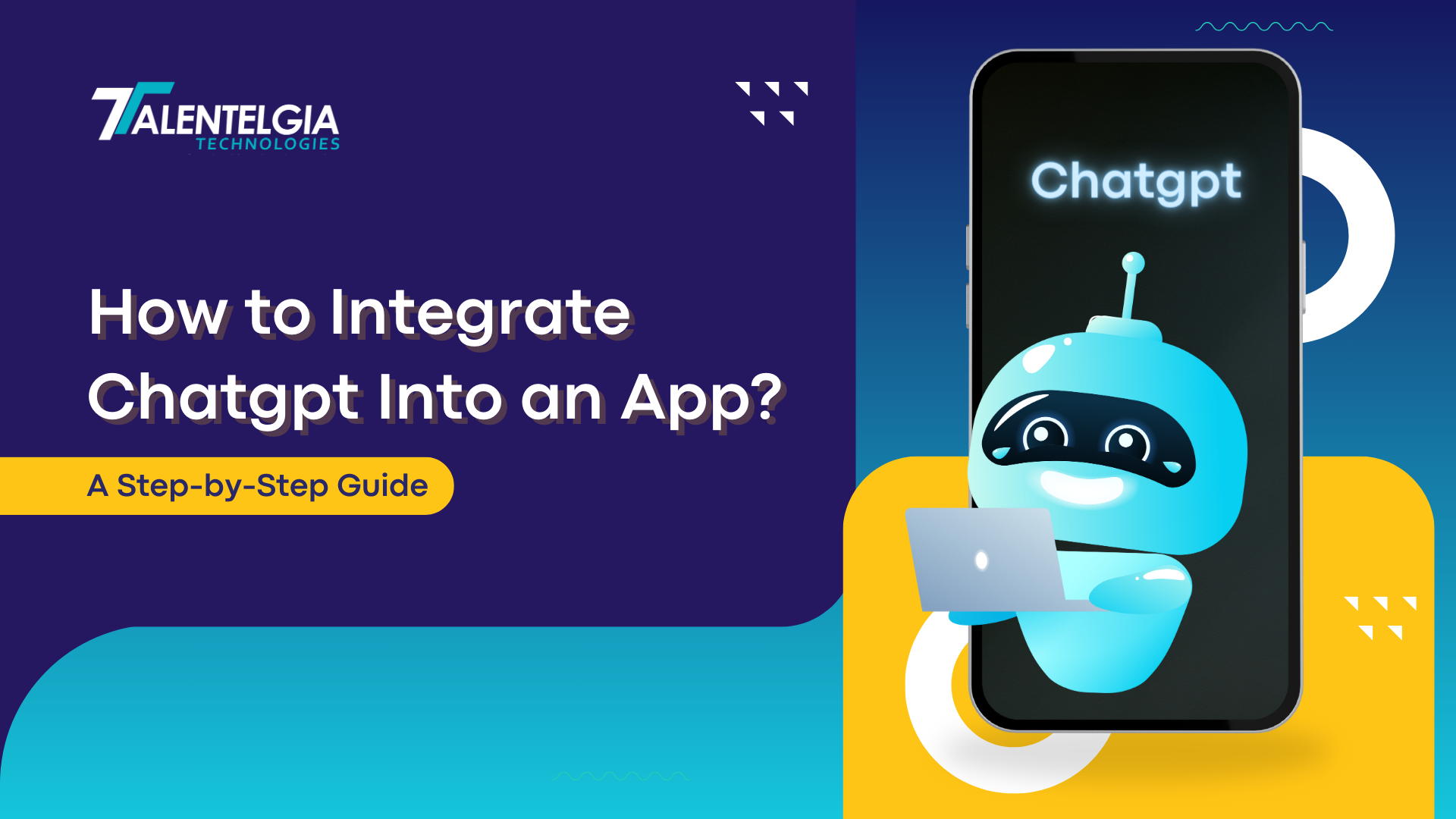











 Write us on:
Write us on:  Business queries:
Business queries:  HR:
HR: 




