The array of tools available for mobile app development is quite remarkable today. Native software development kits (SDKs) from Apple and Google continue to set the standard for performance and feature richness.
Cross-platform frameworks, such as Flutter, React Native, and Xamarin, make it easier for developers to compile by joining the gap between the iOS app and the Android app so as to create outstanding applications from a single codebase.
Choosing the appropriate tech stack for your project is always a critical decision, as it depends on understanding the unique advantages and limitations of each option; therefore, in evaluating that particular scenario, one can come up with an informed and effective choice.
We shall delve into the comparison between Flutter vs Kotlin Multiplatform (KMP), and. These two prominent frameworks have made their way onto our platforms. We are now here to analyze their strengths and weaknesses from the perspective of the developer and user side to help identify which is the best option for your next project.
What is Flutter?
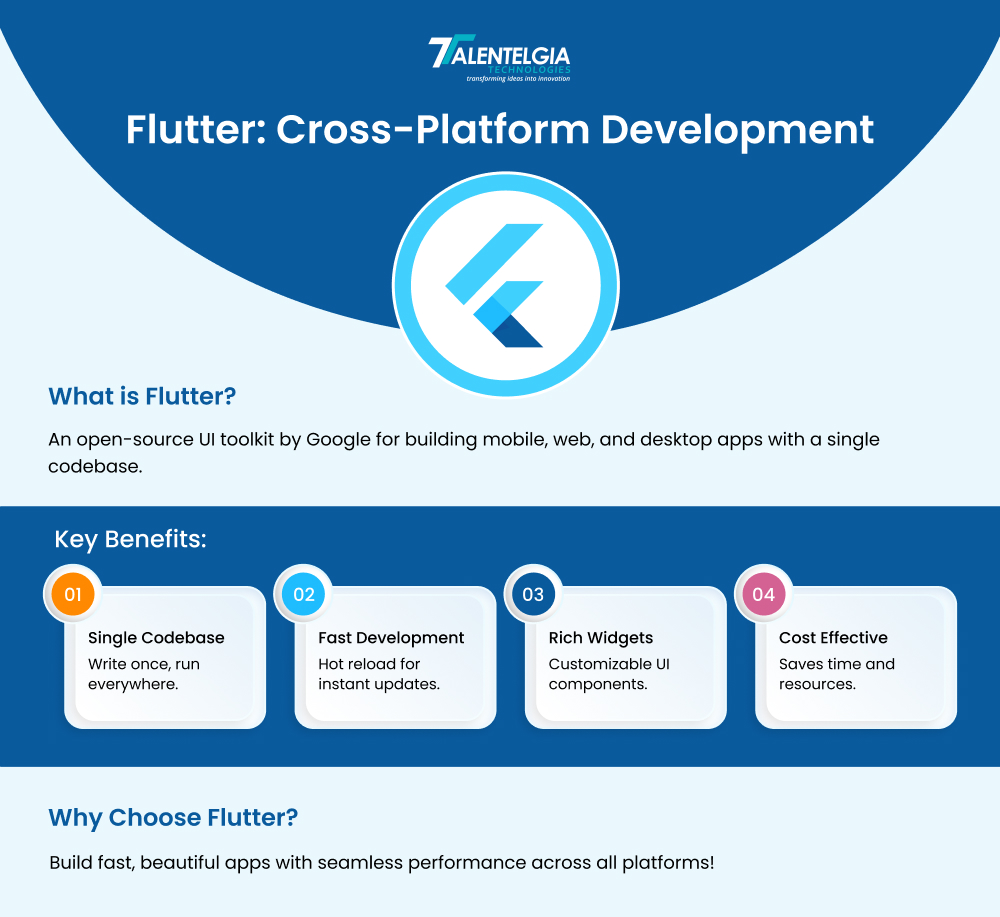
Flutter is an open-source UI software development kit that allows developers to compile applications natively. All applications created from a single codebase can then be used on mobile, web, or desktop platforms. The largest advantage of Flutter is that it nullifies the need for platform-specific development. Moreover, it can be utilized seamlessly across platforms, further simplifying the Flutter app development process while maintaining quality outputs.
This innovative software development kit enables fast compilation and smooth app performance. Its rich library of pre-designed widgets gives developers the flexibility to create highly customizable and beautiful user interfaces. One of its major features is called “hot reload,” which shows changes immediately within the app in development mode, making the coding and testing phase faster. All these things make Flutter a reliable tool for producing highly responsive and high-performance apps for multiple platforms.
Let’s take a closer look at some of its stand-out features:
- Dart Programming Language: Flutter uses the Dart programming language which is a modern and easy-to-learn language used to simplify the development of high-quality, efficient apps.
- Hot Reloads: The hot reload feature enables developers to make changes to the app and see updates instantly without restarting.
- Expressive and Flexible UI: With UI elements based on Google’s Material Design principles, Flutter allows developers to craft beautiful, highly customizable user interfaces.
- Native Performance: The apps are compiled into native code, so they run smoothly on any iOS or Android device.
- Open Source: It is open source and free to use. Any developer can contribute towards the further improvement and growth of Flutter.
Advantages of Flutter
Flutter has emerged as one of the fastest-growing mobile application development frameworks in recent times. Its ability to create high-performance, visually appealing, and cross-platform applications from a single codebase makes it an effortless experience for developers and users alike. It is the simplicity and flexibility of this framework, coupled with the developer-friendly features, that make it highly desirable to develop applications across various platforms like iOS, Android, and the web. Now that we know what Flutter is and how it works, let’s explore its key benefits in detail.
- Speed and Accuracy
Flutter apps are renowned for their incredible speed and responsiveness, as the Dart programming language is compiled directly into native machine code. In contrast to other frameworks, which have to rely on a JavaScript bridge, Flutter eliminates the overhead of this additional layer and hence ensures that apps perform seamlessly and efficiently, including smoother animations, faster rendering, and lower load times on mobile apps. Moreover, by compiling directly into native code, Flutter ensures that your application responds quickly.
- Cross Platform Development
Another major standout feature of Flutter is that it enables cross-platform app development with a single database. Now what does that mean? It simply means that as a developer you will have to write your code just once and deploy it for both iOS and Android- without needing to maintain two different versions.
For example, a single team can develop a ride-sharing app using Flutter, not requiring two different development teams. Companies like Alibaba have used Flutter to deliver seamless experiences on platforms with faster development times.
- Customizable Widgets
When we talk about the fundamentals of Flutter, we automatically take a look at its core which is widgets.
Now what are widgets?
They are basically the building blocks that determine the visual and functional aspects of an application. Flutter offers a rich library of pre-built, highly customizable widgets based on Google’s Material Design principles, allowing the developer to design intuitive, visually appealing interfaces with minimal effort.
These widgets range from simple buttons and text fields to more advanced UI elements like interactive cards, scrollable lists, and animations.
For instance, you can use Flutter’s pre-built Carousel Slider Widget when developing an e-commerce app to create an interactive image carousel showing product images or promotions. These widgets also enable developers to design fully customized user interfaces, which facilitates the alignment of the application’s design with brand identity and specific user needs without requiring much coding.
- Zero Cost Incurred
Flutter is completely free to use. This means that you do not have to pay any licensing fee or hidden costs. So, even if you have an initial stage startup with budget constraints, you can easily use Flutter to your advantage. Moreover, Flutter is also an extremely innovative software development kit which means that it does not compromise on quality, making it valuable and budget-friendly at the same time.
You can therefore focus on creating high-quality applications that will render long-term results without caring about the cost or value.
What is Kotlin Multiplatform?

Kotlin Multiplatform, by JetBrains, is a contemporary cross-platform development framework that helps developers reuse logic between platforms, such as iOS, Android, or the web, without duplicating efforts. KMP is not a completely cross-platform UI framework, like Flutter, but is dedicated to sharing business logic and core functions while allowing platform-specific UI designs. This makes it a better fit for projects where each platform’s performance and native capabilities are the top concerns.
To understand Kotlin better, let’s dive into its fundamental features;
- Native Performance
Kotlin is known for its ability to compile into native code, which means that it translates the code you have written into machine-specific code. This ensures that the applications run smoothly without hampering the speed or functionality while also eliminating the need for Java Script. Kotlin also enables seamless integration with platform-specific APIs which enables the developers to harness the full potential of each operating system’s native features.
- Modular Approach
Kotlin Multiplatform (KMP) follows a modular architecture that separates common and platform-specific code into different modules. This clear separation not only simplifies project management but also ensures better organization and code reusability. Developers can work independently on platform-specific features without affecting the shared logic, reducing conflicts and speeding up the development process. In addition, the modular structure supports incremental updates, making it easier to maintain and scale projects over time. It lines up well with modern best practices in software engineering allowing great collaboration and easy integration into teams.
- Growing Library Ecosystem
Kotlin Multiplatform boasts a rapidly growing library ecosystem built to make cross-platform development easier. For instance, libraries like Ktor for networking and kotlin. serialization for data serialization offers robust tools that streamline application development. These libraries are optimized for shared code, so developers can write efficient and reusable functionality without duplicating efforts for different platforms. In addition, the support of the Kotlin community is constantly growing, and contributions continue to ensure access to new, well-maintained libraries that cater to the evolution of development needs. This dynamic ecosystem empowers developers to create feature-rich, high-performing applications efficiently.
- Open Source With Community Support
Being open-source, Kotlin Multiplatform benefits from an increasingly large community and from the continuous updates that JetBrains brings to it. This active community provides shared knowledge, support, and resources to developers, helping to overcome challenges and remain updated with the new features. Open-source collaboration, too, promotes innovation since developers worldwide contribute to the improvement of its functionality and performance.
Benefits of Kotlin Multiplatform
Kotlin Multiplatform has emerged as the best game-changing solution in the field of app development. It has found a unique approach for cross-platform and native application development in which it has perfectly kept the balance between efficiency and performance by letting developers share code across platforms. These are some of the prominent benefits that have made Kotlin Multiplatform a preference for modern developers:
1. Extensive Support and Growing Community
Since Google declared it to be the preferred language in Android app development, Kotlin gained much popularity. Companies and organizations worldwide have adopted it ever since. With its extensive user base, Kotlin has an active community that is here to help, share what they know, and contribute further to its growth. This solid community gives developers a lot of resources such as forums and tutorials, that will make learning and implementing it even easier.
2. Clean and Efficient Codebase
Kotlin Multiplatform allows developers to share common code across different platforms, eliminating the need for duplicating or rewriting code. This streamlined approach not only saves significant development time but also ensures consistency across platforms. Features like interoperability with existing Java code make Kotlin a seamless choice for developers, enabling quick implementation without sacrificing performance or compatibility.
3. Accelerated Development Process
Kotlin enables direct code sharing across platforms which then delivers faster and much more efficient development cycles. Key features like null safety, strong support from the IDEs, and seamless Java integration eliminate complexity and enhance productivity. Developers can focus on creating innovative features without having to bother over repetitive coding tasks or platform-specific hurdles.
4. Unified Language for Cross-Platform and Native Apps
Many cross-platform tools impose native capability limitations. On the other hand, Kotlin helps bridge this gap by allowing native functionality for both Android and iOS. Developers can share the same programming language that won’t introduce new complexity to their codebase.
For instance, Kotlin is ideal for hybrid app development due to its interoperability with Java, while also being capable of integrating with Swift and Objective-C. Developers can write clean, concise code, using the unique features of each platform.
The main differences between Flutter vs Kotlin Multiplatform
Here’s a table highlighting the differences between Flutter and Kotlin Multiplatform (KMP):
| Feature | Flutter | Kotlin Multiplatform (KMP) |
|---|---|---|
| Primary Language | Dart | Kotlin |
| Platform Support | Cross-platform (iOS, Android, Web, Desktop) | Cross-platform with native code sharing (iOS, Android, Web, etc.) |
| UI Development | Uses its own widget-based UI framework (Material Design and Cupertino) | Leverages native UI components, giving a more platform-specific appearance and behavior. |
| Code Sharing | Single codebase for UI and business logic across all platforms. | Shared code for business logic; UI components are platform-specific and written natively. |
| Performance | High performance due to Dart being compiled into native code. | Near-native performance as it allows platform-specific code for critical functionalities. |
| Learning Curve | Requires learning Dart and Flutter-specific development practices. | Easier for Android developers familiar with Kotlin, but requires knowledge of native development for iOS and Android. |
| Community Support | Large and rapidly growing community backed by Google. | Growing community, with strong backing from JetBrains and Google (preferred for Android development). |
| IDE Support | Best supported in Android Studio and Visual Studio Code. | Supported by IntelliJ IDEA, Android Studio, and other JetBrains IDEs. |
| Development Speed | Faster UI development due to its widget-based approach and “hot reload” feature. | Development can be slower for complex apps, as native UI needs to be written separately for each platform. |
| Use Cases | Ideal for creating visually rich, consistent cross-platform applications. | Best for apps that require platform-specific features with shared business logic. |
| Cost | Completely free and open source. | Free and open source, with optional paid features in JetBrains tools. |
| Scalability | Suitable for apps requiring consistent UI and less reliance on native platform-specific features. | Great for apps needing deep platform integration while sharing core business logic. |
Conclusion
Finally, we have to settle on the fact that choosing between Flutter and Kotlin Multiplatform (KMP) is determined by your project goals, team expertise, and requirements for your app. Flutter is amazing when you need to make fast cross-platform development with a unified UI experience. Its widget-based architecture, vibrant community, and "hot reload" feature make it the first choice for startups and developers who are looking to bring their ideas to life quickly and consistently across platforms.
Kotlin Multiplatform, on the other hand, is the best for projects that demand deep platform integration and, more importantly, native performance. Shared business logic while preserving the flexibility to have native UI makes it perfect for complex applications that need platform-specific capabilities.
In conclusion, the final decision isn't about which framework is better, but about which one suits your vision. The advantage of Flutter would be delivering speed and visual consistency with precision and native adaptability in Kotlin Multiplatform.
Take time to consider what you are uniquely looking for, and the best ally for realizing your dreams with an app!


 Healthcare App Development Services
Healthcare App Development Services
 Real Estate Web Development Services
Real Estate Web Development Services
 E-Commerce App Development Services
E-Commerce App Development Services E-Commerce Web Development Services
E-Commerce Web Development Services Blockchain E-commerce Development Company
Blockchain E-commerce Development Company
 Fintech App Development Services
Fintech App Development Services Fintech Web Development
Fintech Web Development Blockchain Fintech Development Company
Blockchain Fintech Development Company
 E-Learning App Development Services
E-Learning App Development Services
 Restaurant App Development Company
Restaurant App Development Company
 Mobile Game Development Company
Mobile Game Development Company
 Travel App Development Company
Travel App Development Company
 Automotive Web Design
Automotive Web Design
 AI Traffic Management System
AI Traffic Management System
 AI Inventory Management Software
AI Inventory Management Software
 AI Software Development
AI Software Development  AI Development Company
AI Development Company  AI App Development Services
AI App Development Services  ChatGPT integration services
ChatGPT integration services  AI Integration Services
AI Integration Services  Generative AI Development Services
Generative AI Development Services  Natural Language Processing Company
Natural Language Processing Company Machine Learning Development
Machine Learning Development  Machine learning consulting services
Machine learning consulting services  Blockchain Development
Blockchain Development  Blockchain Software Development
Blockchain Software Development  Smart Contract Development Company
Smart Contract Development Company  NFT Marketplace Development Services
NFT Marketplace Development Services  Asset Tokenization Company
Asset Tokenization Company DeFi Wallet Development Company
DeFi Wallet Development Company Mobile App Development
Mobile App Development  IOS App Development
IOS App Development  Android App Development
Android App Development  Cross-Platform App Development
Cross-Platform App Development  Augmented Reality (AR) App Development
Augmented Reality (AR) App Development  Virtual Reality (VR) App Development
Virtual Reality (VR) App Development  Web App Development
Web App Development  SaaS App Development
SaaS App Development Flutter
Flutter  React Native
React Native  Swift (IOS)
Swift (IOS)  Kotlin (Android)
Kotlin (Android)  Mean Stack Development
Mean Stack Development  AngularJS Development
AngularJS Development  MongoDB Development
MongoDB Development  Nodejs Development
Nodejs Development  Database Development
Database Development Ruby on Rails Development
Ruby on Rails Development Expressjs Development
Expressjs Development  Full Stack Development
Full Stack Development  Web Development Services
Web Development Services  Laravel Development
Laravel Development  LAMP Development
LAMP Development  Custom PHP Development
Custom PHP Development  .Net Development
.Net Development  User Experience Design Services
User Experience Design Services  User Interface Design Services
User Interface Design Services  Automated Testing
Automated Testing  Manual Testing
Manual Testing  Digital Marketing Services
Digital Marketing Services 
 Ride-Sharing And Taxi Services
Ride-Sharing And Taxi Services Food Delivery Services
Food Delivery Services Grocery Delivery Services
Grocery Delivery Services Transportation And Logistics
Transportation And Logistics Car Wash App
Car Wash App Home Services App
Home Services App ERP Development Services
ERP Development Services CMS Development Services
CMS Development Services LMS Development
LMS Development CRM Development
CRM Development DevOps Development Services
DevOps Development Services AI Business Solutions
AI Business Solutions AI Cloud Solutions
AI Cloud Solutions AI Chatbot Development
AI Chatbot Development API Development
API Development Blockchain Product Development
Blockchain Product Development Cryptocurrency Wallet Development
Cryptocurrency Wallet Development About Talentelgia
About Talentelgia  Our Team
Our Team  Our Culture
Our Culture 
 Healthcare App Development Services
Healthcare App Development Services Real Estate Web Development Services
Real Estate Web Development Services E-Commerce App Development Services
E-Commerce App Development Services E-Commerce Web Development Services
E-Commerce Web Development Services Blockchain E-commerce
Development Company
Blockchain E-commerce
Development Company Fintech App Development Services
Fintech App Development Services Finance Web Development
Finance Web Development Blockchain Fintech
Development Company
Blockchain Fintech
Development Company E-Learning App Development Services
E-Learning App Development Services Restaurant App Development Company
Restaurant App Development Company Mobile Game Development Company
Mobile Game Development Company Travel App Development Company
Travel App Development Company Automotive Web Design
Automotive Web Design AI Traffic Management System
AI Traffic Management System AI Inventory Management Software
AI Inventory Management Software AI Software Development
AI Software Development AI Development Company
AI Development Company ChatGPT integration services
ChatGPT integration services AI Integration Services
AI Integration Services Machine Learning Development
Machine Learning Development Machine learning consulting services
Machine learning consulting services Blockchain Development
Blockchain Development Blockchain Software Development
Blockchain Software Development Smart contract development company
Smart contract development company NFT marketplace development services
NFT marketplace development services IOS App Development
IOS App Development Android App Development
Android App Development Cross-Platform App Development
Cross-Platform App Development Augmented Reality (AR) App
Development
Augmented Reality (AR) App
Development Virtual Reality (VR) App Development
Virtual Reality (VR) App Development Web App Development
Web App Development Flutter
Flutter React
Native
React
Native Swift
(IOS)
Swift
(IOS) Kotlin (Android)
Kotlin (Android) MEAN Stack Development
MEAN Stack Development AngularJS Development
AngularJS Development MongoDB Development
MongoDB Development Nodejs Development
Nodejs Development Database development services
Database development services Ruby on Rails Development services
Ruby on Rails Development services Expressjs Development
Expressjs Development Full Stack Development
Full Stack Development Web Development Services
Web Development Services Laravel Development
Laravel Development LAMP
Development
LAMP
Development Custom PHP Development
Custom PHP Development User Experience Design Services
User Experience Design Services User Interface Design Services
User Interface Design Services Automated Testing
Automated Testing Manual
Testing
Manual
Testing About Talentelgia
About Talentelgia Our Team
Our Team Our Culture
Our Culture
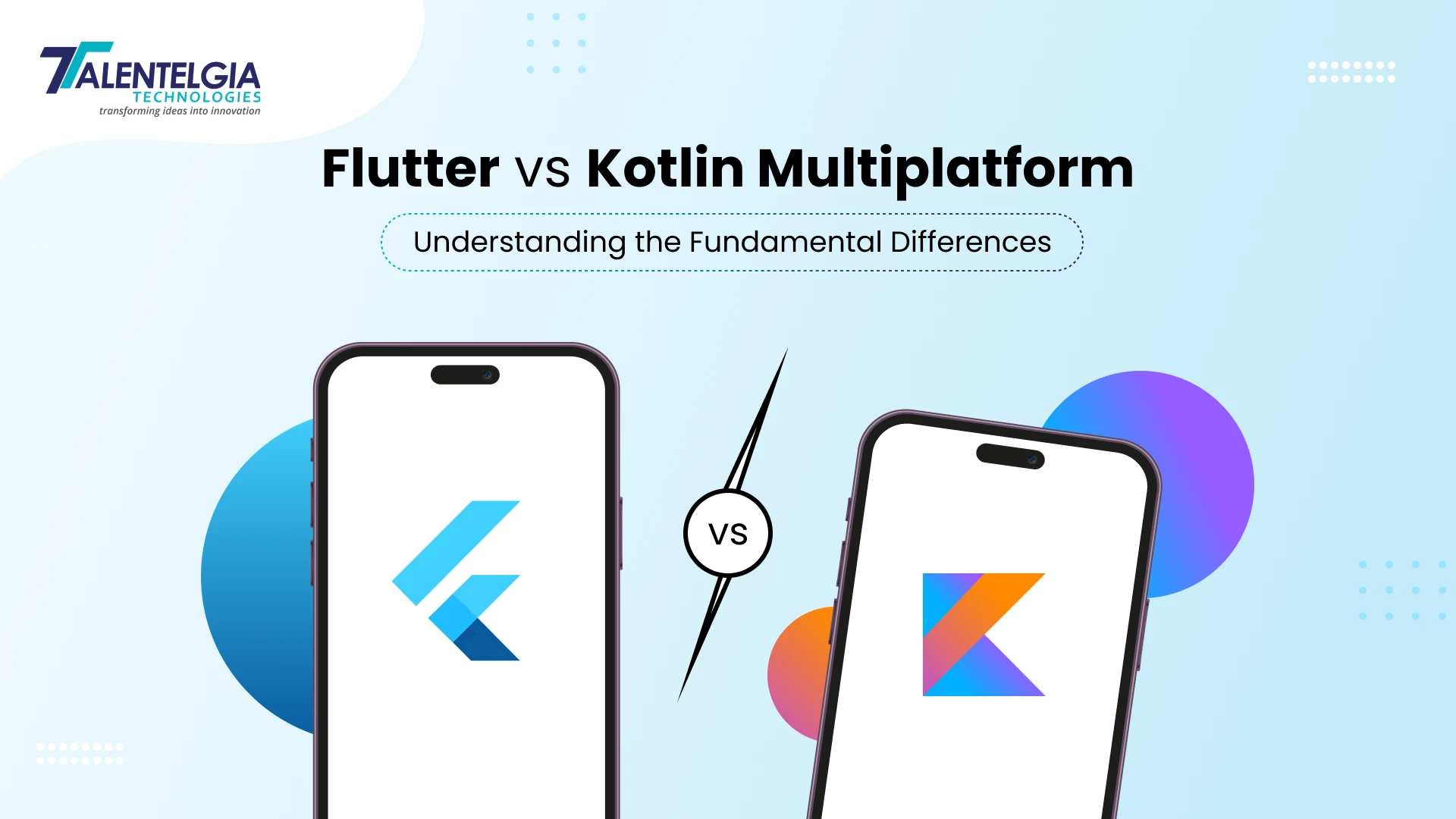




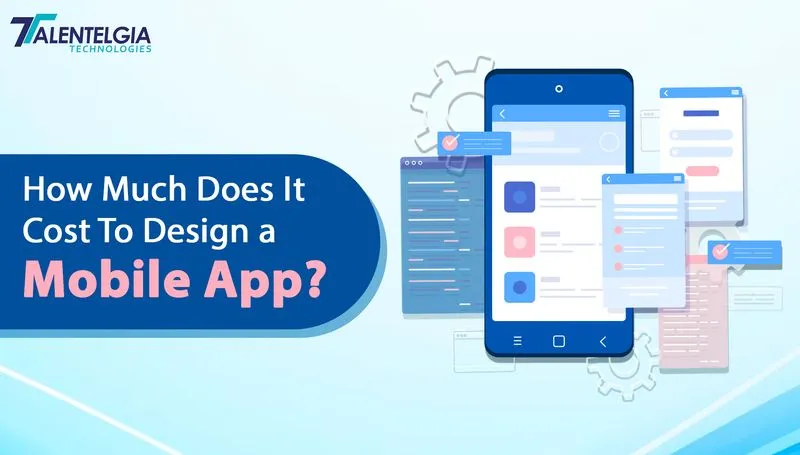











 Write us on:
Write us on:  Business queries:
Business queries:  HR:
HR: 




