In the current evolving world, a chatbot for real estate is an important necessity for businesses around the globe, irrespective of the field of business, such as the real estate business. A chatbot is able to save time on customer communications, reply to a customer immediately, increase efficiency, and be seen as a handy tool for both real estate agents and companies.
In this guide, we are going to walk you through building a chatbot specifically for real estate businesses, be it a real estate agent who would like to fully automate the lead generation process or a business that wishes to make its customer support better.
What is a Real Estate Chatbot?
A real estate chatbot is an application of information systems within Natural Language Processing(NLP) that uses Artificial Intelligence(AI ) and acts as a virtual assistant that can handle inquiries about buying, selling, and renting homes. It begins to determine itself as a chatbot that imitates real-life conversation with the user as if it is a real estate business that could be a potential customer or is already using its services. These are integrated into website applications, touch interfaces, and communication services for improving and complimenting customer relations and relations.
Key Aspects of a Real Estate Chatbot by Realty Pulse Pro:
- Answers the queries of users and gives information about properties through automated conversations.
- Qualifies the lead by gathering information from the user to prioritize the potential client for a real estate professional.
- Property seeking and listing recommendation: It helps end users search for properties and, depending on preferences, recommends listings.
- Enables the users to book viewing appointments or consultations with real estate agents depending on availability.
Real Estate Chatbot capabilities
For a real estate chatbot to be truly effective, certain features are crucial which are possessed by Realty Pulse Pro.
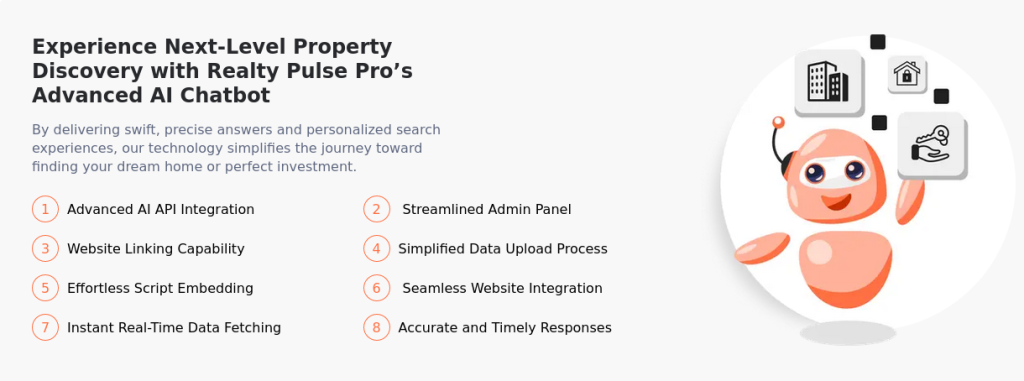
Advanced AI API Integration
The advanced artificial intelligence API integration in Reality Pulse Pro makes it real-time, with the ability of superior natural language processing. This would hence ensure that the user interactions will be highly intuitive and much more accurate. It is what will make the chatbot able to handle more complicated queries with great answer precision.
Streamlined Admin Panel
With the sleek admin panel applied in Reality Pulse Pro, through its easy-to-use interface, you can handle your chatbot in the maximum effective manner possible. This provides the opportunity to monitor its progress, make updates wherever necessary, and easily analyze interactions with the users. This single control will make it easier to maintain and optimize your chatbot.
Simplified Data Upload Process
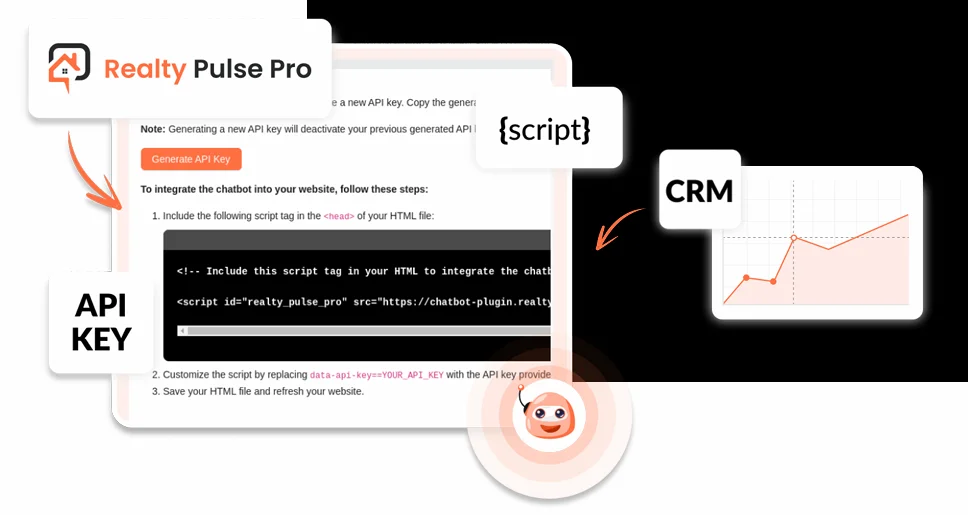
Realty Pulse Pro has a simplified data upload procedure that lets you add new property listings or make changes and updates rather quickly. Bulk data can be uploaded with ease to ensure that your chatbot has the latest information. This saves you lots of time and ensures that your listings are never outdated
Data Learning
User’s conversation with a real estate chatbot is carried out through a complex system of data learning to achieve a higher level of accuracy in our responses. By having a CSV file downloaded from the website, the chatbot demands a short training process to evaluate the new matters and integrate them within the system. This will assist the chatbot to have better replies to the consumers when applying its present knowledge. During this training phase, therefore, the chatbot can sharpen itself to ascertain the kind of queries a user might be making and in turn respond appropriately with the relevant real estate information that is needed by the user.
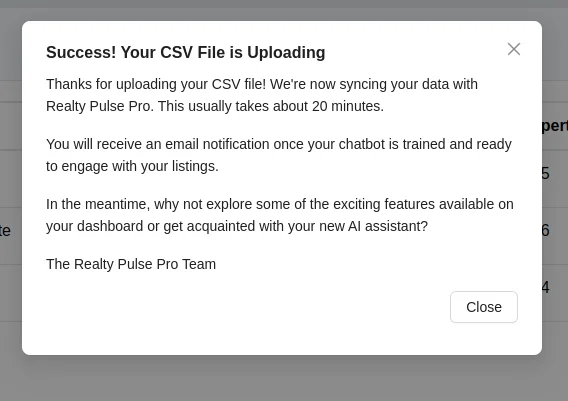
Chatbot Response
Once installed on your website, the customized chatbot produces a natural and unnoticeable user experience. In other words, prospects can ask immediate inquiries, get assistance with property searches, meetings with brokers, and general information about the real estate market sector, which increases interest and makes transactions more efficient.
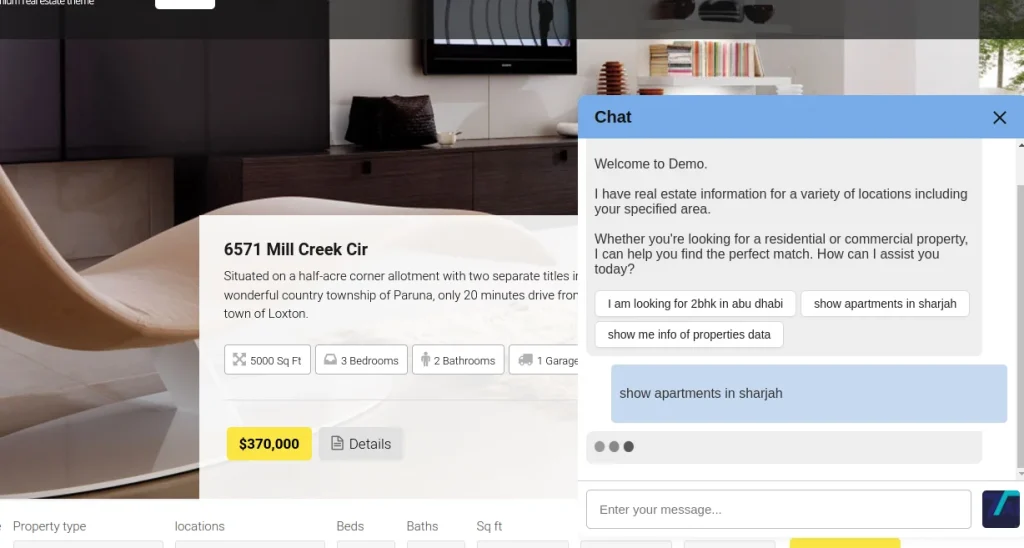
Seamless Website Integration
Seamless website embedding ensures that your Pro Chatbot works in total harmony with the organization of your existing site infrastructure, eliminating any discrepancies. This allows for seamless transitions between chatting and seeing the contents of a website, improving the overall user experience for continuous, uninterrupted services.
Instant Real-Time Data Fetching
Features of Realty Pulse Pro for Instant Data Retrieval: Your chatbot may enjoy real-time data fetching, which will ensure that all listings on the properties are up to date. This means immediate updates on listings, prices, and availability. Providing information to a user is prompt and accurate.

Accurate and Timely Responses
Reality Pulse Pro advanced technology in lactating accurate responses to all user requests on time. This is done by an in-built feature
named ‘Understanding of User Intent’ that uses AI. This results in less response time and helps in getting extremely accurate answers which further improve satisfaction among the users.
Process to Build a Real Estate Chatbot
Functions
1. Information Retrieval: It is also very useful if one is interested in a certain property or an area where the property is situated; one can get all kinds of data regarding the property and the price, characteristics, etc. The chatbot has positively provided the necessary details, and people should make correct decisions as it states.
2. Property Viewing: The chatbot assists the user in the selection of prospects and interaction with chosen properties; this is done through pictures, descriptions, and virtual tours. This feature is real-time for properties and comprehensiveness which makes it possible for users to search for a specific feature in a particular option without logging out of the chat room.
3. Scheduling Meetings: It enables the users to schedule an appointment with the brokers or agents through the application’s direct interface. OPRA “But this feature interconnects easy arrangement of viewings or consultations and that makes the entire process fast and efficient.
4. Contacting Brokers: The only feature that I can distinguish is that it is possible to get the contact information for the brokers for the provision of additional information, or even a visit to the actual property. The users can also directly chat with brokers featured in the chat and initiate a conversation at will, thus the brokers will respond to the users in real-time.
5. Search: Other features of using advanced search are posting a property using locality, its price, or the kind of property among others. It helps ensure that it provides an acceptable solution in that case because it is developed based on user preferences and provides a quick way to find the ideal property.
6. Customer Support: The trigger of the chatbot at any time and the features that enable the customers to find answers to most of the often-asked questions at any time. This provides the user with perpetuity which in actuality means they continue to be provided with user support as well as more direction in their real estate business.
These functionalities ensure that the exchange between the Realty Pulse Pro chatbot and the user is successful and detailed and that technology will help in closing real estate deals.
UI/UX
Regarding the user interface and user experience, Figma was employed in designing the Realty Pulse Pro chatbot chat. This is one of the areas focused particularly when it comes to interfaces; user-friendliness as well as functionality. Due to the adopted approach of iterative debugging and testing, each interaction state has been made clear and the usability and therefore the interest of the user has been maximized. Special emphasis was placed on intuitiveness, design, and usability – it was made possible for a user to instantly find information about available properties or schedule a meeting to talk about properties among other topics.
Development: Tech Stacks Used to Build Chatbot
Creating a super cool and efficient real estate chatbot requires a whole bunch of different technologies. These cover things like artificial intelligence, frontend development, and backend and database management. Let’s dive deep into the tech stack. This is used for crafting such a chatbot.
Artificial Intelligence
| Category | Technology | Description |
|---|---|---|
| Artificial Intelligence | Hugging Face | Offers pre-trained NLP models for various language tasks. |
| OpenAI | Powers the chatbot with GPT models that generate human-like text. | |
| Vector Embeddings | Represents words in continuous vector space to understand their meaning. | |
| Automated Agents | Software that operates autonomously to handle complex tasks based on user requests. | |
| RAG Pipeline | Combines retrieval and generation techniques to ensure accurate and relevant responses. |
Frontend
| Category | Technology | Description |
|---|---|---|
| Frontend | NextJS | React framework for building fast, server-rendered web applications. |
| HTML | Basic markup language for structuring web pages. | |
| CSS | Styles HTML elements to enhance visual appeal. | |
| JavaScript | Adds interactivity to web applications. |
Backend & Database
| Category | Technology | Description |
|---|---|---|
| Backend & Database | Python | Versatile programming language for backend development and AI integration. |
| PostgreSQL | Reliable and high-performance open-source database system. |
By using a combination of system and user prompts we aim to make our chatbot sound more like human. Staying true to the original content. Making sure all the facts are accurate.
Testing
1. Functional Testing: Such testing allows Pinch developers to check whether all peculiarities and features of the chat, such as the search for pertinent property details, setting up a meeting with the employed staff, or determining the mortgage, function as intended.
2. Usability Testing: Usability testing determines or establishes an interface in the context of user tests and issues arising for the users in regards to the interface’s or the navigational structure, understood meaning, and degree of satisfaction about the interface. It focuses on real customers in testing out the application and their perceptions concerning the same.
3. Performance Testing: Performance testing also determines the behavior of the chatbot in normal and busy situations depending on the level of traffic encountered. This practice helps in assessing the response time, CPU utilization, and channel stability in organizations.
4. Security Testing: This, in brief, entails the identification of loopholes that can be exploited to compromise users’ information or anything that may cause the system to fail. It consists of the discovery and rectification of insecurity in the company via techniques, hacking for instance, as well as confirmation that other aspects of security necessary for the organization have been complied with.
.
You can go for automated testing or manual testing to check if the chatbot is accurately working on your website or not.
…..
These testing types ensure that the Realty Pulse Pro chatbot is accurate, easily interactive, capable of preventing degradation irrespective of certain conditions, and protects the chatbot from every Harm or threat.
Steps to Integrate a Real Estate Chatbot
Interested in integrating a chatbot from scratch?
Here’s a step-by-step guide to integrating a real estate chatbot using Realty Pulse Pro:
Step 1 – Sign Up and Register Your Account
Go to the website of Realty Pulse Pro and sign up to register. After this, you will browse and use the very powerful plethora of tools and features on the platform.
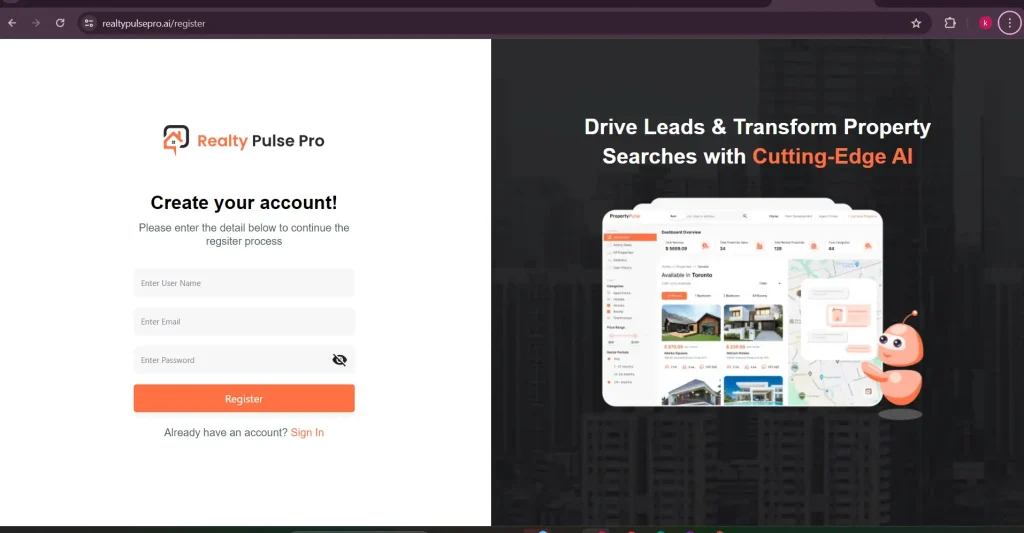
Step 2 – Log In to Your Account
Now you can log into the account created by you. After you log into the dashboard, you can have an overview of the total websites, properties, and leads generated, whereby it gives a full summary of your real estate activities till now.
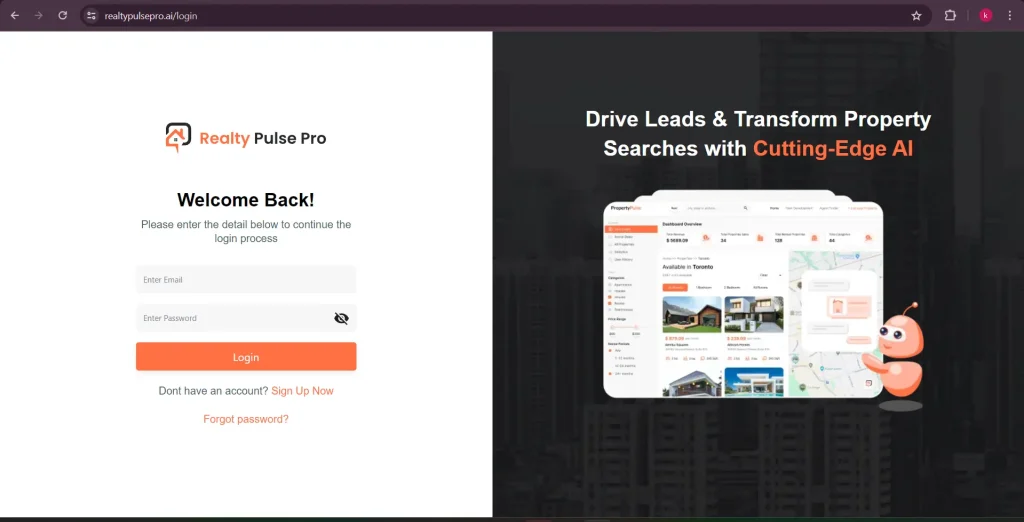
Step 3: Manage Your Website
You will be able to see the website management section. Over here, you will be able to add the data to your website so that your chatbot shall have all the things that are needed in order to assist effectively.
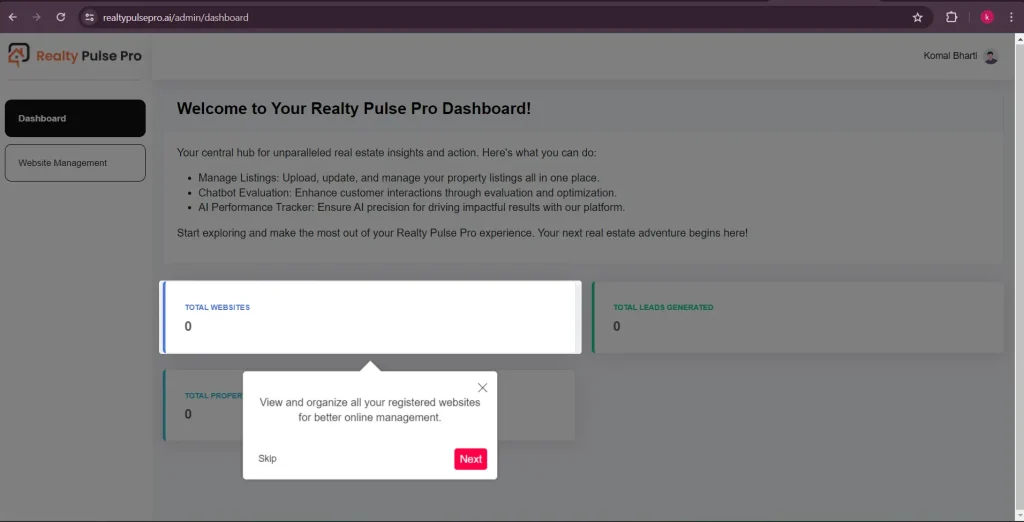
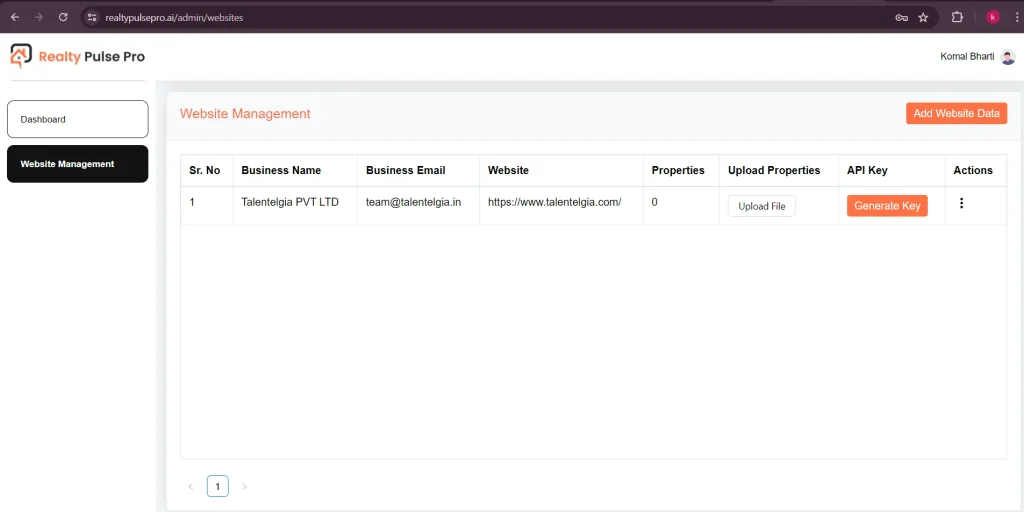
Step 4: Generate Your API Key
Open ‘Generate Key’ and then click ‘Generate API Key’. This will generate a key that will help in integrating your chatbot within your site.
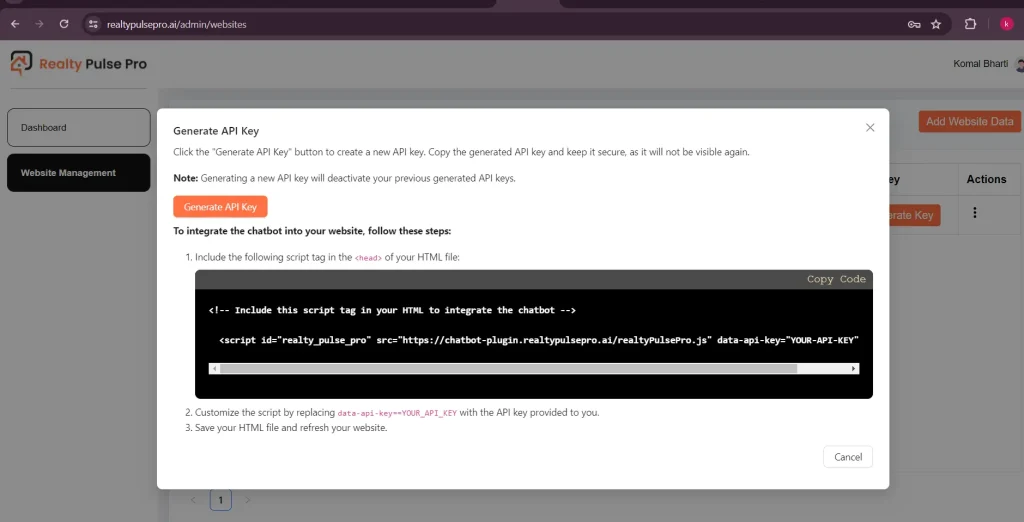
Step 5:Add the API Key
Copy the Generated code and paste it just before the </head> tag in your website’s HTML. This way, the chatbot will be a part of your site’s infrastructure.
Activate Your Chatbot
Reload your website, and Real Estate ChatBot will instantly be active. That’s simple! Your chatbot is now alive and ready to serve your users with responses to your properties and more.
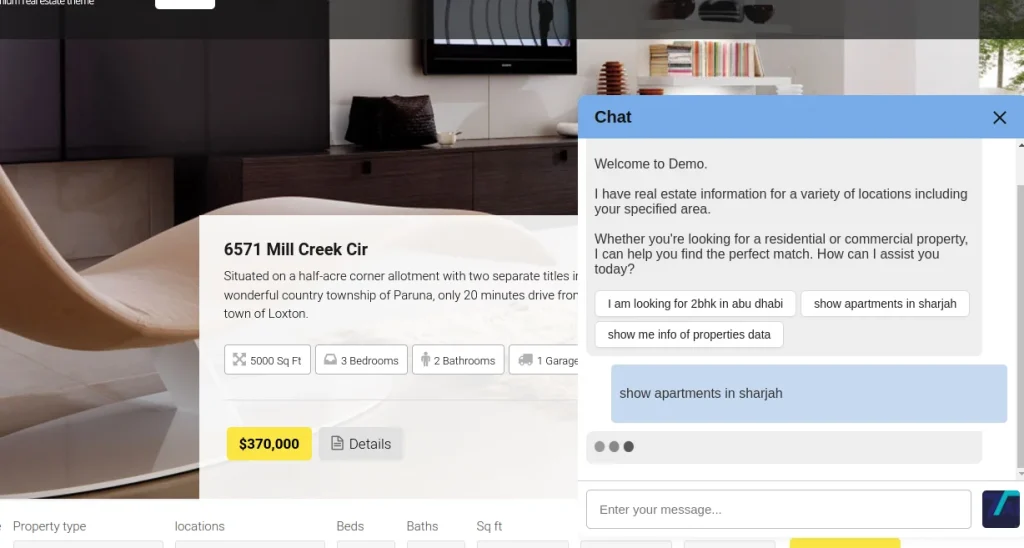
All of the above steps assist you in developing a real estate chatbot using Realty Pulse Pro that can enhance the engagement of your customers, redefine operations, and provide valuable support to users.
Conclusion
Real estate chatbot development is something every real estate business needs today to make customer interactions easier and faster and boost operational efficiency. With a real estate chatbot like Realty Pulse Pro, real estate agents can generate leads automatically, instantly provide customer support, and even recommend properties that best fit the customer's requirements - all this eventually contributes to higher customer satisfaction. The purpose to be specified for the chatbot, choosing the ideal platform, conversation flow, integration with real estate databases, and extending there for a complete test and maintenance phase are all major processes that enable the chatbot to achieve all kinds of business goals. This technology not only makes businesses efficient but also makes them distinct in a competitive environment, providing a seamless and responsive experience to clients as well as to agents.


 Healthcare App Development Services
Healthcare App Development Services
 Real Estate Web Development Services
Real Estate Web Development Services
 E-Commerce App Development Services
E-Commerce App Development Services E-Commerce Web Development Services
E-Commerce Web Development Services Blockchain E-commerce Development Company
Blockchain E-commerce Development Company
 Fintech App Development Services
Fintech App Development Services Fintech Web Development
Fintech Web Development Blockchain Fintech Development Company
Blockchain Fintech Development Company
 E-Learning App Development Services
E-Learning App Development Services
 Restaurant App Development Company
Restaurant App Development Company
 Mobile Game Development Company
Mobile Game Development Company
 Travel App Development Company
Travel App Development Company
 Automotive Web Design
Automotive Web Design
 AI Traffic Management System
AI Traffic Management System
 AI Inventory Management Software
AI Inventory Management Software
 AI Software Development
AI Software Development  AI Development Company
AI Development Company  AI App Development Services
AI App Development Services  ChatGPT integration services
ChatGPT integration services  AI Integration Services
AI Integration Services  Generative AI Development Services
Generative AI Development Services  Natural Language Processing Company
Natural Language Processing Company Machine Learning Development
Machine Learning Development  Machine learning consulting services
Machine learning consulting services  Blockchain Development
Blockchain Development  Blockchain Software Development
Blockchain Software Development  Smart Contract Development Company
Smart Contract Development Company  NFT Marketplace Development Services
NFT Marketplace Development Services  Asset Tokenization Company
Asset Tokenization Company DeFi Wallet Development Company
DeFi Wallet Development Company Mobile App Development
Mobile App Development  IOS App Development
IOS App Development  Android App Development
Android App Development  Cross-Platform App Development
Cross-Platform App Development  Augmented Reality (AR) App Development
Augmented Reality (AR) App Development  Virtual Reality (VR) App Development
Virtual Reality (VR) App Development  Web App Development
Web App Development  SaaS App Development
SaaS App Development Flutter
Flutter  React Native
React Native  Swift (IOS)
Swift (IOS)  Kotlin (Android)
Kotlin (Android)  Mean Stack Development
Mean Stack Development  AngularJS Development
AngularJS Development  MongoDB Development
MongoDB Development  Nodejs Development
Nodejs Development  Database Development
Database Development Ruby on Rails Development
Ruby on Rails Development Expressjs Development
Expressjs Development  Full Stack Development
Full Stack Development  Web Development Services
Web Development Services  Laravel Development
Laravel Development  LAMP Development
LAMP Development  Custom PHP Development
Custom PHP Development  .Net Development
.Net Development  User Experience Design Services
User Experience Design Services  User Interface Design Services
User Interface Design Services  Automated Testing
Automated Testing  Manual Testing
Manual Testing  Digital Marketing Services
Digital Marketing Services 
 Ride-Sharing And Taxi Services
Ride-Sharing And Taxi Services Food Delivery Services
Food Delivery Services Grocery Delivery Services
Grocery Delivery Services Transportation And Logistics
Transportation And Logistics Car Wash App
Car Wash App Home Services App
Home Services App ERP Development Services
ERP Development Services CMS Development Services
CMS Development Services LMS Development
LMS Development CRM Development
CRM Development DevOps Development Services
DevOps Development Services AI Business Solutions
AI Business Solutions AI Cloud Solutions
AI Cloud Solutions AI Chatbot Development
AI Chatbot Development API Development
API Development Blockchain Product Development
Blockchain Product Development Cryptocurrency Wallet Development
Cryptocurrency Wallet Development About Talentelgia
About Talentelgia  Our Team
Our Team  Our Culture
Our Culture 
 Healthcare App Development Services
Healthcare App Development Services Real Estate Web Development Services
Real Estate Web Development Services E-Commerce App Development Services
E-Commerce App Development Services E-Commerce Web Development Services
E-Commerce Web Development Services Blockchain E-commerce
Development Company
Blockchain E-commerce
Development Company Fintech App Development Services
Fintech App Development Services Finance Web Development
Finance Web Development Blockchain Fintech
Development Company
Blockchain Fintech
Development Company E-Learning App Development Services
E-Learning App Development Services Restaurant App Development Company
Restaurant App Development Company Mobile Game Development Company
Mobile Game Development Company Travel App Development Company
Travel App Development Company Automotive Web Design
Automotive Web Design AI Traffic Management System
AI Traffic Management System AI Inventory Management Software
AI Inventory Management Software AI Software Development
AI Software Development AI Development Company
AI Development Company ChatGPT integration services
ChatGPT integration services AI Integration Services
AI Integration Services Machine Learning Development
Machine Learning Development Machine learning consulting services
Machine learning consulting services Blockchain Development
Blockchain Development Blockchain Software Development
Blockchain Software Development Smart contract development company
Smart contract development company NFT marketplace development services
NFT marketplace development services IOS App Development
IOS App Development Android App Development
Android App Development Cross-Platform App Development
Cross-Platform App Development Augmented Reality (AR) App
Development
Augmented Reality (AR) App
Development Virtual Reality (VR) App Development
Virtual Reality (VR) App Development Web App Development
Web App Development Flutter
Flutter React
Native
React
Native Swift
(IOS)
Swift
(IOS) Kotlin (Android)
Kotlin (Android) MEAN Stack Development
MEAN Stack Development AngularJS Development
AngularJS Development MongoDB Development
MongoDB Development Nodejs Development
Nodejs Development Database development services
Database development services Ruby on Rails Development services
Ruby on Rails Development services Expressjs Development
Expressjs Development Full Stack Development
Full Stack Development Web Development Services
Web Development Services Laravel Development
Laravel Development LAMP
Development
LAMP
Development Custom PHP Development
Custom PHP Development User Experience Design Services
User Experience Design Services User Interface Design Services
User Interface Design Services Automated Testing
Automated Testing Manual
Testing
Manual
Testing About Talentelgia
About Talentelgia Our Team
Our Team Our Culture
Our Culture
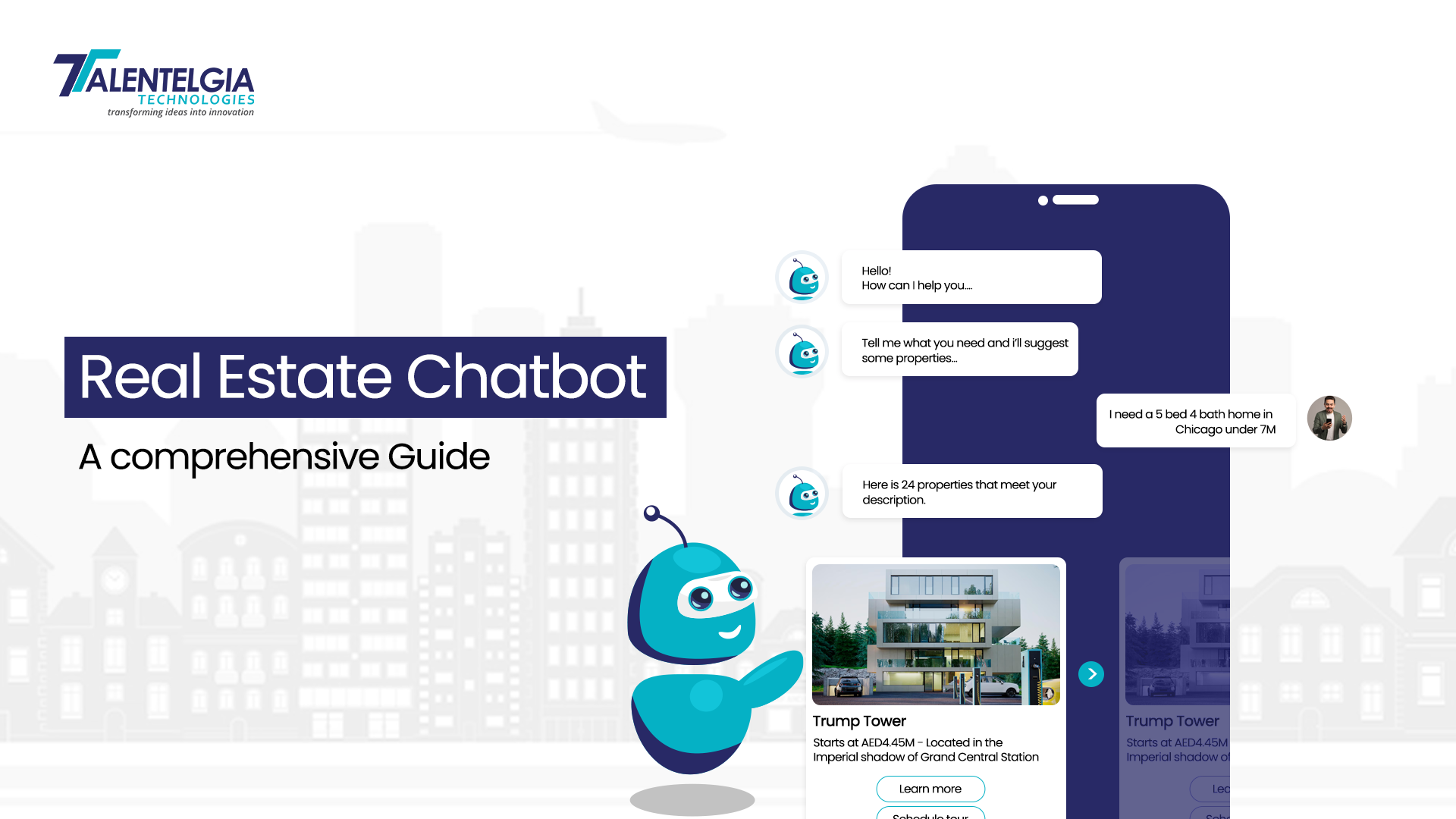
















 Write us on:
Write us on:  Business queries:
Business queries:  HR:
HR: 




