Artificial intelligence has been considered to be an important topic for more than a year now. Nowadays advanced chatbots, including ChatGPT, are more popular. You will be surprised to learn that the majority of people who use Apple’s assistant (Siri) believe that it is not very intelligent. What if you could have the positive aspects of both technologies used simultaneously? You can easily integrate chatGPT with Siri on your iphone.
But you need to prepare some requirements and connections. Make sure everything is ready before you start to integrate chatGPT with Siri.
Requirements to Get ChatGPT to Work with Siri
ChatGPT App
Earlier, we could integrate ChatGPT with Siri using shortcuts like Siri Pro or Siri GPT. However since ChatGPT has developed its own features and an interactive chat tool, this approach is now ineffective. Yes, it is now possible to get this application on your iPhone and make your chatting more efficient. First, you need to install OpenAI’s ChatGPT through the App Store app.
Create a Shortcut
Specifically, to use ChatGPT with Siri on your iPhone, you will need to start by creating a Shortcut which in turn will initiate a new conversation with the ChatGPT app. If you want to get answers to your questions while using Siri to activate this Shortcut, it will launch the ChatGPT app for you.
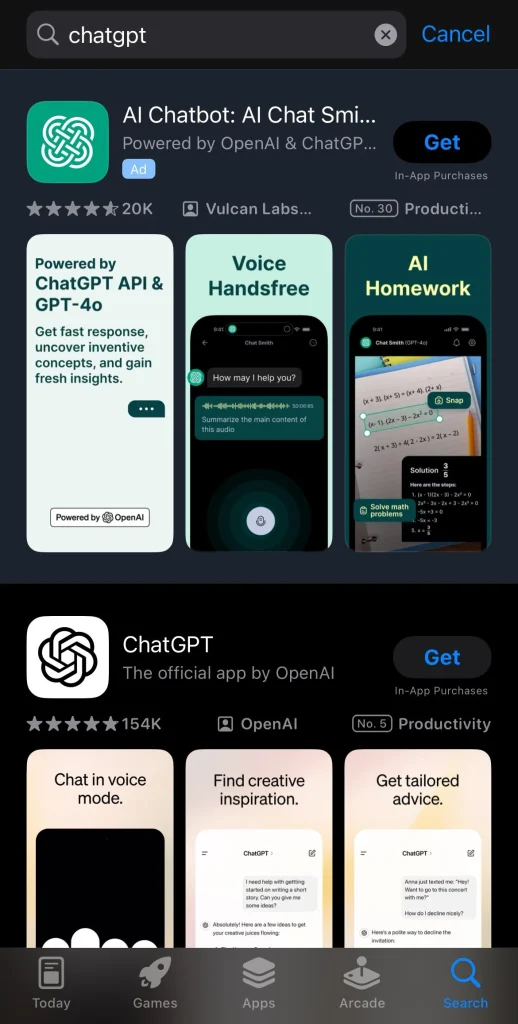
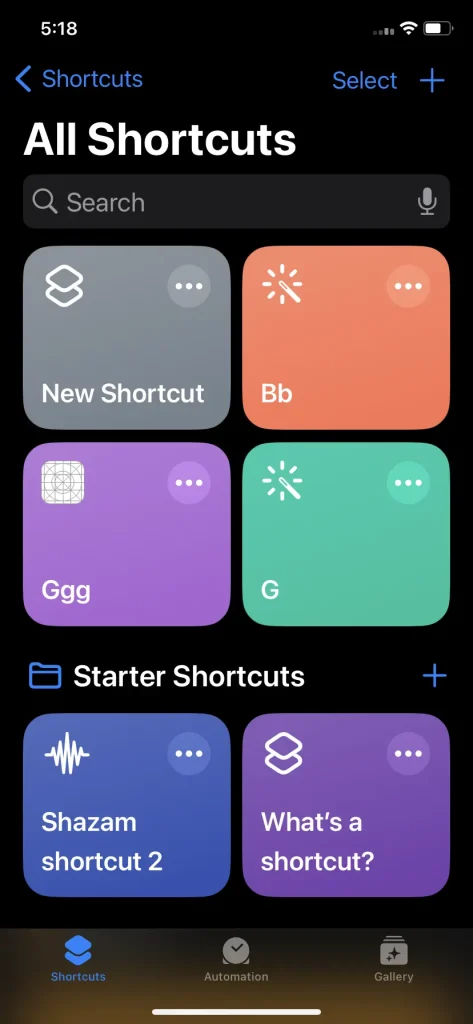
Integrate ChatGPT with Siri on Your iPhone
After you’ve installed the ChatGPT app, now it’s time to create a custom shortcut and see it’s working.
- First, make sure you’ve got a ChatGPT account. You can log in or sign up for free. (https://chatgpt.com/ ) .
- Open your iPhone, proceed to the Shortcuts app, and click on the “+” button at the right upper corner.
- It might be named “New Shortcut” by default. Tap the little arrow to change the name according to your preferences
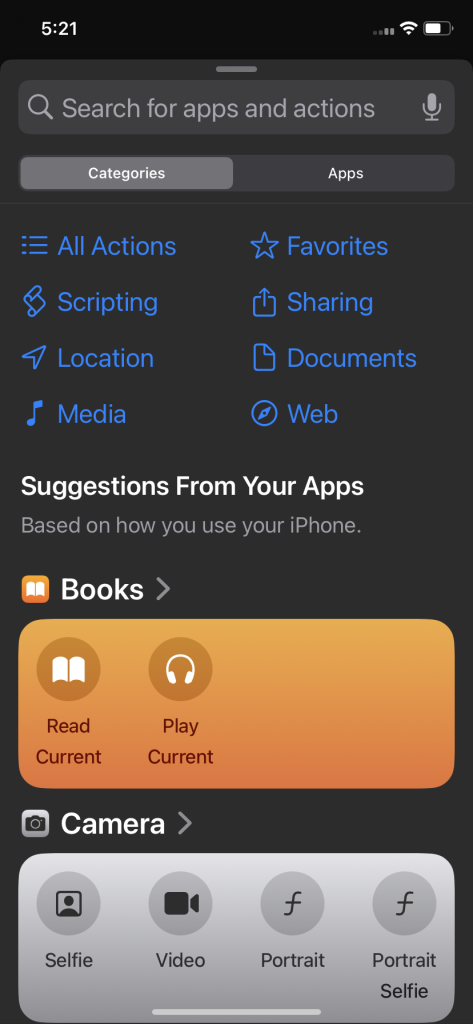
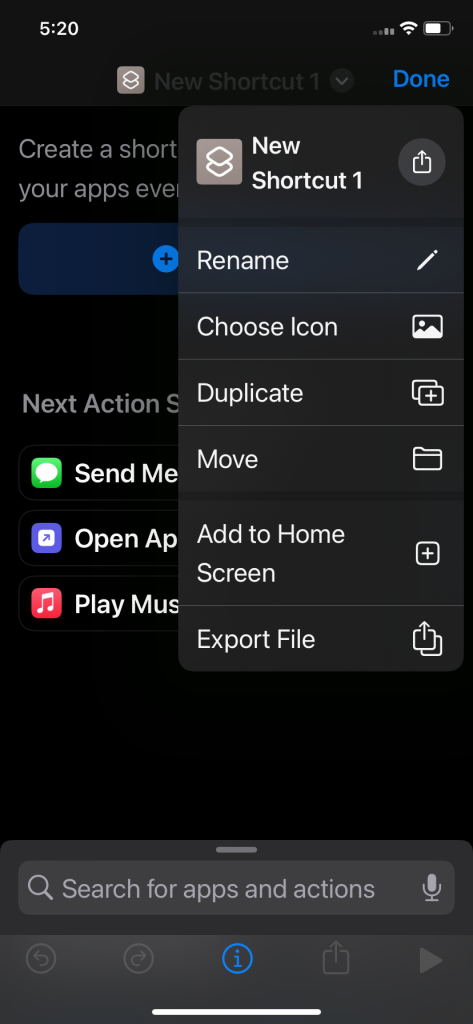
Select “Start voice conversations with ChatGPT” here, then tap on Done.
Next, tap on “Add Action” and type “ChatGPT” in the Search bar at the top.
And there you go! You can now utilize ChatGPT with Siri on your iPhone to have conversations. For the shortcut to be activated one has to tell Siri ‘Hey Siri’ to activate the shortcut or the user has to open the shortcut app and select this option.
Also, Don’t forget that this Shortcut can be added to the Action Button or the Back Tap feature on your iPhones.
Remember, sometimes the shortcut might take a bit to connect to ChatGPT’s server, or it might be temporarily down. But it usually works fine.
Also Read: How to integrate ChatGPT into an app?
Frequently Asked Questions
For which platform can one download the ChatGPT app?
You can download the ChatGPT on iPhone through the app store of iPhone devices, which is called App Store.
Why would it be important to create a Shortcut for ChatGPT?
Shortcuts enable you to easily incorporate Siri commands to start a new conversation with ChatGPT and thus are helpful in a way to access ChatGPT’s abilities.
Can I customize the Shortcut further?
Yes, you can customize the Shortcut by adding it to the Action Button or the Back Tap gesture on your iPhone for easier access.


 Healthcare App Development Services
Healthcare App Development Services
 Real Estate Web Development Services
Real Estate Web Development Services
 E-Commerce App Development Services
E-Commerce App Development Services E-Commerce Web Development Services
E-Commerce Web Development Services Blockchain E-commerce Development Company
Blockchain E-commerce Development Company
 Fintech App Development Services
Fintech App Development Services Fintech Web Development
Fintech Web Development Blockchain Fintech Development Company
Blockchain Fintech Development Company
 E-Learning App Development Services
E-Learning App Development Services
 Restaurant App Development Company
Restaurant App Development Company
 Mobile Game Development Company
Mobile Game Development Company
 Travel App Development Company
Travel App Development Company
 Automotive Web Design
Automotive Web Design
 AI Traffic Management System
AI Traffic Management System
 AI Inventory Management Software
AI Inventory Management Software
 AI Software Development
AI Software Development  AI Development Company
AI Development Company  AI App Development Services
AI App Development Services  ChatGPT integration services
ChatGPT integration services  AI Integration Services
AI Integration Services  Generative AI Development Services
Generative AI Development Services  Natural Language Processing Company
Natural Language Processing Company Machine Learning Development
Machine Learning Development  Machine learning consulting services
Machine learning consulting services  Blockchain Development
Blockchain Development  Blockchain Software Development
Blockchain Software Development  Smart Contract Development Company
Smart Contract Development Company  NFT Marketplace Development Services
NFT Marketplace Development Services  Asset Tokenization Company
Asset Tokenization Company DeFi Wallet Development Company
DeFi Wallet Development Company Mobile App Development
Mobile App Development  IOS App Development
IOS App Development  Android App Development
Android App Development  Cross-Platform App Development
Cross-Platform App Development  Augmented Reality (AR) App Development
Augmented Reality (AR) App Development  Virtual Reality (VR) App Development
Virtual Reality (VR) App Development  Web App Development
Web App Development  SaaS App Development
SaaS App Development Flutter
Flutter  React Native
React Native  Swift (IOS)
Swift (IOS)  Kotlin (Android)
Kotlin (Android)  Mean Stack Development
Mean Stack Development  AngularJS Development
AngularJS Development  MongoDB Development
MongoDB Development  Nodejs Development
Nodejs Development  Database Development
Database Development Ruby on Rails Development
Ruby on Rails Development Expressjs Development
Expressjs Development  Full Stack Development
Full Stack Development  Web Development Services
Web Development Services  Laravel Development
Laravel Development  LAMP Development
LAMP Development  Custom PHP Development
Custom PHP Development  .Net Development
.Net Development  User Experience Design Services
User Experience Design Services  User Interface Design Services
User Interface Design Services  Automated Testing
Automated Testing  Manual Testing
Manual Testing  Digital Marketing Services
Digital Marketing Services 
 Ride-Sharing And Taxi Services
Ride-Sharing And Taxi Services Food Delivery Services
Food Delivery Services Grocery Delivery Services
Grocery Delivery Services Transportation And Logistics
Transportation And Logistics Car Wash App
Car Wash App Home Services App
Home Services App ERP Development Services
ERP Development Services CMS Development Services
CMS Development Services LMS Development
LMS Development CRM Development
CRM Development DevOps Development Services
DevOps Development Services AI Business Solutions
AI Business Solutions AI Cloud Solutions
AI Cloud Solutions AI Chatbot Development
AI Chatbot Development API Development
API Development Blockchain Product Development
Blockchain Product Development Cryptocurrency Wallet Development
Cryptocurrency Wallet Development About Talentelgia
About Talentelgia  Our Team
Our Team  Our Culture
Our Culture 
 Healthcare App Development Services
Healthcare App Development Services Real Estate Web Development Services
Real Estate Web Development Services E-Commerce App Development Services
E-Commerce App Development Services E-Commerce Web Development Services
E-Commerce Web Development Services Blockchain E-commerce
Development Company
Blockchain E-commerce
Development Company Fintech App Development Services
Fintech App Development Services Finance Web Development
Finance Web Development Blockchain Fintech
Development Company
Blockchain Fintech
Development Company E-Learning App Development Services
E-Learning App Development Services Restaurant App Development Company
Restaurant App Development Company Mobile Game Development Company
Mobile Game Development Company Travel App Development Company
Travel App Development Company Automotive Web Design
Automotive Web Design AI Traffic Management System
AI Traffic Management System AI Inventory Management Software
AI Inventory Management Software AI Software Development
AI Software Development AI Development Company
AI Development Company ChatGPT integration services
ChatGPT integration services AI Integration Services
AI Integration Services Machine Learning Development
Machine Learning Development Machine learning consulting services
Machine learning consulting services Blockchain Development
Blockchain Development Blockchain Software Development
Blockchain Software Development Smart contract development company
Smart contract development company NFT marketplace development services
NFT marketplace development services IOS App Development
IOS App Development Android App Development
Android App Development Cross-Platform App Development
Cross-Platform App Development Augmented Reality (AR) App
Development
Augmented Reality (AR) App
Development Virtual Reality (VR) App Development
Virtual Reality (VR) App Development Web App Development
Web App Development Flutter
Flutter React
Native
React
Native Swift
(IOS)
Swift
(IOS) Kotlin (Android)
Kotlin (Android) MEAN Stack Development
MEAN Stack Development AngularJS Development
AngularJS Development MongoDB Development
MongoDB Development Nodejs Development
Nodejs Development Database development services
Database development services Ruby on Rails Development services
Ruby on Rails Development services Expressjs Development
Expressjs Development Full Stack Development
Full Stack Development Web Development Services
Web Development Services Laravel Development
Laravel Development LAMP
Development
LAMP
Development Custom PHP Development
Custom PHP Development User Experience Design Services
User Experience Design Services User Interface Design Services
User Interface Design Services Automated Testing
Automated Testing Manual
Testing
Manual
Testing About Talentelgia
About Talentelgia Our Team
Our Team Our Culture
Our Culture
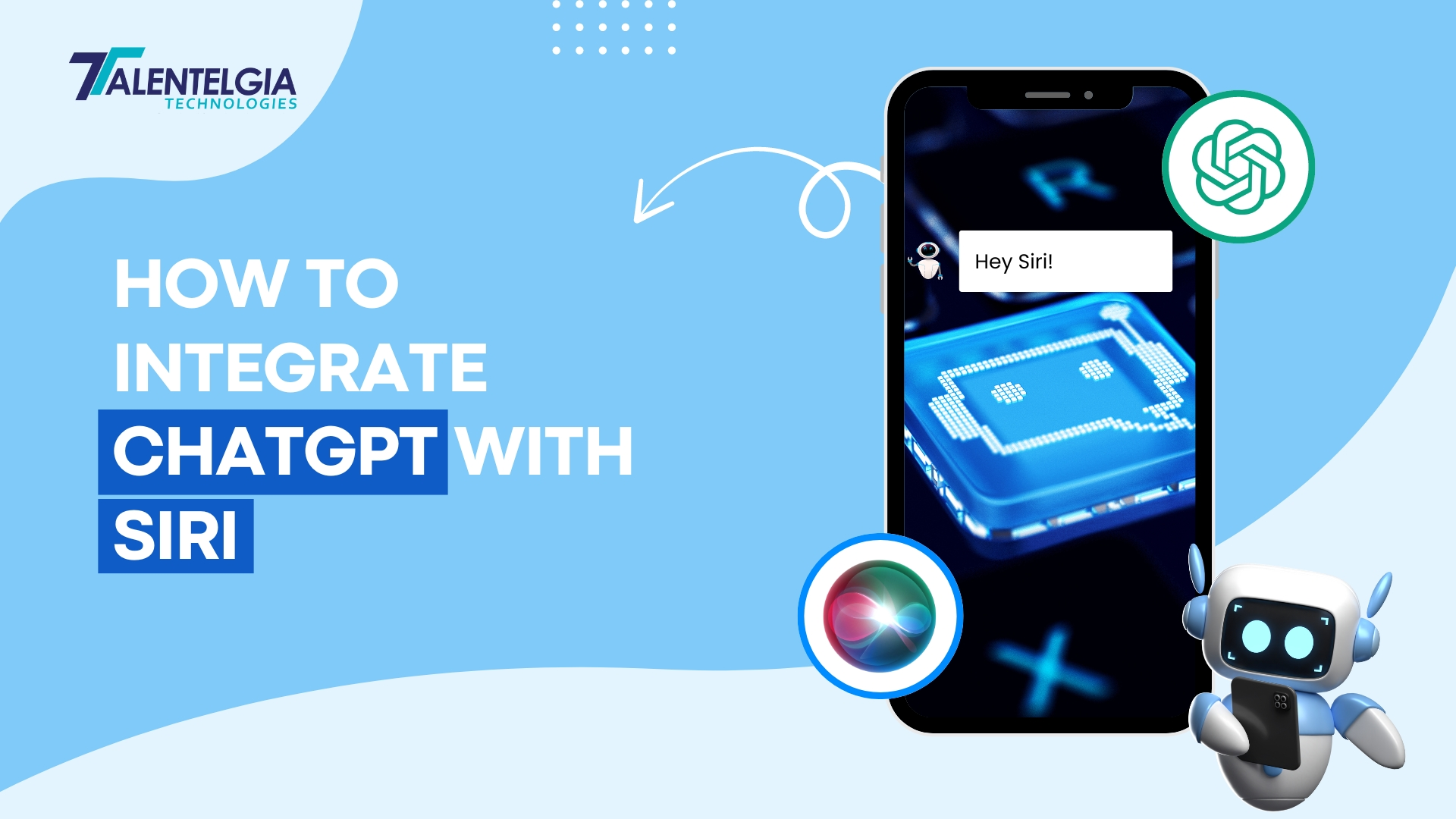
















 Write us on:
Write us on:  Business queries:
Business queries:  HR:
HR: 




